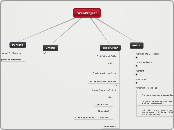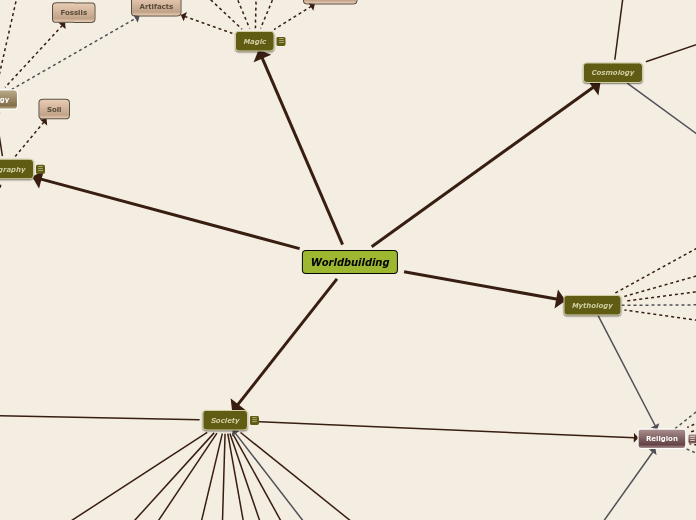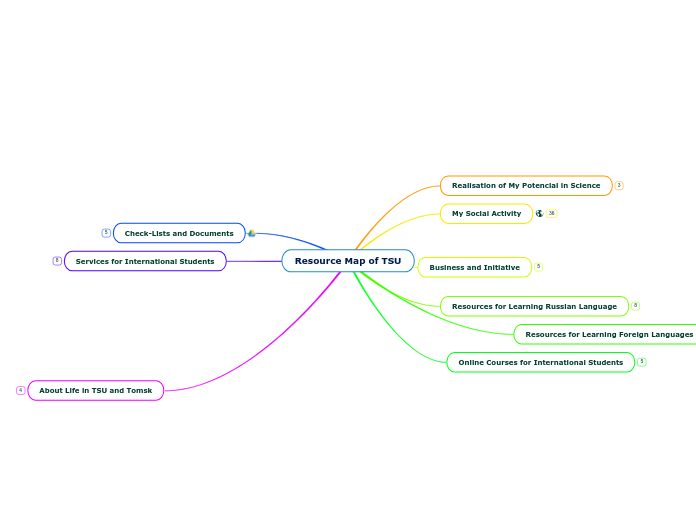da Nathan Gifford mancano 13 anni
419
WebProject
When planning a web project, it's crucial to consider various strategies for selecting the technology that will be used to build the content, as well as determining how frequently the content will be updated.