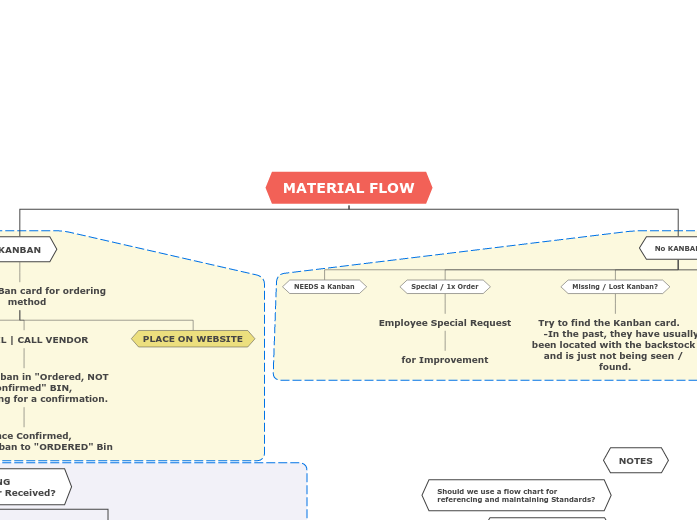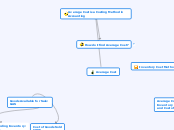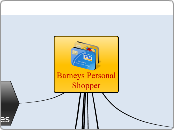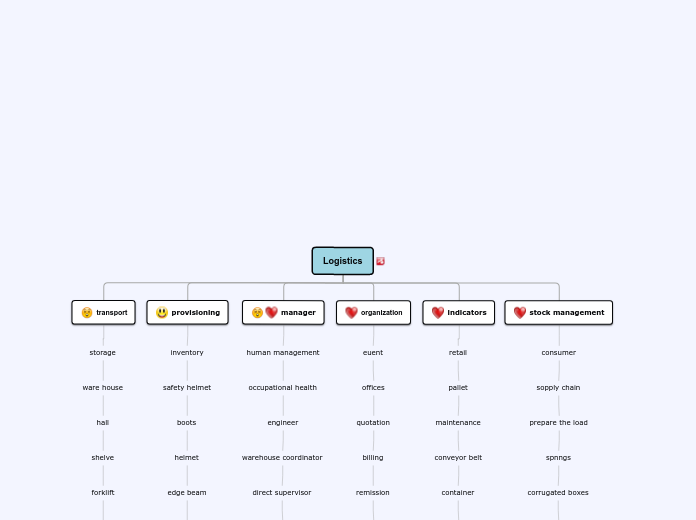によって Xylem Purchasing Department 4時間前.
44
Xylem Purchasing Map
The text outlines a structured process for handling material flow and inventory management using a Kanban system. It emphasizes the importance of checking Kanban cards for ordering methods and details the specific steps for placing orders via different channels, such as sending purchase orders with KATANA or contacting vendors directly.