by christophe Mias 2 years ago
827
K8s
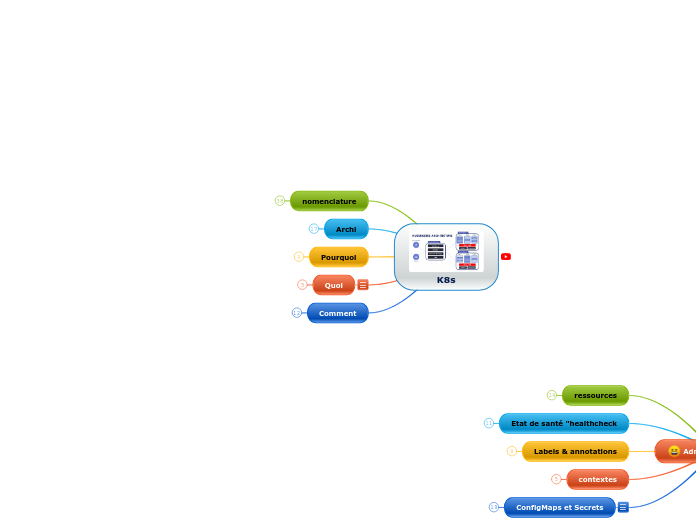
by christophe Mias 2 years ago
827
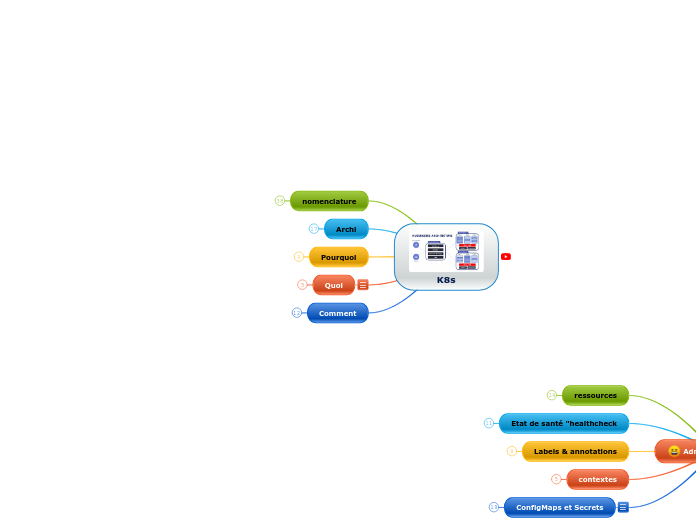
More like this
* centraliser, améliorer et faciliter la gestion des configurations
* etcd, consul / vault...
* stocker les fichiers de configuration : - les isoler - les sécuriser - les manipuler - les partager (entre pods)
* amélioration des config-file de docker/dockerfile - reconstruction des images
─────────────────────────────────────────────────────────── 1 │ apiVersion: v1 2 │ kind: ConfigMap 3 │ metadata: 4 │ name: personne 5 │ data: 6 │ nom: Xavier 7 │ passion: blogging 8 │ clef: 9 │ 10 │ age.key=40 11 │ taille.key=180
samik@ImacKris-2:~/kubernetes/manifestes » kubectl apply -f monconfmap.yml configmap/personne created
samik@ImacKris-2:~/kubernetes/manifestes » kubectl logs monpod NOM=Xavier KUBERNETES_SERVICE_PORT=443 KUBERNETES_PORT=tcp://10.96.0.1:443 HOSTNAME=monpod MONNGINX_SERVICE_HOST=10.105.198.108 MONNGINX_PORT_8080_TCP_ADDR=10.105.198.108 SHLVL=1 HOME=/root MONNGINX_SERVICE_PORT_8080_80=8080 MONNGINX_PORT_8080_TCP_PORT=8080 MONNGINX_PORT_8080_TCP_PROTO=tcp MONNGINX_PORT=tcp://10.105.198.108:8080 MONNGINX_SERVICE_PORT=8080 MONNGINX_PORT_8080_TCP=tcp://10.105.198.108:8080 KUBERNETES_PORT_443_TCP_ADDR=10.96.0.1 PATH=/usr/local/sbin:/usr/local/bin:/usr/sbin:/usr/bin:/sbin:/bin KUBERNETES_PORT_443_TCP_PORT=443 KUBERNETES_PORT_443_TCP_PROTO=tcp PASSION=blogging KUBERNETES_PORT_443_TCP=tcp://10.96.0.1:443 KUBERNETES_SERVICE_PORT_HTTPS=443 KUBERNETES_SERVICE_HOST=10.96.0.1 PWD=/
kind: ConfigMap apiVersion: v1 metadata: name: hello data: clef: | Bonjour les Xavkistes !!!
repertoire
création de 2 fichiers :
samik@ImacKris-2:~/kubernetes/manifestes » ll *html .rw-r--r-- 16 samik 13 nov 15:37 index.html .rw-r--r-- 20 samik 13 nov 15:38 samik.html
apiVersion: v1 kind: Pod metadata: name: monpod spec: containers: - name: nginx image: nginx ports: - containerPort: 80 volumeMounts: - mountPath: /usr/share/nginx/html/ name: mondir volumes: - name: mondir configMap: name: mondir
kubectl create configmap mondir --from-file=index.html --from-file=samik.html
samik@ImacKris-2:~/kubernetes/manifestes » kubectl describe configmaps mondir Name: mondir Namespace: default Labels: <none> Annotations: <none> Data ==== index.html: ---- page par defaut samik.html: ---- page additionnelle Events: <none>
checlk
[vagrant@kmaster ~]$ kubectl get all -o wide NAME READY STATUS RESTARTS AGE IP NODE NOMINATED NODE READINESS GATES pod/monpod 1/1 Running 0 5m18s 192.168.136.104 kworker2.example.com <none> <none> NAME TYPE CLUSTER-IP EXTERNAL-IP PORT(S) AGE SELECTOR service/kubernetes ClusterIP 10.96.0.1 <none> 443/TCP 52d <none> service/monnginx NodePort 10.105.198.108 <none> 8080:31818/TCP 27h app=monnginx NAME REFERENCE TARGETS MINPODS MAXPODS REPLICAS AGE horizontalpodautoscaler.autoscaling/monnginx Deployment/monnginx <unknown>/80% 1 5 2 9d [vagrant@kmaster ~]$ curl 192.168.136.104 Bonjour les Xavkistes !!!
apiVersion: v1 kind: Pod metadata: name: monpod spec: containers: - name: nginx image: nginx ports: - containerPort: 80 volumeMounts: - mountPath: /usr/share/nginx/html/ name: monvolumeconfig volumes: - name: monvolumeconfig configMap: name: hello items: - key: clef path: index.html
* variables env : configMapKeyRef
apiVersion: v1 kind: Pod metadata: name: monpod spec: containers: - name: test-container image: busybox command: ["/bin/sh", "-c", "env"] env: - name: NOM valueFrom: configMapKeyRef: name: personne key: nom - name: PASSION valueFrom: configMapKeyRef: name: personne key: passion
apiVersion: v1 kind: Pod metadata: name: monpod spec: containers: - name: test-container image: busybox command: ["/bin/sh", "-c", "env"] envFrom: - configMapRef: name: personne
samik@ImacKris-2:~/kubernetes/manifestes » kubectl get configmaps
NAME DATA AGE
langue 1 3s
samik@ImacKris-2:~/kubernetes/manifestes » kubectl describe configmaps
Name: langue
Namespace: default
Labels: <none>
Annotations: <none>
Data
====
LANGUAGE:
----
Fr
Events: <none>
samik@ImacKris-2:~/kubernetes/manifestes » kubectl create secret generic mysql-password --from-literal=MYSQL_PASSWORD=monmotdepasse
secret/mysql-password created
* création d'un fichier manifeste et exécution
kubectl replace -f manifeste.yml
ex:
samik@ImacKris-2:~/kubernetes/manifestes » kubectl create configmap maconf --from-literal=LANGUAGE=Es -o yaml --dry-run 1 ↵
W1113 13:19:50.764212 97661 helpers.go:553] --dry-run is deprecated and can be replaced with --dry-run=client. apiVersion: v1 data: LANGUAGE: Es kind: ConfigMap metadata: creationTimestamp: null name: maconf
* génération à blanc et remplacement
kubectl create configmap maconf --from-literal=LANGUAGE=Es -o yaml --dry-run | kubectl replace -f -
Rq : redémarrage nécessaire
kubectl edit configmaps maconfiguration:
ouvre l'éditeur d'un yml
```
1 # Please edit the object below. Lines beginning with a '#' will be ignored,
2 # and an empty file will abort the edit. If an error occurs while saving thii
s file will be
3 # reopened with the relevant failures.
4 #
5 apiVersion: v1
6 data:
7 maconf.cfg: "192.168.0.11 imacpat\n192.168.0.44 kaisenlinux\n192.1688
.0.23
8 \ mbp\n192.168.0.69\tabacus\n192.168.0.28\tnexus\n192.168.0.57\tipadkrr
is\n192.168.100.102
9 VCS2\n192.168.100.101 VCS1\n192.168.5.10 gitlab.example.com\n192.168.0.22
00 monitor
10 \n"
11 kind: ConfigMap
12 metadata:
13 creationTimestamp: "2020-11-13T12:07:19Z"
14 name: maconfiguration
15 namespace: default
16 resourceVersion: "1409322"
17 selfLink: /api/v1/namespaces/default/configmaps/maconfiguration
18 uid: c07e5649-9bce-4543-80a5-932f640b3d05
```
samik@ImacKris-2:~/kubernetes/manifestes » kubectl create configmap langue --from-literal=LANGUAGE=Fr
configmap/langue created
samik@ImacKris-2:~/kubernetes/manifestes » kubectl create configmap langue --from-literal=LANGUAGE=Fr --from-literal=ENCODING=UTF-8
configmap/langue created
samik@ImacKris-2:~/kubernetes/manifestes » kubectl get configmaps
NAME DATA AGE
langue 2 7s
samik@ImacKris-2:~/kubernetes/manifestes » kubectl describe configmaps
Name: langue
Namespace: default
Labels: <none>
Annotations: <none>
Data
====
ENCODING:
----
UTF-8
LANGUAGE:
----
Fr
Events: <none>
--from-file
kubectl create configmap maconfiguration --from-file maconf.cfg
samik@ImacKris-2:~/kubernetes/manifestes » kubectl describe configmaps maconfiguration
Name: maconfiguration
Namespace: default
Labels: <none>
Annotations: <none>
Data
====
maconf.cfg:
----
192.168.0.11 imacpat
192.168.0.44 kaisenlinux
192.168.0.23 mbp
192.168.0.69 abacus
192.168.0.28 nexus
192.168.0.57 ipadkris
192.168.100.102 VCS2
192.168.100.101 VCS1
192.168.5.10 gitlab.example.com
192.168.0.200 monitor
Events: <none>
samik@ImacKris-2:~/kubernetes/manifestes » kubectl delete configmap langue
configmap "langue" deleted
samik@ImacKris-2:~/kubernetes/manifestes » kubectl get secrets
NAME TYPE DATA AGE
default-token-nmzdm kubernetes.io/service-account-token 3 52d
mysql-password Opaque 1 2m30s
samik@ImacKris-2:~/kubernetes/manifestes » kubectl describe secrets mysql-password
Name: mysql-password
Namespace: default
Labels: <none>
Annotations: <none>
Type: Opaque
Data
====
MYSQL_PASSWORD: 13 bytes
env=dev
régénérer un déploiement & service
permet de lancer un déploiement
kubectl apply -f ~/kubernetes/mondeploy.yml
kubectl get deployments.apps monnginx -o yaml > ~/kubernetes/mondeploy.yml
descriptif
kubectl get ...
-o yaml
> fichier.yml
kubectl describe
deploy nginx
service nginx
pods nginx
kubectl get events nginx...
kubectl logs nginx
all
-o wide
deploy
-n kube-system
exemples
plusieurs pods sur un V
debian
apiVersion: v1
kind: Pod
metadata:
name: debian-deploy
spec:
containers:
- image: debian
name: madebian
resources: {}
volumeMounts:
- mountPath: /tmp/
name: monvolume
volumes:
- name: monvolume
persistentVolumeClaim:
claimName: mynfspvc
nginx
apiVersion: v1
kind: Pod
metadata:
name: nginx-deploy
spec:
containers:
- image: nginx
name: monnginx
resources: {}
volumeMounts:
- mountPath: /usr/share/nginx/html
name: monvolume
volumes:
- name: monvolume
persistentVolumeClaim:
claimName: mynfspvc
BDD
* attention : particularité BDD (deploy/statefulset)
* création du PV
apiVersion: v1
kind: Pod
metadata:
name: debian-deploy
spec:
containers:
- image: mysql:5.6
name: mysql
env:
- name: MYSQL_ROOT_PASSWORD
value: "123456"
ports:
- containerPort: 3306
volumeMounts:
- mountPath: /var/lib/mysql
name: monvolume
volumes:
- name: monvolume
persistentVolumeClaim:
claimName: mynfspvc
* manifeste Pod :
apiVersion: v1
kind: Pod
metadata:
name: nginx-deploy
spec:
containers:
- image: nginx
name: nginx
resources: {}
volumeMounts:
- mountPath: /usr/share/nginx/html
name: www
volumes:
- name: www
persistentVolumeClaim:
claimName: pvc-nfs-pv1
PVC1
apiVersion: v1
kind: PersistentVolumeClaim
metadata:
name: mynfspvc
spec:
storageClassName: myclass
accessModes:
- ReadWriteMany
resources:
requests:
storage: 500Mi
PVC
* manifest PVC :
apiVersion: v1
kind: PersistentVolumeClaim
metadata:
name: mynfspvc
spec:
storageClassName: manual
accessModes:
- ReadWriteMany
resources:
requests:
storage: 500Mi
PV1
apiVersion: v1
kind: PersistentVolume
metadata:
name: mynfspv
spec:
storageClassName: myclass
capacity:
storage: 1Gi
accessModes:
- ReadWriteMany
#persistentVolumeReclaimPolicy: Delete
nfs:
server: 192.168.56.1
path: "/srv/exports"
PV
apiVersion: v1
kind: PersistentVolume
metadata:
name: mynfspv
spec:
storageClassName: manual
capacity:
storage: 1Gi
accessModes:
- ReadWriteMany
nfs:
server: 192.168.56.1
path: "/srv/exports"
séparation entre provision et consommation
* kubernetes propose du provisioning - persistentVolumes et persistentVolumesClaim
* imbrication : PV > PVC > Pods provisioning > quota pods > utilisation pods
* Server NFS > PV > PVC > Pod
* suivant provider, utilisation de reclaimPolicy :
Suivant les règles Access Modes des PV :
Types :
kind: Pod
apiVersion: v1
metadata:
name: monpods
spec:
volumes:
- name: monstorage
persistentVolumeClaim:
claimName: monpvc
containers:
- name: monnginx
image: nginx
ports:
- containerPort: 80
volumeMounts:
- mountPath: "/usr/share/nginx/html"
name: monstorage
kind: PersistentVolumeClaim
apiVersion: v1
metadata:
name: monpvc
spec:
storageClassName: manual
accessModes:
- ReadWriteOnce
resources:
requests:
storage: 1Gi
kubectl get pvc
kind: PersistentVolume
apiVersion: v1
metadata:
name: monpv
labels:
type: local
spec:
storageClassName: manual
capacity:
storage: 1Gi
accessModes:
- ReadWriteOnce
hostPath:
path: "/pvdata"
Rq : - ReadWriteOnce : monté sur un simple pod - ReadOnlyMany : montés sur plusieurs pods en lecture - ReadWriteMany : lecture écriture sur plusieurs pods
kubectl get pv
Volume : hostPath
attention : uniquement sur le pod
apiVersion: v1
kind: Pod
metadata:
name: monpod
spec:
containers:
- name: nginx
image: nginx
ports:
- containerPort: 80
volumeMounts:
- mountPath: /usr/share/nginx/html
name: monvolume
volumes:
- name: monvolume
hostPath:
path: /srv/data
type: Directory
Volume : emptyDir
répartir le travail entre les pods
spec:
containers:
- name: monnginx
image: nginx
ports:
- containerPort: 80
volumeMounts:
- mountPath: /usr/share/nginx/html
name: monvolume
- name: mondebian
image: debian
command: ["sleep", "600"]
volumeMounts:
- mountPath: /worktmp/
name: monvolume
- name: monalpine
image: alpine
command: ['sh', '-c', 'echo "Bonjour xavki" >/myjob/index.html' ]
volumeMounts:
- mountPath: /myjob/
name: monvolume
volumes:
- name: monvolume
emptyDir: {}
volumes:
- name: monvolume
emptyDir:
medium: Memory
* créer des réplicas de pods
* 2 manières :
- attachée aux pods :
- template de pods
- au sein du même fichier
- détachée des pods
- création de pods puis d'un replicaset
- selector pour sélectionner les pods ciblés
kubectl autoscale rs frontend --max=10
apiVersion: autoscaling/v1
kind: HorizontalPodAutoscaler
metadata:
name: monhpa
spec:
scaleTargetRef:
apiVersion: extensions/v1beta1
kind: Deployment
name: monfront
minReplicas: 3
maxReplicas: 10
targetCPUUtilizationPercentage: 11
apiVersion: extensions/v1beta1
kind: Deployment
metadata:
name: monfront
spec:
replicas: 1
template:
metadata:
labels:
app: monfront
spec:
containers:
- name: monpod
image: httpd
resources:
requests:
cpu: 10m
apiVersion: apps/v1
kind: ReplicaSet
metadata:
name: front2
labels:
app: front
spec:
replicas: 3
selector:
matchLabels:
type: front
env: prod
template:
metadata:
labels:
type: front
env: prod
spec:
containers:
- name: nginx
image: nginx
apiVersion: v1
kind: Pod
metadata:
name: mypod
labels:
env: prod
type: front
spec:
containers:
- name: nginx
image: nginx
samik@ImacKris-2:~/kubernetes/manifestes » kubectl describe rs myfirstdeploy-9dc984dd8
Name: myfirstdeploy-9dc984dd8
Namespace: default
Selector: app=monfront,pod-template-hash=9dc984dd8
Labels: app=monfront
pod-template-hash=9dc984dd8
Annotations: deployment.kubernetes.io/desired-replicas: 2
deployment.kubernetes.io/max-replicas: 4
deployment.kubernetes.io/revision: 1
Controlled By: Deployment/myfirstdeploy
Replicas: 2 current / 2 desired
Pods Status: 2 Running / 0 Waiting / 0 Succeeded / 0 Failed
Pod Template:
Labels: app=monfront
pod-template-hash=9dc984dd8
Annotations: kubernetes.io/change-cause: Mise à jour version 1.16
Containers:
podfront:
Image: nginx:1.16
Port: 80/TCP
Host Port: 0/TCP
Readiness: http-get http://:80/ delay=5s timeout=1s period=5s #success=1 #failure=3
Environment: <none>
Mounts: <none>
Volumes: <none>
Events:
Type Reason Age From Message
---- ------ ---- ---- -------
Normal SuccessfulCreate 100s replicaset-controller Created pod: myfirstdeploy-9dc984dd8-pdjbz
Normal SuccessfulCreate 100s replicaset-controller Created pod: myfirstdeploy-9dc984dd8-z86j9
samik@ImacKris-2:~/kubernetes/manifestes » kubectl get rs
NAME DESIRED CURRENT READY AGE
myfirstdeploy-9dc984dd8 2 2 0 9s
apiVersion: apps/v1
kind: replicaSet # set ressources
metadata: # metadata spécifiques au replicaset
spec: # conf du réplicaset
replicas: 2 # nombre de replicas
selector: # utilisation de la sélection
matchLabels: # sélection sur les labels
lab1: toto # filtre
template: # caractéristiques du template de pods
metadata: # metadata des pods créés
labels: # définition des labels
lab1: toto # création du label qui va matcher
spec: # spec des pods
docker
kworker2
kworker1
docker ps
kubectl get pods -o wide
kubectl delete pod
kubectl run anothershell -it --image busybox -- sh
kubectl run myshell -it --image busybox -- sh
-> Kubernetes : initialisation et join <- <br> * initilisation sur le master ``` kubeadm init --apiserver-advertise-address=192.168.56.101 --node-name $HOSTNAME --pod-network-cidr=10.244.0.0/16 ``` Rq :édition du host nécessaire sur Vbox et Vagrant <br> * création du fichier de configuration ``` mkdir -p $HOME/.kube sudo cp -i /etc/kubernetes/admin.conf $HOME/.kube/config sudo chown $(id -u):$(id -g) $HOME/.kube/config ``` --------------------------------------------------------------------- -> Mise en place du réseau interne : choix de flannel <- <br> * ajout pod pour gestion du réseau interne ``` sysctl net.bridge.bridge-nf-call-iptables=1 kubectl apply -f https://raw.githubusercontent.com/coreos/flannel/ a70459be0084506e4ec919aa1c114638878db11b/Documentation/kube-flannel.yml # si nécessaire kubectl edit cm -n kube-system kube-flannel-cfg # edit network 10.244.0.0/16 to 10.10.0.0/16 pour dashboard ``` ------------------------------------------------------------------------------------------- -> Kubernetes : join <- * on vérifie l'état des pods system : ``` kubectl get pods --all-namespace kubectl get nodes ``` <br> * on fait le join sur le node : ``` kubeadm join 192.168.56.101:6443 --token 5q8bsc.141bc9wjsc026u6w --discovery-token-ca-cert-hash sha256:e0f57e3f3055bfe4330d9e93cbd8de967dde4e4a0963f324d2fe0ccf8427fcfb ``` <br> * on vérifie l'état des pods system : ``` kubectl get pods --all-namespace kubectl get nodes ```
ici, un exemple de k8s centos:
git clone https://exxsyseng@bitbucket.org/exxsyseng/k8s_centos.git
* 2 types de déploiements pour des montées de version : - rolling update - recreate
* penser aux montées de versions : progressivité, itérations
apiVersion: apps/v1
kind: Deployment
metadata:
name: myfirstdeploy
namespace: default
spec:
replicas: 5
selector:
matchLabels:
app: monfront
template:
metadata:
labels:
app: monfront
spec:
containers:
- image: nginx:1.16 # suivante 1.17
imagePullPolicy: Always
name: podfront
ports:
- containerPort: 80
readinessProbe:
httpGet:
path: /
port: 80
initialDelaySeconds: 5
periodSeconds: 5
successThreshold: 1
apiVersion: v1
kind: Service
metadata:
name: myfirstdeploy
spec:
clusterIP: 10.99.29.169
ports:
- port: 80
protocol: TCP
targetPort: 80
selector:
app: monfront
type: ClusterIP
apiVersion: apps/v1
kind: Deployment
metadata:
name: myfirstdeploy
namespace: default
spec:
replicas: 5
selector:
matchLabels:
app: monfront
template:
metadata:
labels:
app: monfront
spec:
containers:
- image: nginx:1.17
imagePullPolicy: Always
name: podfront
ports:
- containerPort: 80
readinessProbe:
httpGet:
path: /
port: 80
initialDelaySeconds: 5
periodSeconds: 5
successThreshold: 1
strategy:
type: RollingUpdate # type
rollingUpdate: # définition
maxSurge: 2 # nb pods sup autorisé
maxUnavailable: 0 # nb de pods down autorisés
Exemple :
- on autorise pas de réduction de nombre de pods
- maxUnavailable = 0
- on peut déborder de 2 pods
- maxSurge = 2
En plus :
- minReadySeconds : délai pour lancer un autre update de pod
- progressDeadlineSeconds : délai max pour le déploiement sinon fail
- revisionHistoryLimit : nombre d'historiques en mémoire
apiVersion: apps/v1
kind: Deployment
metadata:
name: myfirstdeploy
namespace: default
spec:
replicas: 5
selector:
matchLabels:
app: monfront
strategy:
type: RollingUpdate # type
rollingUpdate: # définition
maxSurge: 2 # nb pods sup autorisé
maxUnavailable: 0 # nb de pods down autorisés
template:
metadata:
labels:
app: monfront
spec:
containers:
- image: nginx:1.16
imagePullPolicy: Always
name: podfront
ports:
- containerPort: 80
readinessProbe:
httpGet:
path: /
port: 80
initialDelaySeconds: 5
periodSeconds: 5
successThreshold: 1```
actions
* utilisation des annotations
spec:
template:
metadata:
annotations:
kubernetes.io/change-cause: "Mise à jour version 1.16"
kubectl rollout
history
samik@ImacKris-2:~/kubernetes/manifestes » kubectl rollout history deployment myfirstdeploy
deployment.apps/myfirstdeploy
REVISION CHANGE-CAUSE
1 <none>
2 <none>
5 Mise à jour version 1.16
6 Mise à jour version 1.17
après un undo:
samik@ImacKris-2:~/kubernetes/manifestes » kubectl rollout history deployment myfirstdeploy 130 ↵
deployment.apps/myfirstdeploy
REVISION CHANGE-CAUSE
1 <none>
2 <none>
7 Mise à jour version 1.16
8 Mise à jour version 1.17
undo
samik@ImacKris-2:~ » kubectl rollout undo deployment myfirstdeploy
deployment.apps/myfirstdeploy rolled back
samik@ImacKris-2:~/kubernetes/manifestes » kubectl rollout status deployments.apps myfirstdeploy
Waiting for deployment "myfirstdeploy" rollout to finish: 2 out of 10 new replicas have been updated...
Waiting for deployment "myfirstdeploy" rollout to finish: 2 out of 10 new replicas have been updated...
Waiting for deployment "myfirstdeploy" rollout to finish: 3 out of 10 new replicas have been updated...
Waiting for deployment "myfirstdeploy" rollout to finish: 3 out of 10 new replicas have been updated...
Waiting for deployment "myfirstdeploy" rollout to finish: 3 out of 10 new replicas have been updated...
Waiting for deployment "myfirstdeploy" rollout to finish: 3 out of 10 new replicas have been updated...
Waiting for deployment "myfirstdeploy" rollout to finish: 3 out of 10 new replicas have been updated...
Waiting for deployment "myfirstdeploy" rollout to finish: 3 out of 10 new replicas have been updated...
Waiting for deployment "myfirstdeploy" rollout to finish: 4 out of 10 new replicas have been updated...
Waiting for deployment "myfirstdeploy" rollout to finish: 4 out of 10 new replicas have been updated...
Waiting for deployment "myfirstdeploy" rollout to finish: 4 out of 10 new replicas have been updated...
Waiting for deployment "myfirstdeploy" rollout to finish: 5 out of 10 new replicas have been updated...
Waiting for deployment "myfirstdeploy" rollout to finish: 5 out of 10 new replicas have been updated...
Waiting for deployment "myfirstdeploy" rollout to finish: 5 out of 10 new replicas have been updated...
Waiting for deployment "myfirstdeploy" rollout to finish: 5 out of 10 new replicas have been updated...
Waiting for deployment "myfirstdeploy" rollout to finish: 6 out of 10 new replicas have been updated...
Waiting for deployment "myfirstdeploy" rollout to finish: 6 out of 10 new replicas have been updated...
Waiting for deployment "myfirstdeploy" rollout to finish: 6 out of 10 new replicas have been updated...
Waiting for deployment "myfirstdeploy" rollout to finish: 6 out of 10 new replicas have been updated...
Waiting for deployment "myfirstdeploy" rollout to finish: 6 out of 10 new replicas have been updated...
Waiting for deployment "myfirstdeploy" rollout to finish: 6 out of 10 new replicas have been updated...
Waiting for deployment "myfirstdeploy" rollout to finish: 7 out of 10 new replicas have been updated...
Waiting for deployment "myfirstdeploy" rollout to finish: 7 out of 10 new replicas have been updated...
Waiting for deployment "myfirstdeploy" rollout to finish: 7 out of 10 new replicas have been updated...
Waiting for deployment "myfirstdeploy" rollout to finish: 8 out of 10 new replicas have been updated...
Waiting for deployment "myfirstdeploy" rollout to finish: 8 out of 10 new replicas have been updated...
Waiting for deployment "myfirstdeploy" rollout to finish: 9 out of 10 new replicas have been updated...
Waiting for deployment "myfirstdeploy" rollout to finish: 9 out of 10 new replicas have been updated...
Waiting for deployment "myfirstdeploy" rollout to finish: 9 out of 10 new replicas have been updated...
Waiting for deployment "myfirstdeploy" rollout to finish: 9 out of 10 new replicas have been updated...
Waiting for deployment "myfirstdeploy" rollout to finish: 9 out of 10 new replicas have been updated...
Waiting for deployment "myfirstdeploy" rollout to finish: 2 old replicas are pending termination...
Waiting for deployment "myfirstdeploy" rollout to finish: 2 old replicas are pending termination...
Waiting for deployment "myfirstdeploy" rollout to finish: 2 old replicas are pending termination...
Waiting for deployment "myfirstdeploy" rollout to finish: 1 old replicas are pending termination...
Waiting for deployment "myfirstdeploy" rollout to finish: 1 old replicas are pending termination...
deployment "myfirstdeploy" successfully rolled out
pause/resume
samik@ImacKris-2:~/kubernetes/manifestes » kubectl rollout pause deployments myfirstdeploy
deployment.apps/myfirstdeploy paused
samik@ImacKris-2:~ » kubectl rollout resume deployment myfirstdeploy 1 ↵
deployment.apps/myfirstdeploy resumed
status
samik@ImacKris-2:~/kubernetes/manifestes » kubectl rollout pause deployments myfirstdeploy
deployment.apps/myfirstdeploy paused
samik@ImacKris-2:~/kubernetes/manifestes » kubectl rollout status deployments.apps myfirstdeploy
Waiting for deployment "myfirstdeploy" rollout to finish: 2 out of 10 new replicas have been updated...
Waiting for deployment spec update to be observed...
Waiting for deployment spec update to be observed...
Waiting for deployment "myfirstdeploy" rollout to finish: 2 out of 10 new replicas have been updated...
Waiting for deployment "myfirstdeploy" rollout to finish: 2 out of 10 new replicas have been updated...
Waiting for deployment "myfirstdeploy" rollout to finish: 4 out of 10 new replicas have been updated...
Waiting for deployment "myfirstdeploy" rollout to finish: 4 out of 10 new replicas have been updated...
Waiting for deployment "myfirstdeploy" rollout to finish: 4 out of 10 new replicas have been updated...
Waiting for deployment "myfirstdeploy" rollout to finish: 4 out of 10 new replicas have been updated...
Waiting for deployment "myfirstdeploy" rollout to finish: 4 out of 10 new replicas have been updated...
Waiting for deployment "myfirstdeploy" rollout to finish: 5 out of 10 new replicas have been updated...
Waiting for deployment "myfirstdeploy" rollout to finish: 5 out of 10 new replicas have been updated...
Waiting for deployment "myfirstdeploy" rollout to finish: 5 out of 10 new replicas have been updated...
Waiting for deployment "myfirstdeploy" rollout to finish: 5 out of 10 new replicas have been updated...
Waiting for deployment "myfirstdeploy" rollout to finish: 6 out of 10 new replicas have been updated...
Waiting for deployment "myfirstdeploy" rollout to finish: 6 out of 10 new replicas have been updated...
Waiting for deployment "myfirstdeploy" rollout to finish: 6 out of 10 new replicas have been updated...
Waiting for deployment "myfirstdeploy" rollout to finish: 6 out of 10 new replicas have been updated...
Waiting for deployment "myfirstdeploy" rollout to finish: 7 out of 10 new replicas have been updated...
Waiting for deployment "myfirstdeploy" rollout to finish: 7 out of 10 new replicas have been updated...
Waiting for deployment "myfirstdeploy" rollout to finish: 7 out of 10 new replicas have been updated...
Waiting for deployment "myfirstdeploy" rollout to finish: 7 out of 10 new replicas have been updated...
Waiting for deployment "myfirstdeploy" rollout to finish: 8 out of 10 new replicas have been updated...
Waiting for deployment "myfirstdeploy" rollout to finish: 8 out of 10 new replicas have been updated...
Waiting for deployment "myfirstdeploy" rollout to finish: 8 out of 10 new replicas have been updated...
Waiting for deployment "myfirstdeploy" rollout to finish: 8 out of 10 new replicas have been updated...
Waiting for deployment "myfirstdeploy" rollout to finish: 8 out of 10 new replicas have been updated...
Waiting for deployment "myfirstdeploy" rollout to finish: 9 out of 10 new replicas have been updated...
Waiting for deployment "myfirstdeploy" rollout to finish: 9 out of 10 new replicas have been updated...
Waiting for deployment "myfirstdeploy" rollout to finish: 9 out of 10 new replicas have been updated...
Waiting for deployment "myfirstdeploy" rollout to finish: 9 out of 10 new replicas have been updated...
Waiting for deployment "myfirstdeploy" rollout to finish: 2 old replicas are pending termination...
Waiting for deployment "myfirstdeploy" rollout to finish: 2 old replicas are pending termination...
Waiting for deployment "myfirstdeploy" rollout to finish: 2 old replicas are pending termination...
Waiting for deployment "myfirstdeploy" rollout to finish: 1 old replicas are pending termination...
Waiting for deployment "myfirstdeploy" rollout to finish: 1 old replicas are pending termination...
deployment "myfirstdeploy" successfully rolled out
brutal !!!!
check
kubectl get pods
kubectl describe deployments.apps monnginx
kubectl create deployment --image
kubectl create deployment my-dep --image=busybox --port=5701
kubectl create deployment monnginx --image nginx
kubectl autoscale deployment monnginx --min=2 --max=10
kubectl scale deployment monnginx --replicas=2
non recommandé
kubectl port-forward nginx-5c7588df-kj2pn 8080:80
kubectl expose deployment nginx --type NodePort --port 80
nodeport
Accès
Port sur le master
kubectl get services
Ip Master
kubectl create service nodeport monnginx --tcp=8080:80
services sur les workers
ex: lancement pods
interagir avec le cluster
* on vérifie l"état des pods system : 59 │ 60 │ ``` 61 │ kubectl get pods --all-namespace 62 │ kubectl get nodes 63 │ ```
configmaps
samik@ImacKris-2:~/kubernetes/presentations-kubernetes(master○) » kubectl get configmaps --all-namespaces
NAMESPACE NAME DATA AGE kube-public cluster-info 1 41d kube-system calico-config 4 41d kube-system coredns 1 41d kube-system extension-apiserver-authentication 6 41d kube-system kube-proxy 2 41d kube-system kubeadm-config 2 41d kube-system kubelet-config-1.19 1 41d
fichiers
ls -lh .kube
total 24
drwxr-xr-x 4 samik staff 128B 3 nov 11:33 cache
-rw------- 1 samik staff 11K 12 nov 10:51 config
drwxr-xr-x 184 samik staff 5,8K 3 nov 11:24 http-cache
Exemples
samik@ImacKris-2:~/kubernetes/presentations-kubernetes(master○) » kubectl get nodes 1 ↵ NAME STATUS ROLES AGE VERSION kmaster.example.com Ready master 41d v1.19.2 kworker1.example.com Ready 41d v1.19.2 kworker2.example.com Ready 41d v1.19.2 samik@ImacKris-2:~/kubernetes/presentations-kubernetes(master○) » kubectl get pods No resources found in default namespace. samik@ImacKris-2:~/kubernetes/presentations-kubernetes(master○) » kubectl get pods --al......l-namesp samik@ImacKris-2:~/kubernetes/presentations-kubernetes(master○) » kubectl get pods --all-namespaces NAMESPACE NAME READY STATUS RESTARTS AGE kube-system calico-kube-controllers-56b44cd6d5-tzhxs 0/1 NodeAffinity 0 41d kube-system calico-node-6th7r 0/1 NodeAffinity 0 41d kube-system calico-node-7jchl 1/1 Running 0 41d kube-system calico-node-rdkrp 1/1 Running 0 41d kube-system coredns-f9fd979d6-mxgnq 0/1 Completed 0 41d kube-system coredns-f9fd979d6-rhbrv 0/1 Completed 0 41d kube-system etcd-kmaster.example.com 0/1 Running 1 41d kube-system kube-apiserver-kmaster.example.com 1/1 Running 1 41d kube-system kube-controller-manager-kmaster.example.com 0/1 Running 1 41d kube-system kube-proxy-25x8m 1/1 Running 1 41d kube-system kube-proxy-gb2t9 1/1 Running 0 41d kube-system kube-proxy-kgxw7 1/1 Running 0 41d kube-system kube-scheduler-kmaster.example.com 0/1 Running 1 41d
installation du cluster
orchestrateur de conteneur (comme Swarm pour docker mais bien plus poussé)
conteneurs : docker mais pas que (CoreOS...)
namespace
* namespace : un espace cloisonné (potentiellement gestion de droits...) namespace : permettre de lancer plusieurs pods identiques sur un même cluster ordonner et sécuriser ses déploiements exemple : le namespace kube-system
pod
service
port/ip
VM
Containeur
esclaves
workers
pods : pierre centrale de K8S 20 │ - ensemble cohérent de conteneurs 21 │ - un ou plusieurs conteneurs 22 │ - une instance de K8S
containers
Maitre
master
aka cluster virtuel, ensemble de service
permet de cloisonner
* volumes: lieux d"échanges entre pods
spécificités
New node
deployment
template
A éviter car: - pas de persistance - préférer les déploiements
communique par localhost (aka IP du pod)
même volumes
même rzo
format
json
yaml
exemple
Pods multiconteneurs
``` kind: Pod metadata: name: monpod spec: containers: - name: nginx image: nginx ports: - containerPort: 80 - name: mondebian image: debian command: ["sleep", "600"] ```
A noter
La colonne ready indique le nombre de container NAME READY STATUS RESTARTS AGE pod/monnginx-fdb889c86-hjlq4 1/1 Running 1 2d1h pod/monnginx-fdb889c86-n9b8f 1/1 Running 1 2d1h pod/monnginx2-59bf8fd596-p8c97 1/1 Running 1 46h pod/monpod 2/2 Running 2 29m
kubectl describe pod/monpod -n samik|grep -B 1 -i Container
```IP: 192.168.136.81 Containers: -- nginx: Container ID: docker://a5b289f97a68f8a0874f97a3c224023c698425bc885609459e9306824b092807 -- mondebian: Container ID: docker://ff789fe18376b29416c84412415c70360a4fd1c78df6243e1d8b879d66a10763 -- Ready True ContainersReady True -- Normal Pulled 49m kubelet Successfully pulled image "nginx" in 4.634615802s Normal Created 49m kubelet Created container nginx Normal Started 49m kubelet Started container nginx -- Normal Pulling 8m29s (x5 over 49m) kubelet Pulling image "debian" Normal Created 8m25s (x5 over 48m) kubelet Created container mondebian Normal Started 8m25s (x5 over 48m) kubelet Started container mondebian```
Exposition de ports
Configuration : namespace, labels, annotations
multicontainer
monocontainer
manifeste décortiqué
apiVersion: apps/v1 #la version de l'API , requis
kind: Deployment #le type de manifeste, ici un déploiement
metadata: #le données globales
name: myfirstdeploy
namespace: default
spec: #les spécificités
replicas: 5 # le nombre de pods répliqués
selector: # les critéres de sélection des pods
matchLabels: # les étiquettes des pods
app: monfront
template: # les modéles à appliquer à nos pods
metadata: # on leurs appose les etiquettes "monfront"
labels:
app: monfront
spec: # les spec dans les pods
containers: # les containeurs désirés
- image: nginx:1.16 # image de base suivante 1.17
imagePullPolicy: Always # garder l'image à jour
name: podfront # le nom du cont
ports:
- containerPort: 80 # le port d'accés
readinessProbe: # les conditions dr conformités auquel le conteneur doit répondre
httpGet:
path: /
port: 80
initialDelaySeconds: 5 # au bout de 5 sec
periodSeconds: 5 # et toute les 5 sec
successThreshold: 1 # et le cont est valide au bout d'une seule validation
serv>port>pod