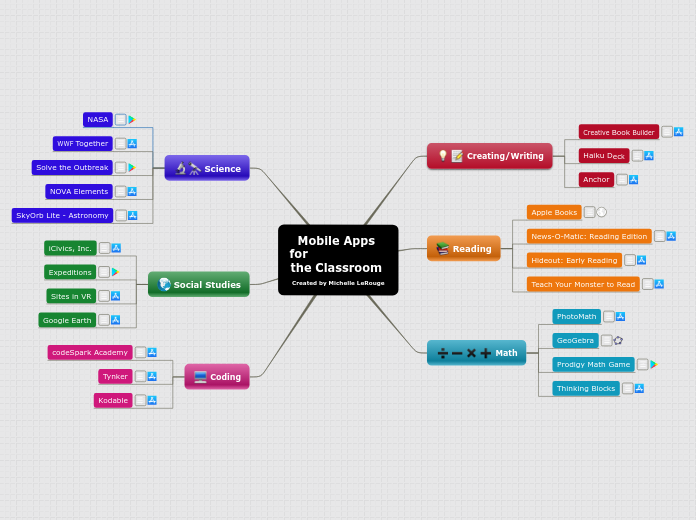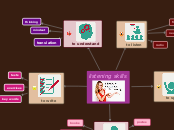Mobile Apps for the Classroom Created by Michelle LeRouge
Coding
Kodable
Another coding app for beginners, Kodable allows students to learn programming skills at a young age and then progress to using JavaScript in later years. Students play and then create their own games in order to apply their newly learned coding skills.
Tynker
Tynker uses block coding to teach coding through games and utilizes Minecraft and drones to engage students. Students can also create their own games and art, and can switch from block coding to Swift programming language once they feel comfortable to do so.
codeSpark Academy
A way to teach coding to very young students or those with limited reading ability as it does so with a visual programming language. Students can then apply coding skills to make games. A good starting point for beginner coders.
Social Studies
Google Earth
Google Earth allows you to explore the world as provided by satellite. You can zoom in on specific landmarks, sites, or landforms. I have used this with my students to investigate Canada's different landforms and see places in the country that students have not yet had the opportunity to visit.
Sites in VR
Another virtual reality app that allows you access to a number of landmarks from countries in Europe and the Middle East. Excellent for studying history, art, and architecture.
Expeditions
This app allows students to explore the world in virtual reality, or explore objects in augmented reality with over 800 different expeditions. Teachers can act as a guide and lead students through a tour of places of study. I have used this with my students and once I had downloaded the specific expedition, I no longer needed the internet to use it so we were able to use it offsite in a STEM Learning Lab that we took a field trip to.
iCivics, Inc.
iCivics, Inc. has put out a variety of apps related to civic education. They are simulation games where you can practice debating skills, making laws, running your own electoral campaign, and learning about rights and responsibilities. They are based on the American governmental system, but the skills that are practiced are relevant for any country with a bit of tweaking.
Science
SkyOrb Lite - Astronomy
This is a virtual reality app that allows you to view 3D representations of the Milky Way and solar system, gives you a real-time view of the sky, and alerts you to upcoming astronomical phenomena events occurring in your area.
NOVA Elements
NOVA Elements is an interactive periodic table which also gives other 'Did you Know' type information regarding the periodic table and its elements. You also have access to a documentary where you learn about how the elements were discovered, as well as a game hosted by David Pogue, who was the host of the NOVA television show.
Solve the Outbreak
This simulation game gives students the opportunity to search for clues and interpret and analyze them in order to help solve the outbreak and save lives. I would use this in my current Evidence and Investigation unit to help students apply detective skills.
WWF Together
WWF Together is a free app which gives students access to information and beautiful pictures on endangered animals. There is a feature where you can experience what it's like to have certain animal adaptations. It also gives up to date information on conservation, and allows you to actually get involved in conservation projects.
NASA
NASA is a free app that gives students access to images, videos, and live streaming from the International Space Station. There are maps and models to supplement learning, as well as giving students access to the latest tweets from NASA and news regarding anything space related.
Math
Thinking Blocks
Thinking Blocks has a variety of apps on mathematical concepts such as the 4 different operations, fractions and ratio. (The link is to the fraction app). They are interactive apps which focus on problem solving and allow students to organize and visualize information in order to help them conceptualize the concept being learned.
Prodigy Math Game
Prodigy uses a game-based interface to allow students to learn and practice mathematical content that is aligned with common core standards.
GeoGebra
A variety of apps focusing on geometry, probability, 3D and graphing calculators, and even one using augmented reality to explore 3D objects.
PhotoMath
Take a picture of a math question (or a word problem), and see the solution, as well as receiving explanations on how to solve it. You can use this app offline, which my students love because they often tell me they sometimes do their homework in the car or on the bus.
Reading
Teach Your Monster to Read
An excellent game-based app where students learn to read by creating their monster and then teaching it to read. It practices letter recognition, sounds, phonic patterns, and then has students reading little books as they advance through their reading skills.
Hideout: Early Reading
This app teaches phonics and reading skills through gameplay in sequenced activities.
News-O-Matic: Reading Edition
This is a daily reading app that provides students with 5 daily articles at 3 different reading levels. The articles come in a variety of languages and there are even quizzes to test comprehension. There are also interviews with authors, games, maps, and a 3D augmented reality globe. Students can even get involved with current events with calls to action.
Apple Books
Apple Books is a great way to give students access to a variety of literature that can't be found in their school library. You can access them from multiple devices, or download PDF versions of the books so that you can read them anywhere. There is also a preview feature so that students can get a sample of a book before downloading it to see if it's for them.
Creating/Writing
Anchor
A super-easy way to create a podcast or trailer for a podcast so that students can demonstrate their learning, or share information with others. You can also import existing audio, and once your podcast is completed, you can share it quickly and easily.
Haiku Deck
Haiku Deck is a quick an easy way for students to create slideshows or presentations in order to demonstrate their understanding of curricular content. This program allows you to sync between different devices allowing students to create or edit regardless of where they are.
Creative Book Builder
An excellent app to have students create and customize fiction or non-fiction ebooks to demonstrate their understanding on any topic. The finished product can then be shared via a variety of platforms. The downside is cost.