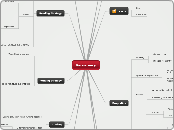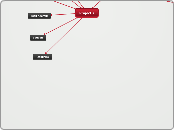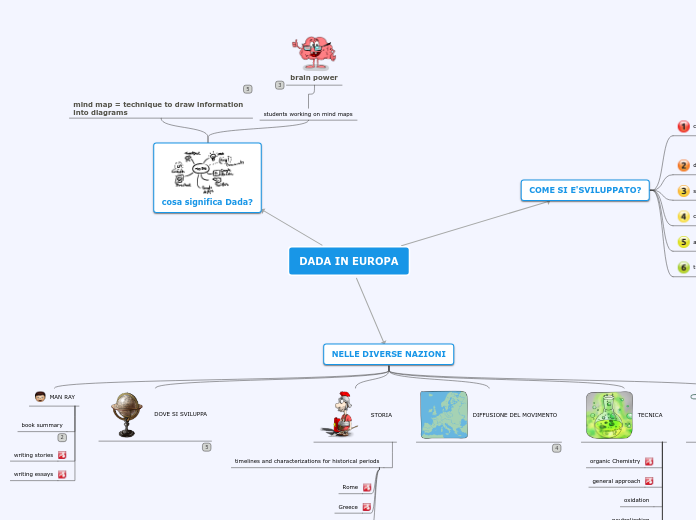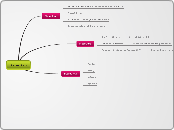Persistency
inventory
print format settings
tools/options
unit system
tuus
ini file
Tooling
External maintenance tool
to maintain content
to maintain locations
Editing only from within running Test.Lab
Writing Strategy
FILES
Automatic
OR Provide standard File system dialog with by default the User dir as destination?
if the user chooses another directory, this brakes the automatic mechanism in the other direction
Provide standard LMS Dialog
give indication to the user abouth the file system location (destination dir)
posibility to fix extention
Write ONLY in the local
Reading Strategy
GOES FOR FILES & SETTINGS
Modes
SETTINGS
1 settings file per application or work with namespaces withing the file
1 settings file per level?
overruling goes by itself
Interactive
ONLY FOR FILES
OR Provide default file selection dialog with default directory = user dir?
LMS specific "File Selection Dialog"
contains all files overruled by level
first look in the local, then group, then central
MkI
Container
.lms files
config files
registry
Layers
LMS.Test infrastructure layer
Questions
granularity: lookup each individual setting on each level, or 1 settings file via file locator + collect settings from there?
Tuus has to use the same system of local/group/central
config classes van JVO bekijken
private streams van CB?
Properties
Scope
Control
Application vb. SpectralAquisition
LMS Test.Lab
Acoustic
Spectral
Desktop
LMS Test
Test.Express
Test.Lab
Access
is readonly from the applications POV
can still be edited by an extrenal maintenance tool, e.g. notepad
can be written to by the running application
application expectancy
or can the application recover from a missing setting?
can at least one setting be found in the settings?
volatility
changed frequently
window size
changed once
licence server name
Levels
Application
User
3 levels
3 fixed directories, or let .NET decide on location of user data?
Local
user specific
Group
maintained by admin of client
Central
factory settings
MkII
container
location
dependent on level central/group/local
.config files