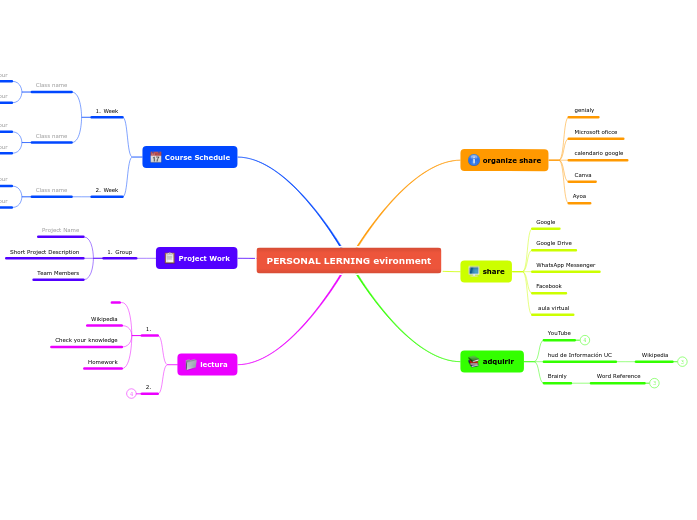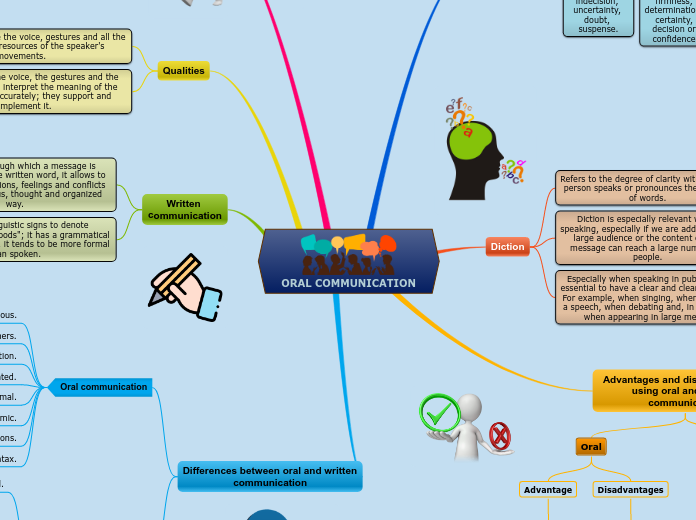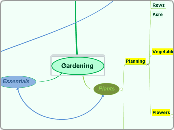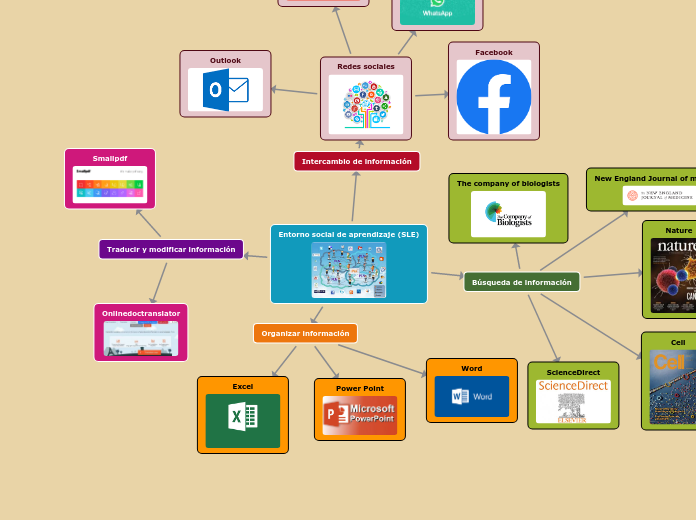PERSONAL LERNING EVIRENMONT
Type in the name of your subject.
Reading
Add detailed notes about each lecture, so that when the time comes to prepare for exams, you will have an easier and quicker overview.
organizer
Add here all the details about your projects.
Browser
Schedule your course ahead. Knowing all the information will make everything easier.
acquire
Add key information about the books you've read. If you feel it's necessary, you can add a small summary of your readings in the Notes section.
Brainly
Word Reference
hud de Información UC
Wikipedia
YouTube
Book title
Add summary of the content of a book
Availability
Add details about where you can get it from. For e.g.: library, bookstore, audiobook, etc.
Publishing information
Add the publishing information.
Author
Name the author.
communication
Review your resource requirements and tick off the devices you will need as well as their availability. Add others, if necessary.
aula virtual
Add other resources:
Facebook
WhatsApp Messenger
Select as needed:
organize share
Type in all the info you would like to know about this subject. If there is something you don't know yet, no problem! You can fill in the blanks along the way.
Ayoa
Did your teacher present the objectives of this course? Write them down and add anything else that might help you reach these objectives.
Canva
Add details about your teachers' evaluation criteria. This way you will know the aspects you need to focus on.
calendario google
Write down the attendance policy, to avoid confusion throughout the year.
Microsoft oficce
Type in the name of your teachers and teacher assistants, plus any details you should know about them.
genialy
Add details about your course.