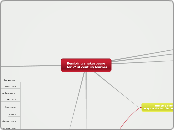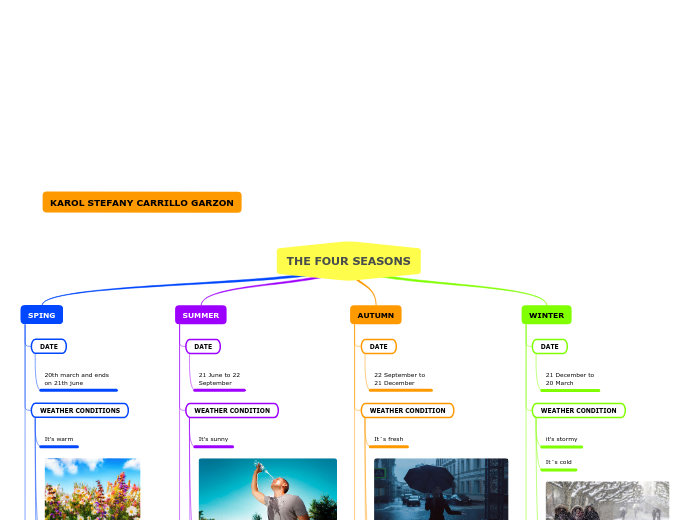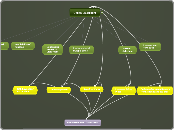Teacher pick the scene and students edit the lines
Acting - Movement that represent the scene or character vocalization
Analysis methods
Developing listening and speaking skills
The BBC also has great animated Shakespeare tales.
Take students to relate the content
with their context.
The webinar is about four innovative
ways to teach Shakespeare
Creating storyboard
Viewing video clip
To come up with a symbol and to be able to explain it
The students become active in their learning process
Making use of Physical and vocal engagement, to make students get on their feet, speak the language of shakespear and have fun while learning
Remixing shakespeare
for 21st century learner
Making use of several
types of software such as
Flick.com
Photo sharing
Working under creative common licenses
Rockstar
Finding music that connect to text
pbwiki.com
Voicethead.com
To create a presentation
where people can leave text and voice comments on
each image
soundzabound.com
musicovery.com
Jamstudio.com
students can create their own music for the scene
wetpaint.com
windows movie maker
rubistar.com
audacity.com
Can edit sound clip & Sound effect
Studnts turns the music in mp3 then relate it to the photo on voicethread or photo story sound
wikispace.com
Google doc
To make research about the work of shakespeare
or on a specific theme of scene
Real play
Alloz them to play songs and make them analyze the text
which ressemble the literature text
Free YouTube downloader
Flash drive
To play the movie in class without Internet connection
Zamzar.com
To convert clip at home
The pedagogical aspect with these new concepts in teaching
Writing features
Make a scapbook page/pages or a diary fro, characters point of view
Rubrics
To promote writing
To unlock the language
Moodle
Teacher use this platform to bring students to createscene using the text and language of shakespeare and will have to practice
Students will act in class.
They will print act 1 for example containing four lines
and will learning it more in detail.
Bringing innovative
ways in the learning of Shakespeare
imovie
students can create movie poster - cast the characters/ makes slogan - an alternate title or give a review
Soundtrack
Relate or which represent the scene of act, and they will have to explain why they choose it.
Filming
They will be involve in the creation on the scence
Movie Maker
promote creativity of the students
For a scene / an Act
Voicethead
A discussion tool
Students can give their opinion for example on each picture
Digital story board
Allows the creation on a scene with the writing of text in bubbles
YouTube
students can view different film version to compare,
so as they don't get locked into one interpretation.
Podcast
Students can listen to a scene an act more specific to what they need.
They can even remix it example - podcast of the Weird sister's scene in Macbeth
Using Multimedia
where to get resources and lesson plan samples, videos, activities?
Every month new features are released
The Royal Shakespeare company
From Shakespeare library on the website
Have you use Podcast before
No!
Where does teachers use technology?
In their classroom