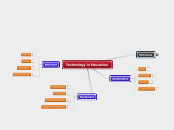Technology in Education
Applications
Common Core
Common Core is an application available for teachers, students,
and parents. It is an important application because it goes over
the new common core structure. Common Core application is
a quick reference tool for teachers needing to review grade
standards. I have personally used this application in one of my
MTE classes where we had to review common core standards for elementary levels.
ShowMe
ShowMe is an interactive whiteboard that allows teachers
to record notes and voice audio. On a web video, the teacher
explains how she utilizes it to record day by day activities. The
teacher goes on to explain that by recording daily lessons,
students who are absent are able to review the entire day. I
personally would love to have an application like this just
because having to delegate time for students who missed
class must be difficult.
EduClipper
EduClipper is a application that allows teachers and students
to share ideas. This application offers fun and creative ways to
build lesson plans. Everything within the site is very easy to
use. For instance, if I wanted to look up ways to introduce the
alphabet there would be a plethora of creative illustrations. I
have this application and I use it for my future classroom.
Metta
Metta is a classroom application that allows teachers
and students to communicate via internet. Metta can
be used by either teachers or students to present
material. Teachers can apply lessons through Metta
and students can respond individually or in a group.
There is a basic package that allows for 1 group. I
have not used this software but was able to find a
video that illustrates how to use Metta.
Refrences
"Thirteen Ed Online - Why Pick Kid Pix? Let Me Count the Ways...."
Thirteen Ed Online - Why Pick Kid Pix? Let Me Count the Ways....
N.p., n.d. Web. 9 July 2014.
<http://www.thirteen.org/edonline/software/resources/kidpix.html>.
"Vision Classroom Management Software." Classroom Management
Software. Netop, 1 Jan. 2013. Web. 9 July 2014.
<http://www.netop.com/classroom-management-software/products/netop-vision.htm>.
Szakal, Tamas, and Peter Szakal. "Make'em Curious With Your Video Lessons."
METTA.IO. N.p., 1 Jan. 2014. Web. 9 July 2014. <http://www.metta.io/>.
"What you create and share matters!." Welcome!. N.p., 1 Jan. 2014. Web.
9 July 2014. <https://educlipper.net/about.html>.
"ShowMe Interactive Whiteboard." App Store. Learnbat Inc., n.d. Web. 9 July 2014.
<https://itunes.apple.com/us/app/showme-interactive-whiteboard/id445066279?mt=8>.
"Common Core Standards." App Store. Mastery Content, 1 Jan. 2014. Web. 9 July 2014.
<https://itunes.apple.com/us/app/common-core-standards/id439424555?mt=8>.
"SMART Interactive Solutions for Education, Business and Government - SMART Technologies.
" SMART Interactive Solutions for Education, Business and Government - SMART Technologies.
SMART Technologies, 1 Jan. 2014. Web. 9 July 2014 <http://smarttech.com/home/index.html>.
"Learning Recovery." Learning Recovery. N.p., 13 July 2013. Web. 9 July 2014.
<http://www.learningrecovery.co.uk/ipads-in-the-classroom-25-ways-to-use-tablets-to-enhance-the-learning-experience/>.
"Document Camera." 50 Plus Ideas for Using s in the Classroom. Educational Technology Network,
1 Jan. 2009. Web. 9 July 2014. <http://www.edtechnetwork.com/document_cameras.html>.
":: Welcome To VocabMaker.com ::." :: Welcome To VocabMaker.com ::. N.p., 1 Jan. 2014.
Web. 9 July 2014. <http://vocabmaker.com/>.
"Languages and Learning." : USING DIGITAL VOICE RECORDERS IN THE CLASSROOM (IOW CONFERENCE 08)
. N.p., 6 Nov. 2008. Web. 9 July 2014. <http://amandasalt.blogspot.com/2008/11/using-digital-voice-recorders-in.html>.
Equipment
Digital Voice Recorders
Digital voice recorders are handheld devices that
allow the user to voice record notes. Teachers use
these devices while students are reading out loud
to allow the student to listen to their opportunities
in reading. Teachers can also upload the recordings
to their computers and are able to record a students
progression in reading. I have used voice recorders in
previous classes to record notes.
Document Cameras
A document camera is a tool that is ideal for
visual learners. The camera is hooked up to
the projector and allows students to watch
the teachers perform a task like drawing
shapes or counting jelly beans. It is something
I have used while in college and is very easy to
use.
Apple Ipad
Apple Ipad is a interactive tablet that allows students to learn
through the extensive applications Apple provides through
their operating system. It allows teachers to download
applications and integrate their lessons into the applications.
Ipads are an easy handheld device that are much more convenient
than actual computers. I have an Apple Ipad and use it all the time
and would actually use it to help one of the children I nanny learn
their alphabet.
SMARTboards
SMARTboards are interactive whiteboards used in the classroom.
Teachers are able to reflect what is being presented on their laptop
to the SMARTboard. The board allows users to digitally draw without
the mess of a actual whiteboard. The boards can be used to play
games and allow the students to engage more in presentations. I
have used this technology in a history class.
Software
TestCommander
TestCommander is a software program that allows
teachers to create tests. Teachers can create tests
and print them out or publish the test online. This
software will also grade online tests. The software
is free to download and I have used this software
for a spanish class.
VocabMaker
VocabMaker is a software program that allows teachers
to create vocabulary sheets for students. The software
lets teachers choose font styles and has many different
worksheet templates teachers can use. I have not used
this software but have used similar software that creates
worksheets.
VISION
Vision is a software program aimed to help teachers. Vision
is a classroom management tool that allows teachers to see
where students may need improvement. This program lets
teachers monitor students while they are on computers and
allows the teacher to see a mistake and respond through
their computer to the students. I have used this program
before while observing a classroom. Vision is an amazing
tool that I would recommend to all educators.
KID PIX
Kid Pix is a software program that allows children to illustrate.
Users ages can begin as early as 3. Educators can use Kid Pix
in teaching lessons. For instance, a teacher can read a book
and allow students to illustrate their idea of what is going on.
I haven't used this program but I did look up a how to video
on how to use Kid Pix.