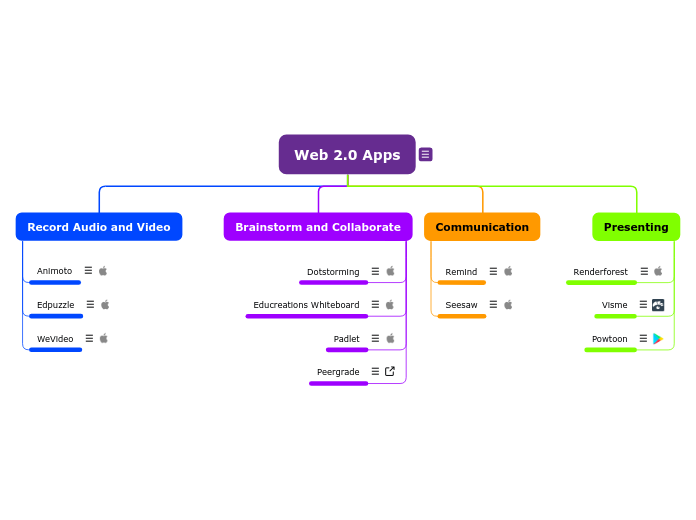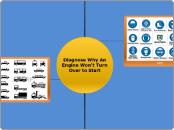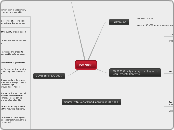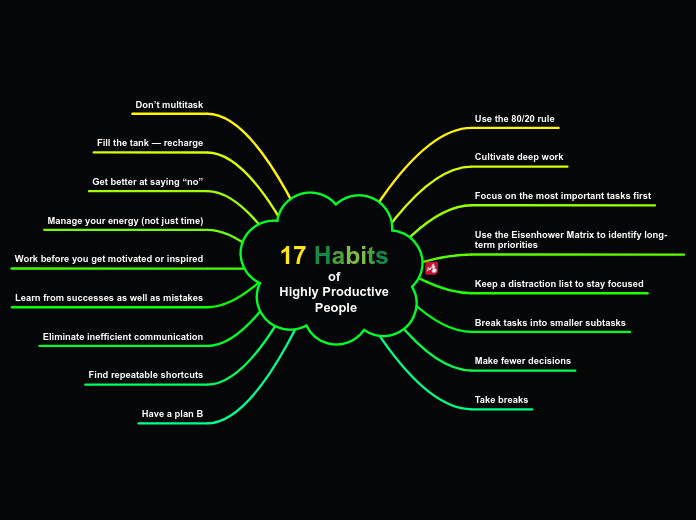Web 2.0 Apps
Other methods of downloading the app are in the notes of each one.
Presenting
Powtoon
a powerful presentation and video creation tool. It is a free website like Prezi. It allows you to create professional presentations and videos, images, characters, or animations your audience will love. With Powtoon, you can collaborate with teams on projects and share your presentations on marketing platforms.
Visme
Vsme is one of the best presentation apps. It is not only suitable for presentation but also for other visual content creation needs. With it, you can create flyers, reports, interactive ebooks, learning resources, survey results, charts, and graphs. It has a library of illustrations, characters, and gestures.
- Android-https://www.visme.co/
Renderforest
a video maker making professional-looking video presentations on your phone is fast and easy. Creating powerful and impressive presentations requires three simple steps by picking a premade template, customizing it, and downloading your project.
- Android- https://play.google.com/store/apps/details?id=com.renderforest.videomaker&hl=en_US&gl=US
Communication
Seesaw
Helps you improve family communication and makes formative assessment easy, while students can use the platform to document their learning.
- Android- https://play.google.com/store/apps/details?id=seesaw.shadowpuppet.co.classroom&hl=en_US&gl=US
Remind
Let's text students and stay in touch with families.
- Android-https://play.google.com/store/apps/details?id=com.remind101&hl=en_US&gl=US
Brainstorm and Collaborate
Peergrade
Helps you create assignments and upload rubrics. You can also anonymously assign peer review work. Students can upload and review work using the corresponding rubric.
- Android-https://www.peergrade.io/
Padlet
Provides a blank canvas for students to create and design collaborative projects.
- Android- https://play.google.com/store/apps/details?id=com.wallwisher.Padlet&hl=en_US&gl=US
Educreations Whiteboard
A whiteboard app that lets students share what they know.
- Android-https://play.google.com/store/apps/details?id=com.explaineverything.explaineverything&hl=en_US&gl=US
Dotstorming
A whiteboard app that allows digital sticky notes to be posted and voted on. This tool is best for generating class discussion and brainstorming on different topics and questions.
- Android- https://play.google.com/store/apps/details?id=com.stormboard.mobile&hl=en_US&gl=US
Record Audio and Video
WeVideo
Let you use video creatively to engage students in learning. Teachers and students alike can make videos.
- Android- https://play.google.com/store/apps/details?id=com.wevideo.mobile.chromeos&hl=en_US&gl=US
Edpuzzle
Helps you use video (your own, or one from Khan Academy, YouTube, and more) to track student understanding.
Animoto
Gives students the ability to make a 30-second video of what they learned in a lesson.
- Android- https://play.google.com/store/apps/details?id=com.edpuzzle.student&hl=en_US&gl=US