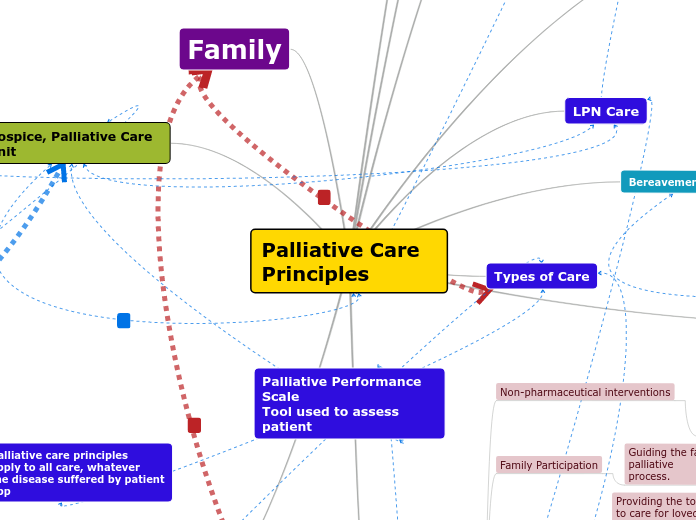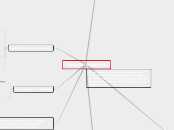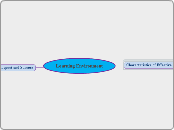by brian dvorak 13 years ago
299
Web 2.0 for Educators
This course is designed to guide educators through the effective use of Web 2.0 tools in their teaching practices. It begins with an introduction to the concept of Web 2.0 and its significance in education, followed by a pretest quiz.