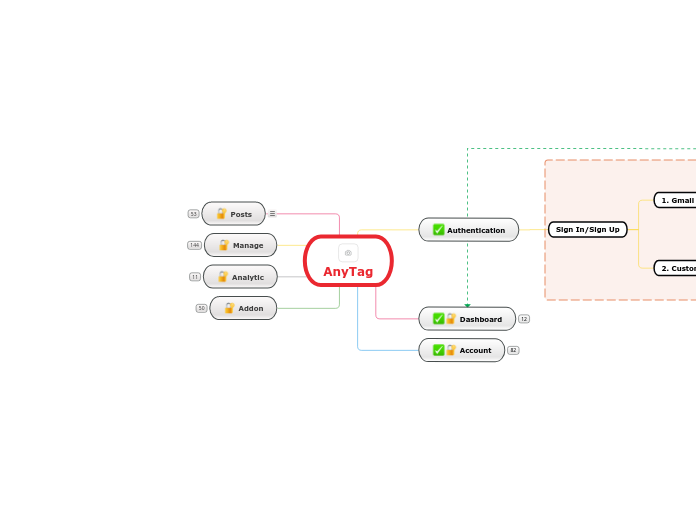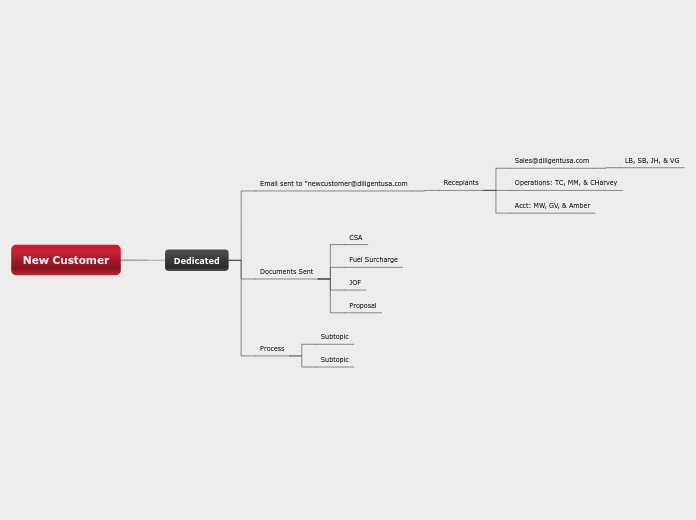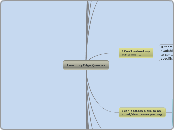AnyTag
Type in the name of your organization and press Enter.
Addon
Non Auto Renew
Design Services
- Reference:
- Ticketing design: https://dribbble.com/shots/4644902-Community-Discussion/attachments/1049345
- Media files attachment: https://www.tokopedia.com/bowinindonesia/bowin-x-filkop-kid-size-masker-bomber-masker-anak-4-lapis-filter-kid-size?src=topads
- Information displayed:
- Topic
- Ticket creator
- Profile picture
- Name
- Ticket status
- Ticket title
- Ticket description
- Materials attachment
- Discussion
- Respondent
- Profile picture
- Name
- Respondent position
- Message
- Attachment
- Change ticket status log
- Ticket status
- New: if the ticket has been created by the author
- In progress: get first reply by AnyTag's employee
- If the status is completed or canceled, the ticket could not be updated
- Employee name
- Employee position
- Date
- Not auto-renew
- Based on selected plan price
- Based on selected payment terms (monthly/annually)
Copywriting Services
- Not auto-renew
Auto Renew
SEO Audit
Media Channel
Create Subdomain/Domain
- Domain options
- https://yourcompany.anytag.app
- https://your.company.com
- https://company.com
- One to many: users can create more than one website of media channel
- Additional charge per media channel
Choose Your Content Channel
- User should be able to select
- Platform(s)
- Account(s)
Choose Template
Publish Your Media Channel
See Your Content is Published
Content Marketing
Create Article
Save & Publish to CMS
Ghost
Wordpress
Medium
- Need to get API integration information
Additional Distribution Channel
- Auto-renew
Push Notification (addon)
- Waiting for finalization
RSS Feed (addon)
SMS (addon)
Email (addon)
Choose Package
Whatsapp (addon)
Telegram (addon)
- Single price $25/month
- Auto-renew
Select 3rd Party Payment Method
Indonesia
eWallet
OVO
GoPay
Debit Card
Credit Card
Coupon
- Coupon Code Validation
- Validity for Selected Plan
- Coupon Expiration
Social Media Account(s) List
- Information displayed
- Account profile information
- Connection status
- Last 7 days stat
- Categories
- Image posts
- Video posts
- Average likes
- Average comments
- Information details
- Total
- Growth
- Charts
- Profile Growth
- Categories
- Followers
- Followings
- Information details
- Total
- Growth
- Average engagement rate
- Rate
- Growth
- Other information
- Top posts withing 7 days
- Top hashtags used within 7 days
- Top mentions within 7 days
- Post engagement within 7 days
Account Connection Satus
Manage
User Management
Role Permission Description:
- Roles are used to define a team member access level
- Based on the roles, users should be granted access to certain predefined set of modules and accounts group
Roles List
Update Role Information
Add New Role
Add Group
Groups List
Activate Module(s)
Modules List
Multiple Selections
Insert Role Information
- Role name
- Mandatory
Media
- Implement Uppy.io
Media List
Remote Storage Access
Direct Upload
- Validation
- File type
- File size
Watermark
- Details:
- Watermark name
- Mandatory
- Watermark setting
- Watermark image
- Mandatory
- Image position
- Image size
- Image transparency
Custom Watermark
Custom Watermark List
Remove Account from Watermark Preset
Create Watermark
Apply to Account(s)
Accounts List
- Non-empty selection
- If the selected account already has watermark assigned, existing watermark should be replaced by the new watermark
Watermark Details
Default Watermark
Watermark Settings
Caption
- Caption details:
- Title
- Content
- Caption text
- Emoji
- Remaining characters count
- Tags
- Suggested tags
- Max 15 top tags from AnyTag account history
Existing Captions List
Update Caption Details
Expand Caption
View Caption Details
Add New Caption
Validation
- Caption with empty title field should be saved using "Untitled [counter]" title
Not Empty Content Validation
Add Caption Details
Group
Existing Groups List
Select Group
- Once a group is deleted, the association between the group and the selected account(s) should be remove, therefore the account(s) should be available to be selected for another groups.
- Validation
- Mandatory fields
- Editable details
- Group name
- Account(s) selection
Group Accounts List
Add
- Displaying all accounts which have no group assigned
- Filter
- All social media platform
- Specific social media platform
Remove from Group
Add New Group
- Validation
- Mandatory fields validation
Enter Group Information
- Information
- Group name
- Mandatory
Select Accounts
Available Accounts List
- Displaying all accounts which have no group assigned
- Filter
- All social media
- Specific social media platform
- User should be able to select one to many items one by one
Team
Existing Members List
- Information Displayed:
- Member Name
- Email
- Role
Delete
Role & Permission
Account Groups Access
Modules Access
- By default members should have the basic access inherited from the role assigned
Member Details
Status
Suspended
Activate
Active
Suspend
Waiting Confirmation
Re-Send Invitation
Invite Member
Member Email
Email Address Format Validation
Registered Email Checking
Registered
Unregistered
Invitation Email Sent
Invitation Link Confirmed
Account Activated
- Information displayed
- Account
- Name
- Social Media Type
- Group Name
- One account should only be able to be added to 1 group
- Filter
- All Social Media
- Social Media Platform
Delete Account
Connection Status
Disconnected
Re-Connect
Connected
View Account
Analytic
Add New Account
- Account(s) added by team members should be stored in association to the team owner.
Posts
- Additional Information
- Upcoming Posts Count
- Today
- Tomorrow
- Next Week
- Next Month
- Top 10 Hashtags
- Top 10 hashtags used in the selected account's posts history
Check Social Media Account
No Social Media Account
Dashboard Onboarding
- Should be displayed if the user have no social media account listed
Add Account(s)
- Account in this case refers to distribution channel account
Social Media Account(s) Existed
Account List
Existing Account(s) List
Select Specific Account
Posts List
- Filter
- Status
- Scheduled
- Published
- Failed
Resend Failed Post
- Upload post to the selected social media accounts 5 minutes after the last posts queue
Edit Post
Selected Date & Time Validation
Edit Content
Create Post
Add Queue
- Validation
- Validate added media file types compatibility with selected account type(s)
- Both scheduled post and direct post should be added to the posts queue
- If the user choose Share Now, the post should be added to the direct posts queue with 5 minutes interval between each of the posts and the latest post should be uploaded to the social media 5 minutes after the last post in the list uploaded
- If the user choose Schedule, the post should be uploaded to the social media at the scheduled date time
Set Queue
Schedule
Date & Time Setting
- User should not be able to select dates before current date
Share Now
Add Location
Add Media
Media Manager
Select Media(s)
- User should be able to choose 0 to many media(s)
Add Caption
- Optional
Save Caption
- Validation
- Non-empty content
Add Title
Edit Caption Content
Save
Insert Caption
Captions List
Insert to Post Draft
- Selected caption should replace caption added manually by the user
Edit
Hashtags
Search by Keyword
Result List
Empty State
Caption Content
Add Hashtags
Generate Hashtags
- Hashtag results should be generated based on Facebook & IG API
- Hashtag results generated are related to hashtags added manually to the caption by the user
Add Emoji
Add Caption Text
Add More Account(s)
- Not mandatory
- User should be able to add 0 to many account(s) in addition to the specific account selected previously
Account(s) List
- Filter
- All
- Accounts Group
Select Account(s)
Select/Deselect All
Custom Selections
- Select account(s) one by one
View Account Detail
Add Account
Account
Logout
Redirecting to login page URL
Information
Last Update Info
e.g. Updated a week ago
App Version Info
e.g. AnyTag 2.0.3
What's New
Chat with Sales
like Glovory Chat
Send us a message
support@anytag.app
Server Status
Redirecting to https://status.anytag.app
Application Status
Terms & Privacy
Learning Center
Redirecting to Notion page URL
Payment History
Payment history is a list displaying columns:
- Transaction date
- Subscription:
- AnyTag
- Addon: Design Service
- Addon: Copywriting Service
- Addon: Content Marketing
- etc
- Billing Cycle:
- Monthly
- Quarterly
- Biannually
- Annually
- Status:
- Paid
- Unpaid
- Download (Invoice in PDF format)
Payment Process
Payment method:
- Indonesia
- Credit Card
- Debit Card
- eWallet
- GoPay
- OVO
Non Realtime Payment
Example:
- Credit Card that has met payment limit
- Debit Card
- eWallet
- GoPay
- OVO
USER NO ACTION
USER TAKE ACTION
Realtime Payment
Example:
- Credit card
FAIL
Payment transaction is marked as UNPAID
Waiting period checking
- Duration: 6 days.
- For Renewal, waiting period started from subscription expired date.
- For New Subscription Request, waiting period started from first failed payment date.
Waiting period is up
Payment transaction is marked as CANCELLED
Re-subscription
Renewal
If Free Package IS exist
Membership is downgraded to Free Package
If Free Package IS NOT exist
Payment is Cancelled, Membership is expired and users need to resubscribe max. 1 year
New Subscription
Request is cancelled
Remaining waiting period is existed
System try recharging every 3 days
SUCCESS
Payment transaction is marked as PAID
If user does not have existing membership
If user has existing membership
Existing membership is deactivated
New membership is activated
Subscription
Information displayed:
- Subscription type
- Subscription name
- Subscription package price
- Monthly
- Billing cycle contract
- Monthly
- Quarterly
- Biannually
- Annually
- Subscribed date
- Expired date
- Next payment charge date
- Action button
Resubscribe
Renew
6 days waiting period from expiration date
Non Auto Renew Service
User should manually start the Renewal process
Auto Renew Service
Upgrade
Subscribe
Select Plan
Select Billing Cycle
Payment Calculation
Validate Subscription Type
UPGRADE
NEW SUBSCRIPTION
User Input Coupon Code
- Not mandatory
- Validation:
- Coupon Code Validation
- Validity for Selected Plan
- Coupon Expiration
INVALID
VALID
Total Payment After Coupon Applied
Payment
Profile
Role
- Only view for Member
- Editable for Admin
Member
Capable to access:
- Posts
- Can be all or specific features of each channels
- Account
- Can be all or specific account type (fb, ig, etc)
- Can be all or specific account (fb A, fb B, fb C, ig E)
- Cannot manage account
- Contact
- Can manage their own submission
- Group
- Can be all or specific group
- Cannot manage group
- Caption
- Watermark
- Media
- Analytics
- Can be all or specific
- Addon:
- Can be all or specific addon
- Cannot manage addon:
- Cannot see configuration of each addon (if any)
- Cannot see payment history of each addon
- Cannot renew for all addon
- Cannot subscribe to new addon
Admin
Capable to access:
- Dashboard
- Posts
- Account
- Team
- Group
- Contact
- Caption
- Watermark
- Media
- Analytics
- Addon
Timezone
Email Address
- Mandatory
- Using abcd@abc.xyz format
- Cannot be changed
Industry
Company Name
Full Name
Mandatory
Profile Photo
Validation:
- File Type: PNG or JPG
- File Size: 1MB
Dashboard
USER ONBOARDING by validating if user already has integrated Social Media account or not
NO
Add Social Media Account
LinkedIn
Google My Business
Youtube
Pinterest
Twitter
Facebook
Instagram
YES
Show Dashboard Details
- Reports
- Last 30 Days Post Chart (30 days back from current day - current day should be excluded)
- Succeed Posts
- Failed Posts
- Statistic Counter
- Successful Posts
- Failed Posts
- Total Posts
- Total Accounts
- Total Members
- 10 Latest Connected Accounts
- 10 Recent Failed Posts
- Filters
- All
- Specific Social Media Account
Authentication
Sign In/Sign Up
Custom Email
User inputs Email Address
Validate registered Email
Send OTP to Email Address
OTP Validation
Invalid
Valid
Gmail
Validate if account is registered
UNREGISTERED
System create user account
REGISTERED
Validate account status
BLOCKED
Error Message
INACTIVE
Update Profile
ACTIVE