door Ben Cianelli 5 jaren geleden
132
Web Tools Project
Effective classroom tools are essential for fostering student collaboration and engagement. Padlet allows students to share and discuss topics over a week, enhancing classroom discussions.
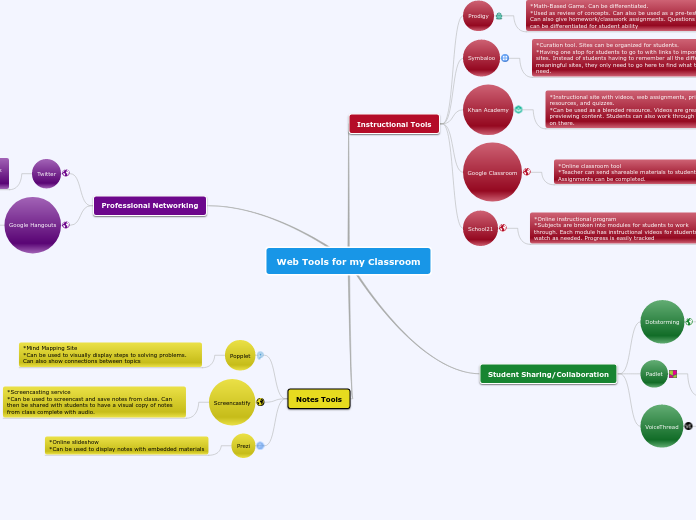
door Ben Cianelli 5 jaren geleden
132
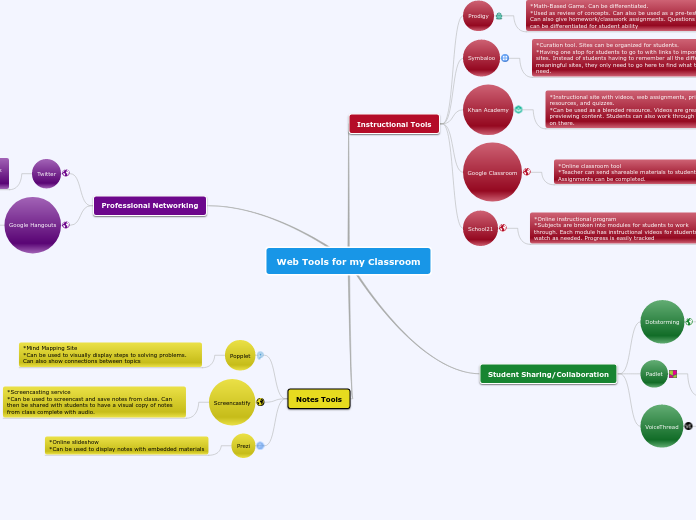
Meer zoals dit