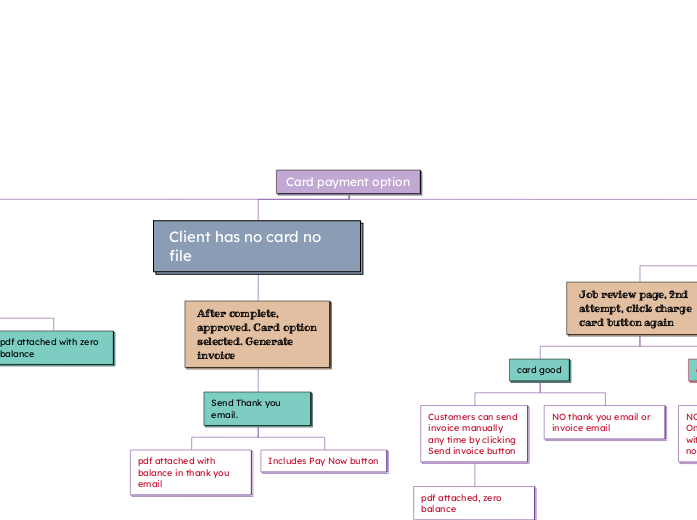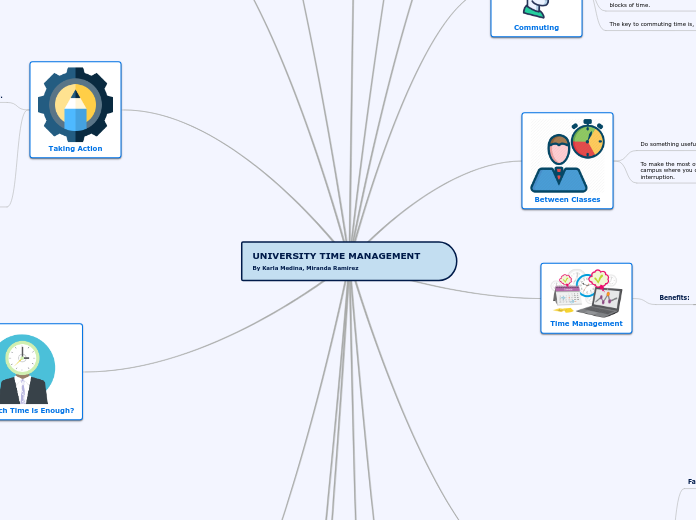Cash/check payment options
Payment NOT received
Job review page, payment drop down, change to Payment received, update job
Job closed
Payment received
Card payment option
Card declined
Job review page, 2nd attempt, click charge card button again
card no good again
NO thank you email. Only send invoice email with balance and pay now button
card good
NO thank you email or invoice email
Client has no card no file
After complete, approved. Card option selected. Generate invoice
Includes Pay Now button
pdf attached with balance in thank you email
Card good
Send Thank you email.
pdf attached with zero balance
NO Pay Now button
No auto invoice email
Customers can send invoice manually any time by clicking Send invoice button
pdf attached, zero balance