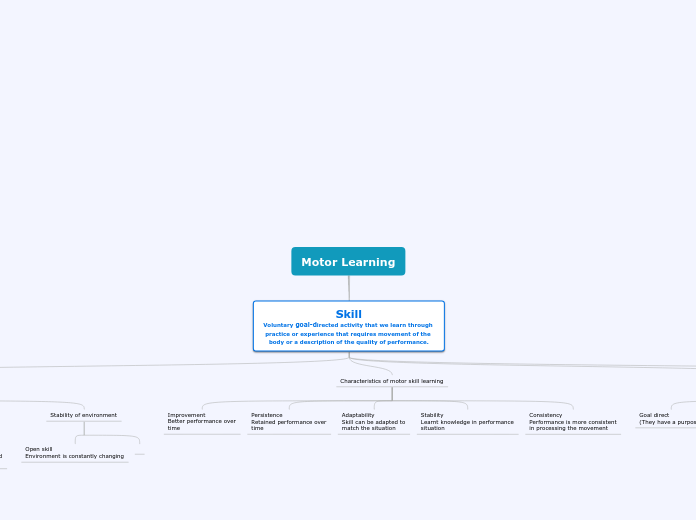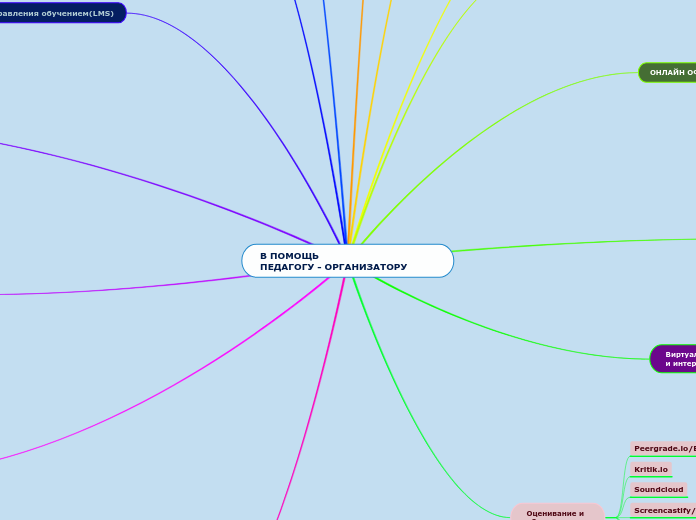Communication skills and Visuals
Adapting to your audience
Developing a presentation
Composing your presentation
Presentation close
Ending with clearly and confidence
Restating main points
Presentation body
Holding audience's attention
Connecting ideas
Presentation introduction
Previewing message
Building credibility
Getting audience's attention
Six major design and writing required to
enhance your presentation with effective visuals
Adding animation and multimedia
Selecting design clearness
Typefaces and type styles
Foreground designs and artwork
Background designs and artwork
Color
Creating charts and tables for slides
Make sure any graphic elements are
simple and clear
Limit the word count and keep the font size
large enough to read easily
Look for opportunities to design slides around
a key visual that unites and explains important
points
Choose between structured and free-form slides
Completing a presentation
Practice the delivery
Set question session
Practice speech
Check time
Be natural
Finalize the slide
Navigation slides
Program details
Agenda
Title slide
Create effective handouts
Using notes
Reading of script
Memorize
Planning a presentation
Complete
Overcome anxiety
Prepare to speak
Master your delivery
Receive the message
Write
Adapt to your audience
Compose tour presentation
Plan
Organize the information
Select the right medium
Gather information
Analyze the situation
Delivering your presentation
Overcoming your anxiety
Do not worry about being perfect
Visualize success
Be comfortable
3-second break
Eye contact
Opening line
Concentrate on message & audience
Breathe
Practice
Know your subject
Giving presentations online
View experience from audience's point of view
Ask for feedback
Keep simple presentation
Preview study material
Allow times for people to get connection with your slide
Handing question responsive
Learn about tour audience
Pay attention to non-verbal signals
Repeat questions
Ask clarification
If you do not know the answer, do not pretend you know
Embracing the backchannel
Integrate social media into presentation process
Monitor feedback
Review comments
Tweet key-pants
Establish expectations