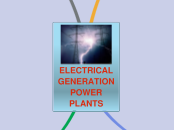av Slade Kenagy 7 år siden
252
Technology for Athletic Administration
In the realm of athletic administration, various mobile apps facilitate collaboration, communication, and organization. Tools like Cliq enable seamless messaging, incorporating voice and video chat, and file sharing within user-created groups.