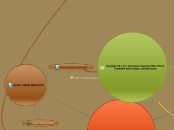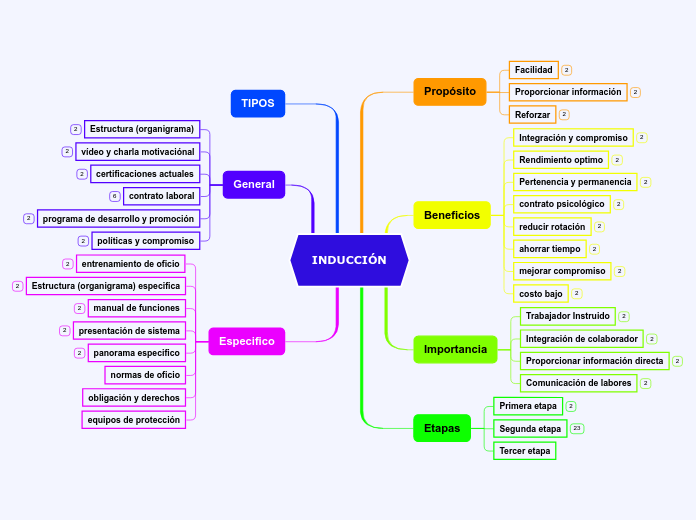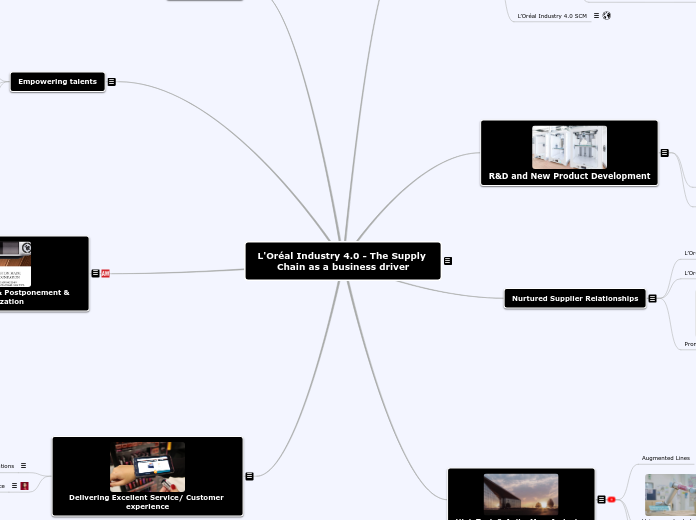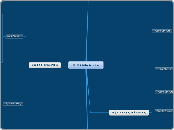Alternatives to Caspio
Iron Speed *NO*
$237/month for 1 developer seat + Software upgrades when prepaying for 2 year subscriptions
Run applications built with Iron Speed Designer on any server. Full source code is provided. There are no run-time licenses or fees!
Sales Force *NO*
WAY TOO EXPENSIVE
Knack HQ *NO*
$150/Mth for Unlimited Users
Cannot self-host on our own server. Their cloud data hosting only.
Open API but NO bridge. We'd have to pay a developer to create a bridge + find & buy a sync manager
ZOHO Creator *MAYBE!*
$250/month ($10/user x 25)
+ $99/month for client Portal
= $349/month
Freely imports/exports in excel format
Extremely simple form creation
? > Will it allow us to Design forms using Noah's schematics?
? > Automated Sync Options?
? > Prefab Bridge?
TrackVia *MAYBE*
? > What is monthly pricing for 25 people + Unlimited Client access?
? > Single User Sign on $8/person? What's this for?
? > Are all data types capable of syncing with other apps via DropBox?
? > What sync manager do they recommend for auto-syncing data?
? > Will it allow us to Design forms using Noah's schematics?
? > Automated Sync Options?
? > Prefab Bridge?
ALHC Issued Galaxy Tab 3's for use by field-staff. Powered by Sprint
Get Jobber
ADD THESE LATER
LAUNCH WEB SITE + SITE INTEGRATION TOOLS
Tammy? ALHC's developer should write a script (a "CRON job")
1. Using Jobber's Wizard, users can manually trigger Client field & Property field data to import/export in CSV format.
2. Jobber uses an FTP, but it's not publicly available, which I understand disqualifies us for using Caspio's Data Hub.
3. To get our Jobber's Client & Property field data to refresh nightly, Broc suggests an ALHC's developer should write a script (a "CRON job").
Quoting Wizard
Caspio Bridge [Web Services IPA]
Casprio Database
Caspio Custom Trigger-Based Email
STEP 4b: Prospects emailed Welcome Letter with Links/Instruction necessary for accessing their account, etc. via our online Client Center
STEP 4a: OM's gMail Notification
Caspio DataHub Automated Sync
Caspio Server- Side (SEO) Deployment
Caspio facebook Apps
STEP 3: Prospect fills out a Quote Request via our Quoting Wizard
Synology DS 713+ Enterprise Capacity HDD 4TB x2 7200RPM SATA 6Gbps 128 MB Cache
Client Center
AKA: Client's Access our our Caspio Database - their records only
STEP 5: Prospects then have ongoing access to the Quoting Wizard via the Client Center & can use the Quoting Wizard to initiate a request for one-time or ongoing changes to their current work order. Submission of change request > triggers emailed alert to OM > OM's confirmation triggers emailed alert to Cleaner
Employee Center
Products/Supplies List categorized by where employee keeps it (apron, caddies, vacuum bag, etc.) & asterix (*) symbol next to all supplies that require turn-in after employee receives refill.
"Status" Drop-Down Menu for Each Supply
"Thanks! Office Received Old Supply"
"Refilled - OLD SUPPLY DUE x3"
"Refilled - OLD SUPPLY DUE x2"
"Refilled - OLD SUPPLY DUE x1"
"Please Refill x3"
"Please Refill x2"
"Please Refill x1"
"Issued x2"
"Issued x1"
"Not Issued" [default]
Next
"Issued 3"
"Issued 2"
"Issued 1"
"Issued x3"
Subt
Subtopic
designated employee computer station
Create designated employee computer station. Applicants, new hires, and other employees can use it anytime, without an office person having to sacrifice their computer.
Synology's Learning Center App
LEARNING MODUAL: SAFETY MANUAL
LEARNING MODUAL: EMPLOYEE MANUAL
Synology Searcheable PDFs
SAFETY MANUAL
EMPLOYEE MANUAL
Etcetera
Company Policies
Proceedures
Company Phylosoghy & Values
CaspioWeb Forms: HR/Other Requests/ Submissions
Employees
Tips & Tricks
Team Lead Checklist/Score Card
Client Feedback
Continued Learning
CSB & everything feedback/review related
Safety Manual
Employee Manual
Room Sizing Form
Supply Request Form link in employee center
Login Page
Employee logs in
Tab: list of all supply request submissions by that individual employee, organized first by date with most recent on top, and secondly alphabetized by supply name.
Tab: supply request form w/ amounts in drop down menu for each supply.
Manager logs in
Tab: search by employee name, employee email, date submitted, or product name.
Tab: lists each and every employee supply request submission, organized first by date w/ most recent on top, and secondly alphabetized by supply name (to easily fill multiple employee orders of same supply at once), and thirdly alphabetized by cleaner name.
Onboarding
searchable database
FIELD TRAINING FORMS
Solo Training Graduation Requirements
1-on-1 Training Graduation Requirements
1-on-1 Training Ability & Readiness #2
1-on-1 Training Ability & Readiness
1-on-1 Training Score Card
1-on-1 Training Rooms Report Card
Floors
Dusting
Kitchen
Bathrooms
1-on-1 Training Daily Report Card
ORIENTATION: CULTURAL/POLICIES
Orientation Paperwork Forms
Office & Leadership Positions
Orientation Check list
Trainer Evaluation
Create video and/or reading material, then employee is quizzed on it to ensure understanding. Include everything from key rings, to requesting time off, to how to ensure you make rank, to hourly cleanings and priority lists, etc.
LEARNING TABLET
Still done in person if easiest, or create video of how to use tablet, then have employee show hiring manager in person what they learned, go over any questions.
TESTING
Take Quiz Form
Create online quiz that saves in their employee account. any answers they get wrong appear on final page, with note for them to go to hiring manager to discuss them further, before retesting only those answers.
AT HOME TRAINING
Hours Tracking Form
Caspio form that lets them notate their training hours, or give them instruction on filling out at home training hours on jobber from the start. Currently we wait until they’re done with at home training before teaching them how to use their tablet and jobber.
Read Material
Reads all training manual material, watches all videos categorized by subject. Employee “signs” their initials on every page of written material to ensure they read it. Disclaimer page saying they must also clean a whole house before their testing day.
Watch Videos
Watches fun video that the employee then is tested on to ensure understanding of what all the products are (no more hiring manager explaining what everything is in person.)
Login Remotely
Employee logs into their account at home.
ONBOARDING
New Hire Login
New hire is emailed a link to create their own employee account with username/password of their choice. Or we create username and they create their own password. This gives them access to their employee file online, all training material and videos.
Supplies Issued/Requested Form
Hiring manager uses initial supply form to indicate all the supplies they’re being issued, including gps, etc.
Onboarding Check List
Hiring manager uses laptop to fill out the new hire check list (car info for good to go pass, t-shirt size, do they need a gps, etc.)
Onboarding Forms
All new hire forms and questions filled out and saved in employee’s account, including their tax forms in case they wonder later how they filed. New hire must “sign” their initials on every page to ensure their understanding of policies.
Use new scanner to directly scan their license, insurance and ss card into their employee account, instead of making copies and then scanning them.
Hiring
searchable database
INTERVIEW STAGE
References Questionnaire
Hiring manager calls references with verbal permission from applicant, using form that lists out all the reference questions with text boxes for answers, notes section for reason for moving forward or not, and saves in applicant database.
Interview Form
Performs interviews across table from applicant, using laptop instead of paper to ask all interview questions, document answers more quickly, maintain better eye contact. Decision of whether to hire saved with any notes on why. Interview form/notes saved in applicant database, viewable to all office admin.
APPLICATION STAGE
Application Form
THIS FORM SHOULD AUTOCREATE AN ACCOUNT FOR THE APPLICANT, THE STATUS OF WHICH CAN LATER BE CHANGED FROM APPLICANT TO EMPLOYEE, AND SERVE AS THEIR EMPLOYEE ACCOUNT, WHERE ALL FORMS FROM THE ENTIRE HIRING PROCESS CAN BE SAVED FOR FUTURE REFERENCE.
Employee Application Form with questions and also prompts/requires to attach resume and provide reference contact info.
Disclaimer says no references are called until after an interview takes place and with explicit applicant approval, so applicant doesn’t worry we’ll call references unexpectedly.
Application saves in the searchable database viewable to office admin only, and automatically includes/creates a notes section for hiring manager to keep track of questions she wants to ask applicant, any concerns so far, info gathered on phone with them, and application status.
Applicants move quicker thru application process because no need for office paperwork before interview.
Autoalerts hiring manager
Autoalert email to hiring manager automaticlaly provides ratings on how well applicant scores based on longevity, previous wages, location.
Autoalerts applicant
Autosends email to applicant so they know what to expect in hiring process.
ALHC's NEW WEB SITE
Keith's Writing Tallent
STEP 2: Prospect Falls CRAZY In-LOVE With Us
Bonsai Website Optimization
STEP 1: Prospect Searches & Finds ALHC's NEW Web Site