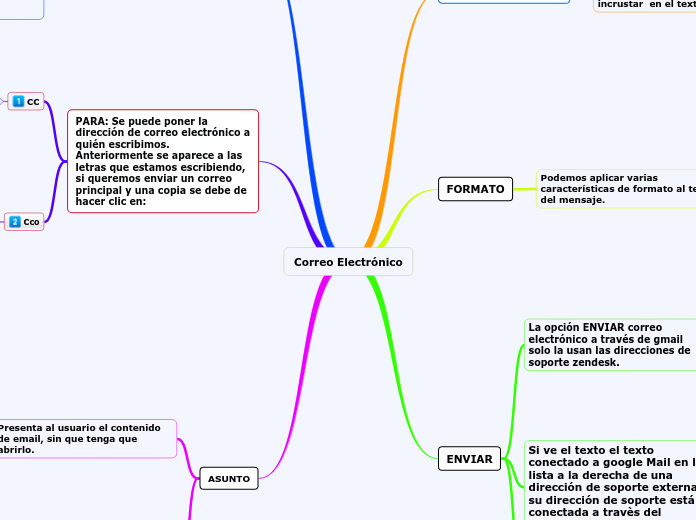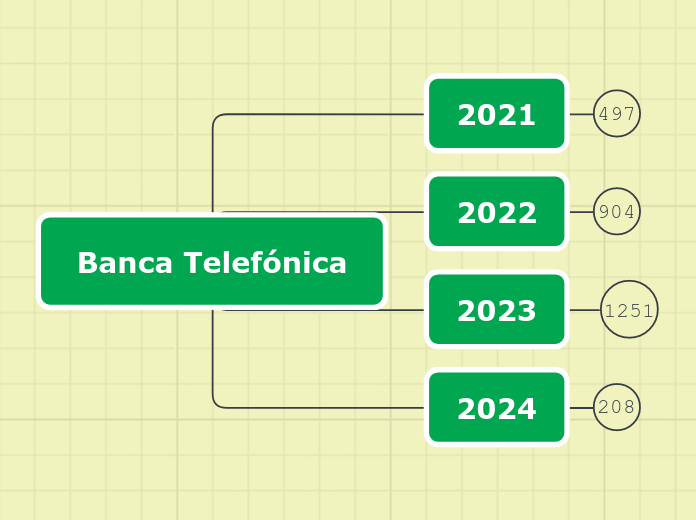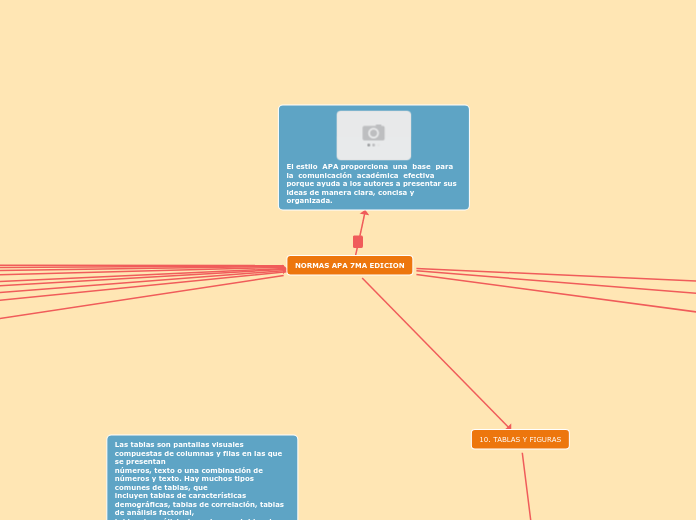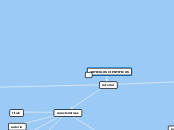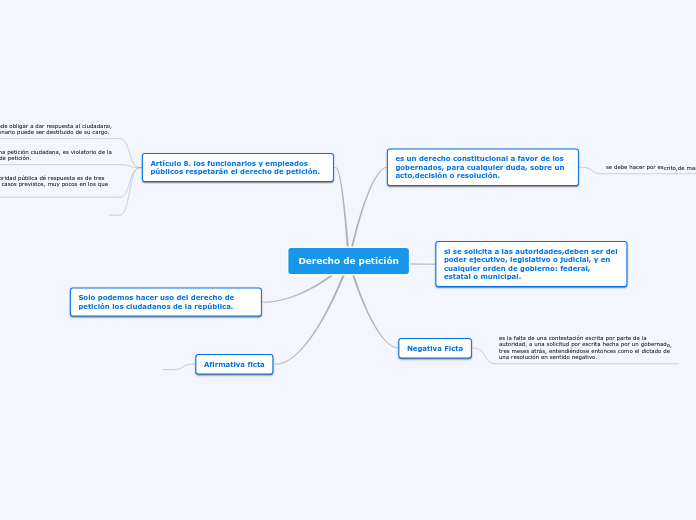Correo Electrónico
The Personal SWOT Analysis will provide insights based on your personality strengths and weaknesses, challenges you see ahead, opportunities present around you now, as well as future favorable circumstances.
ASUNTO
Finally, look at any threats to your career growth. This part accounts for the external factors that could hurt the chances of attaining your goals.
Es lo que aparece en la lista de mensajes, así el destinario verá el tema del mensaje sin tener que abrirlo.
List out all the things that affect your work due to the external environment. See below a few examples and feel free to add your own:
1) Family problems
2) Issues in your marriage
3) Anxiety (mental health issues)
4) Childcare, etc.
Ser claro y específico sobre el tema del correo electrónico.
Colocar las palabras más importantes al principio.
Presenta al usuario el contenido de email, sin que tenga que abrirlo.
Performing this analysis will often provide key information – it can point out what needs to be done and put problems into perspective.
These are sample questions and sample answers, please feel free to add your own questions and answers.
Mejores prácticas para crear una línea de ASUNTO de email.
2. Evita mayúsculas y caracteres especiales: Utilizar una gramática y una puntuación correcta nos mantiene lejos de las bandejas de spam.
1. Usa la longitud correcta: una línea de asunto corta puede atraer más la atención del lector, si utilizas una línea de asunto larga, seguramente corre riesgo de a que no se visualice por completo.
What obstacles do you currently face at work?
EJEMPLO.
ASUNTO: ¡Último fin de semana! 25% de descuento en ropa para niño@s.
Could any of your weaknesses lead to threats?
Del asunto de un email depende nuestra supervivencia en la bandeja de entrada.
Habremos logrado que este habra nuestro email.
Si consigue destacar entre la multitud de emails y llamar la atención del destinario.
Are any of your colleagues competing with you for projects or roles?
PARA: Se puede poner la dirección de correo electrónico a quién escribimos. Anteriormente se aparece a las letras que estamos escribiendo, si queremos enviar un correo principal y una copia se debe de hacer clic en:
Once you have listed out your SWOT - It's now time to evaluate and determine further steps that need to be taken in order to achieve your goals.
There are mainly two methods:
1) Matching
2) Turning negatives into positives
Cco
The other method is converting your weaknesses into strengths or threats into opportunities.
For example: growing a skill set through education, finding a creative way to feature a weakness as a strength, etc.
También se puede enviar un correo a un grupo de personas desde la sección de CONTACTOS.
Cco yareli54@gmail.com
EJEMPLO
Copy carbon, el destinario no sabrá que se ha enviado una copia.
Cco karlaromero1806@gmail.com
CC
You can evaluate your results using the matching method, which means connecting two of the categories to determine a course of action.
Please see a few examples here.
así el destinario principal verá a quien se le ha enviado una copia.
Matching weaknesses to threats exposes areas you should work on or situations to avoid, letting you know where to be more defensive as well.
Cc paty6709@gmail.com
Copy Carbon , que aparece a la derecha (mientras escribimos ).
For example matching strengths to opportunities shows you where to be aggressive and take action.
Cc juan2345g56@gmail.com
EJEMPLO:
ABRIR Y RESPONDER CORREOS
This is the most important step of all: bringing the plan into action.
Start using your results to track your progress. Set up measurements and milestones and keep working toward them. Step by step, you will get where you want to be, so get started now!
La forma más rápida de responder un correo es empezar a escribir la respuesta.
Haz clic aquí si quieres responer.
En la caja que aparece en la parte inferior del correo.
Para leer o abrir un correo basta pulsar sobre él en la lista de mensajes.
Debemos pulsar en el pequeño triangulo de la parte derecha.
Sobre un correo podemos realizar otras acciones, para verlas.
ENVIAR
For the opportunities section, look at the external factors you can take advantage of in pursuing a promotion, finding a new job or determining a direction for your career.
Si esta opción está marcada, todos los tickets y las notificaciones del sistema se envían desde su cuenta de email.
What will you gain from the opportunities that you might take advantage of?
List out all the things that will help you.
Here are some examples:
- Learning new technologies
- Interacting with people currently working in that field
- Better Pay
- I will be able to teach and help other fellow colleagues
- This will help me move up in the organization
Si ve el texto el texto conectado a google Mail en la lista a la derecha de una dirección de soporte externa, su dirección de soporte está conectada a travès del conector email.
'Technology' is not equal to Information Technology. For example, if you are in the soap-making business and you bring machines that speed up the process, you have introduced new technology or a process.
- Is the process you currently follow going to change?
- What changes do you need to make in the current process to improve it?
- How much time will you need to learn the new technology?
Add some questions and answers related to your industry and niche.
La opción ENVIAR CORREO ELECTRÓNICO A TRAVÉS DE GMAIL:
No tiene ningún efecto en las notificaciones si ninguna de sus direcciones de soporte una Gmail connector.
Recibirá una advertencia y las notificaciones se enviarán temporalmente.
En la siguiente ventana optaremos por enviar un mensaje de verificación a la cuenta que hemos asociado . Y listo ya podremos enviar correos electrónicos.
La opción ENVIAR correo electrónico a través de gmail solo la usan las direcciones de soporte zendesk.
If you plan on changing your job or investing in your own business:
- Is this the right time to invest in your business?
- Will you get your desired salary if you change your job right now?
- Will you get the desired ROI if you invest right now?
Have you calculated the risk involved?
Add a few questions and answers of your own related to the industry that you work in.
Google tiene límites de envío que restringen el número de mensajes enviados.
Escribir la direccio´n de correo, el nomre por el que queremos que nos conozca y añadir el servidor SMTP.
Todas las notificaciones se encuentran en la CARPETA ENVIADOS.
Al clicar en la opción se abrirá una ventana rn la que debemos realizar una serie de pasos:
FORMATO
This part examines the areas which you need to improve and the things that will set you back in your career.
It is really important to be honest when you list out your weaknesses.
Podemos aplicar varias características de formato al texto del mensaje.
para acceder las opciones de formato de Gmail ,fíjate en la parte inferior izquierda de la ventanita de redacción del correo electrónico.
Ask people around you about your weaknesses - such as the colleague sitting next to you, your sibling or your best friend.
Determina si el usuario puede cambiar los atributos del objeto de destino en el cuerpo del correo electrónico .
Do you have stage fright? Or do you become nervous and sweaty when you give a presentation in a room full of people staring at you?
That is something you should definitely work on!
List out such things that you need to improve.
My presentation skillsMy public speaking skillsI need to be more detail-orientedI need to be Less InsecureOther
cambiar la fuente.
Puedes usar las opciones de formato PARA:
Have you ever heard a mother yell at her kid 'Get off your phone or I will throw that phone away'?
Again, be honest and list out all those negative work habits that you have. Your parents/wife/husband/colleagues might help you correctly point them out if you are stuck!
I Procrastinate a lot!I constantly arrive late at workSocial media addictionUnable to keep track of my expensesOther
agregar viñetas.
ADJUNTAR ARCHIVOS.
Begin by identifying your strengths. These are the traits or skills that set you apart from others.
List out all your strengths - if you get stuck, talk to people around you and ask for their input. Please be honest with yourself.
Es un documento que se envía junto con el correo pero sin incrustar en el texto del mensaje.
These are sample questions and sample answers, please feel free to add your own questions and answers.
ADJUNTAR UN ARCHIVO A UN MENSAJE DE EMAIL.
Skills that you are naturally born with
Have you ever heard someone say 'you are as hard-working as your dad'?
If you are unable to point them out, ask people around you, most likely someone from your family will be able to tell you your Natural Talents.
Choose from the examples below or/and add others:
I am an IntrovertI am a quick problem solverI like to innovateI am practicalOther
2. En el cuadro de diálogo insertar archivo, vaya al archivo que quiere adjuntar, selecciónelo y después haga clic en insertar.
1. En la pestaña Mensaje , en el grupo incluir, haga clic en ADJUNTAR ARCHIVOS.
Al adjuntar un archivo :
What are the Skills that you have developed over time?
These are the skills you have learned because you view them as essential OR people advised you to acquire them in order to improve yourself.
Choose from the examples below or add others:
Writing SkillsAnalytical and Research skillsLeadership and Management SkillsAbility to Plan, Organise and Prioritise WorkAbility to Make Decisions and Solve problemsOther
Su icono es un CLIP.
Esto resulta particularmente útil si el tamaño del documento es superior al límite de tamaño de ARCHIVOS DE GMAIL.
This is something that you learn unconsciously OR you learn by just observing someone you look up to (family/ colleagues/ teachers etc.)
Take a deep breath, close your eyes, think for a minute and type in your 'Natural Strengths' here.
Choose from the examples below or/and add others:
FocusedTaking InitiativeHonestIntegrityCountinous LearningOther
O si quieres colaborar con otras personas en él.