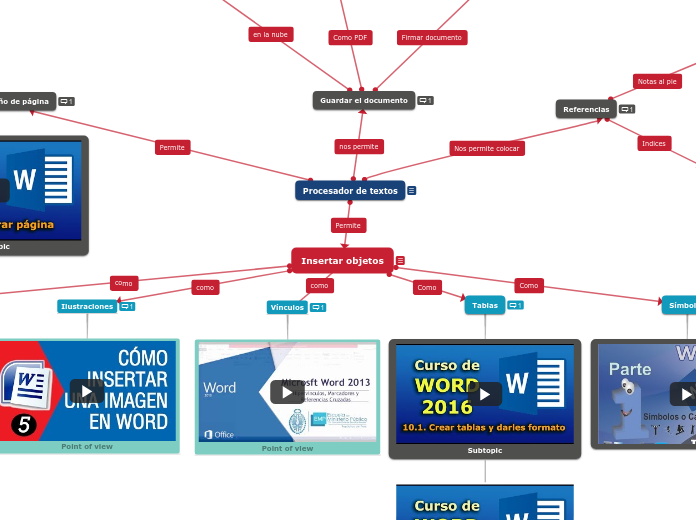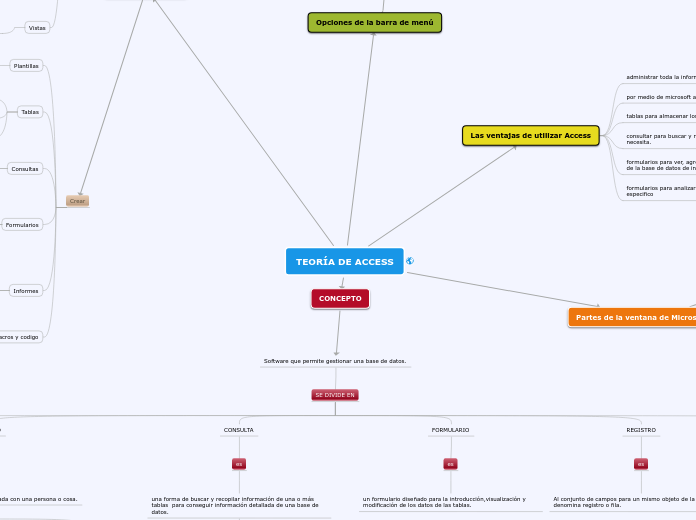Issue
Angle No.4
Decide on the fourth point of view
Type in the name of the last character whose perspective on the issue you are going to present.
Example: Leslie Burke, Jesse's new next-door neighbor, and best friend.
Point of view
Type in a relevant quote that highlights the character's point of view. Try to follow a citation format: author's name, chapter, and page.
Example: I can't get the poetry of the trees,' he said. She nodded. Don't worry,' she said. You will someday. He believed her.' (Paterson, 4. 24)
How is the viewpoint introduced in the story?
Choose an answer:
First person point of view - using the personal pronouns 'I' or 'we'Second person point of view - using the personal pronoun 'you'Third person point of view - using the third-person pronouns 'he', 'she' and 'they'Omniscient point of view - an all-seeing observer tells the story
Angle No.3
What kind of narration introduces the viewpoint?
Choose an answer:
First person point of view - using the personal pronouns 'I' or 'we'Second person point of view - using the personal pronoun 'you'Third person point of view - using the third-person pronouns 'he', 'she' and 'they'Omniscient point of view - an all-seeing observer tells the story
Angle No.2
How is the viewpoint introduced in the story?
Choose an answer:
First person point of viewSecond person point of viewThird person point of viewOmniscient point of view
Angle No.1
Type in a relevant quote that highlights the character's point of view towards
Issue.
Try following a citation format: author's name, chapter, and page.
Example: 'Jesse drew the way some people drank whiskey. (...) Lord, he loved to draw. (...) When he was in first grade, he told his father that he wanted to be an artist when he grew up.' (Paterson, 2. 7)
Type of narration
What type of narration introduces the viewpoint?
Choose an answer:
First person point of view - using the personal pronouns 'I' or 'we'Second person point of view - using the personal pronoun 'you'Third person point of view - using the third-person pronouns 'he', 'she' and 'they'Omniscient point of view - an all-seeing observer tells the story
Guardar el documento
Esta opción ademas de permitirnos guardar el documento en nuestro equipo nos da la opción de guardar en la nube para tener una mejor accesibilidad al mismo. También nos permite firmar el documento y convertirlo a un formato mas ligero como el PDF.
Indices
Referencias
Son elementos que nos permiten complementar la información con pequeñas definiciones o bien respaldarla con las fuentes bibliográficas que utilizamos para realizar el texto.
Vínculos
Decide on the second point of view
Name the character (it can either be the main character or one of the supporting characters) whose point of view you are presenting.
Example: Miss Edmunds, Jesse's music teacher.
Los vínculos son ligas que nos llevan a otros documentos, o bien a otra parte dentro del mismo documento, pero también se pueden usar para enviar al lector a una página Web.
Type in a quote that points out the character's position about the issue.
Try to follow a citation format: author's name, chapter, and page.
Example: 'She said he was unusually talented, and she hoped he wouldn't let anything discourage him.' (Paterson, 2. 8)
Cambiar el Diseño de página
La configuración de la página nos va a permitir mejorar la apariencia del documento a través de diferentes herramientas como son los margenes, el interlineado, etc.
Tablas
Son elementos gráficos compuestos por celdas, columnas y filas
Símbolos
Estos elementos nos pueden ayudar a complementar la información de nuestro texto en textos científicos por ejemplo de matemáticas o de química. En ellos encontrarás pequeños dibujos como el pi, el infinito, entre otros. Estos dependen de la fuente con la que estas escribiendo.
Encabezados y pie de página
Whose character does the third point of view belong to?
Type in his/her name.
Example: Mr. Aarons, Jesse's father.
Los encabezados y pie de página son elementos que nos permiten agregar información adicional de personalización como pueden ser logotipos o bien nombre, entre otros.
What does the character think, say or do that suggests their perspective on the issue?
Type in a quote and try to maintain the citation format.
Example: 'He would like to show his drawings to his dad, but he didn't dare. (...) He'd thought his dad would be pleased. He wasn't. What are they teaching in that damn school? he had asked.' (Paterson, 2.8)
Numeración de página
La numeración de página nos permite controlar el numero de hojas de nuestro documento y también ubicar un texto dentro del mismo.
Subtopic
Ilustraciones
Decide on the first point of view you are going to present.
Type in the name of the character (it can either be the main character or one of the supporting characters) whose point of view belongs to.
Example: Jesse Oliver Aarons, Jr., the main character of the novel, a fifth-grader living in a rural Southern area.
Son dibujos, imágenes o fotografías que puedes anexar al procesador. Estas pueden tener diferentes tipos de extensiones como por ejemplo .png, .bmp, .jpeg, entre otras que nos indican la aplicación en que fueron realizadas. Algunas son mas pesadas que otras.
Point of view
Type in a relevant quote that highlights the character's point of view towards
Ilustraciones.
Try following a citation format: author's name, chapter, and page.
Example: 'Jesse drew the way some people drank whiskey. (...) Lord, he loved to draw. (...) When he was in first grade, he told his father that he wanted to be an artist when he grew up.' (Paterson, 2. 7)
Procesador de textos
Un procesador de textos es una aplicación que nos ayuda a realizar documentos con una presentación profesional. Existen varias marcas de procesadores de textos.
Entre las suite mas comunes están la de Microsoft en donde se encuentra Word que es una aplicación de paga. De forma gratuita contamos con la suite de openoffice en donde nos proporcionan el procesador Writer.
Otros procesadores: Lotus Word Pro, Word Perfect, AbiWord, Tiny Easy Word.
Identify an important issue from the text that is being presented from different angles. Type it in.
Example: Jesse's drawing talent.
Insertar objetos
Las herramientas de inserción se utilizan para incorporar a una aplicación elementos como: encabezados de página, texto, símbolos, tablas, entre otros.
Type in the name of the multiple-perspectives text.
Example: Bridge to Terabithia by Katherine Paterson