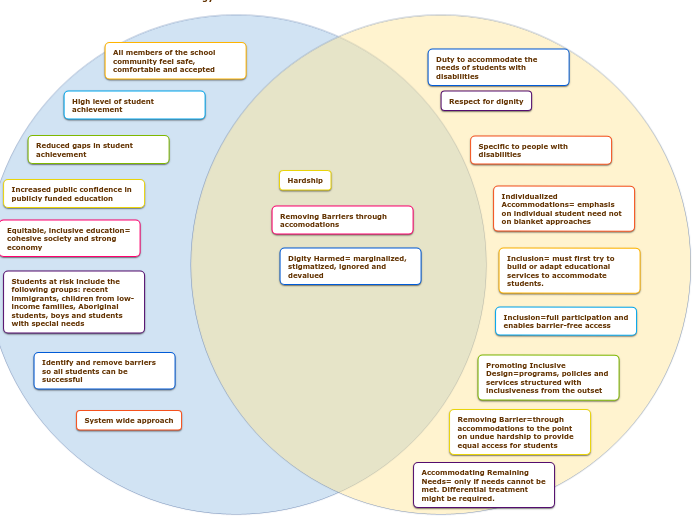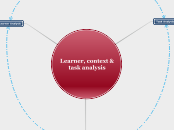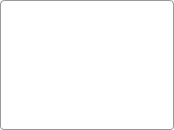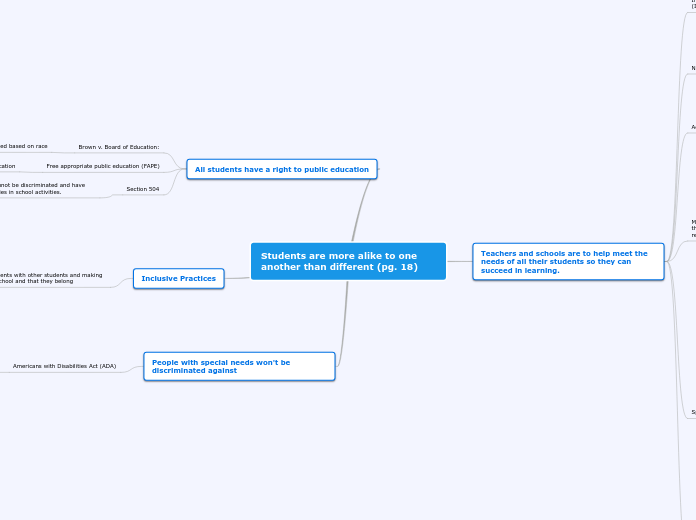Specific to people with disabilities
Duty to accommodate the needs of students with disabilities
Accommodating Remaining Needs= only if needs cannot be met. Differential treatment might be required.
Removing Barrier=through accommodations to the point on undue hardship to provide equal access for students
Promoting Inclusive Design=programs, policies and services structured with inclusiveness from the outset
Inclusion=full participation and enables barrier-free access
Inclusion= must first try to build or adapt educational services to accommodate students.
Individualized Accommodations= emphasis on individual student need not on blanket approaches
Digity Harmed= marginalized, stigmatized, ignored and devalued
Respect for dignity
Removing Barriers through accomodations
Hardship
All members of the school community feel safe, comfortable and accepted
System wide approach
Identify and remove barriers so all students can be successful
Students at risk include the following groups: recent immigrants, children from low-income families, Aboriginal students, boys and students with special needs
Equitable, inclusive education= cohesive society and strong economy
Increased public confidence in publicly funded education
Reduced gaps in student achievement
High level of student achievement
Ontario Human Rights Commision
Type in the name of the second group and press Enter.
Double-click in the background to add items to this group, or drag to position them in the overlap between the two groups.
Ontario's Equity and Inclusion Education Strategy
Type in the name of the first group and press Enter.
Double-click in the background to add items to this group, or drag to position them in the overlap between the two groups.