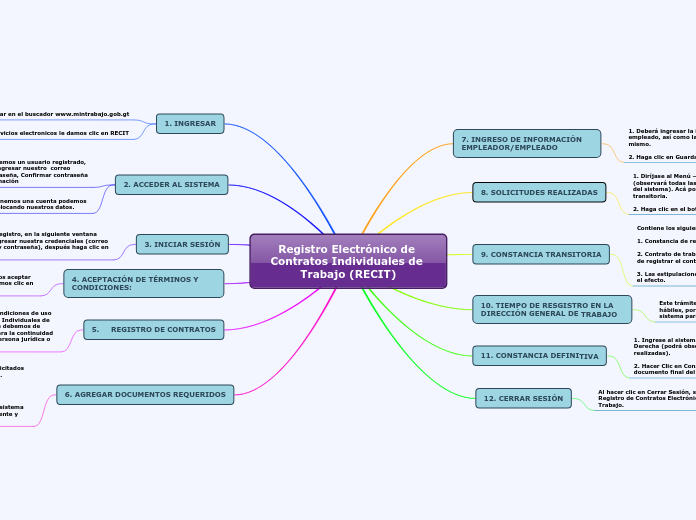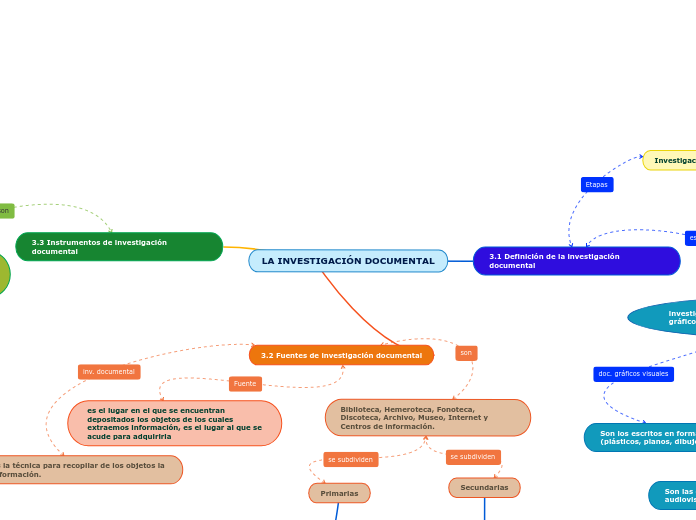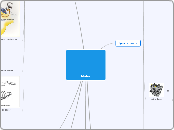Registro Electrónico de Contratos Individuales de Trabajo (RECIT)
A noun is a word that functions as the name of some specific thing or set of things, such as living creatures, objects, places, actions, qualities, states of existence, or ideas.
6. AGREGAR DOCUMENTOS REQUERIDOS
Compound nouns are words where two nouns have been stuck together to make a new noun. Compound nouns should be written as one word, without a hyphen.
1. Haga clic en cada uno de los documentos solicitados para agregar los documentos correspondientes.
2. Hacer clic en el ícono, luego busque en su computador su documento y adjúntarlo.
3. Si ha realizado el proceso correctamente, el sistema mostrará el mensaje: RTU agregado correctamente y hacer clic en Aceptar.
5. REGISTRO DE CONTRATOS
Generic nouns are nouns that are part of a generic statement. Generic nouns can be singular or plural. The opposite of generic nouns is collective nouns.
The difference between definite/indefinite and generic nouns is that in the sentence there must be a blanket statement or question.
-Después de aceptar los términos y condiciones de uso del Registro de Contratos Electrónicos Individuales de Trabajo, visualiza la pantalla en la que debemos de agregar los documentos requeridos para la continuidad del trámite. Estos dependerán si es persona jurídica o individual.
4. ACEPTACIÓN DE TÉRMINOS Y CONDICIONES:
Proper nouns are the names of specific people or places. They should always begin with a capital letter.
-Para poder continuar con el proceso debemos aceptar los términos y condiciones del sistema, hacemos clic en ACEPTAR TERMINOS.
3. INICIAR SESIÓN
A concrete noun is a noun that can be identified through one of the five senses (taste, touch, sight, hearing, smell).
-Luego del registro, en la siguiente ventana debemos ingresar nuestra credenciales (correo electrónico y contraseña), después haga clic en el botón.
2. ACCEDER AL SISTEMA
Possessive nouns are nouns which possess something, normally another noun.
-REGISTRARSE: si aun no tenemos una cuenta podemos crear una en esta opción, colocando nuestros datos.
-INICIAR SESIÓN; Si ya tenemos un usuario registrado, hacer clic en este botón e Ingresar nuestro correo electrónico (usuario), contraseña, Confirmar contraseña por ultimo Guardar la información
1. INGRESAR
-en servicios electronicos le damos clic en RECIT
-ingresar en el buscador www.mintrabajo.gob.gt
12. CERRAR SESIÓN
Countable nouns are nouns that can be counted, even if the number might be extraordinarily high.
Uncountable nouns are nouns that come in a state or quantity which is impossible to count; liquids are uncountable, as are things which act
like liquids.
Al hacer clic en Cerrar Sesión, saldrá del sistema de Registro de Contratos Electrónicos Individuales de Trabajo.
11. CONSTANCIA DEFINITIVA
Common nouns are words for people, places or things that aren’t specific (as opposed to a proper noun which refers to only one person, place or thing).
Common nouns can be countable or uncountable, singular or plural.
1. Ingrese al sistema y haga clic en botón ubicado a la Derecha (podrá observar todas las solicitudes realizadas).
2. Hacer Clic en Constancia Definitiva (se descargará el documento final del proceso de registro).
10. TIEMPO DE RESGISTRO EN LA DIRECCIÓN GENERAL DE TRABAJO
A noun which refers to a group of things/people.
Este trámite tendrá una duración no mayor a tres días hábiles, por lo que deberá ingresar nuevamente al sistema para verificar el estatus del registro.
9. CONSTANCIA TRANSITORIA
A noun which cannot be identified by using one of the five senses (taste, touch, sight, hearing, smell).
Contiene los siguientes documentos:
1. Constancia de registro con número de correlativo.
2. Contrato de trabajo (el cual se ingreso al momento de registrar el contrato).
3. Las estipulaciones generales establecidas en ley para el efecto.
8. SOLICITUDES REALIZADAS
Irregular nouns are nouns which don’t follow a spelling pattern when pluralized.
1. Diríjase al Menú – Haga Clic en Ver más solicitudes (observará todas las solicitudes que ha realizado dentro del sistema). Acá podrá descargar la constancia transitoria.
2. Haga clic en el botón CONSTANCIA TRANSITORIA.
7. INGRESO DE INFORMACIÓN EMPLEADOR/EMPLEADO
1. Deberá ingresar la información del empleador y del empleado, así como las CONDICIONES contractuales del mismo.
2. Haga clic en Guardar información del Contrato.