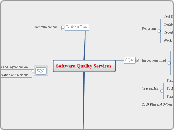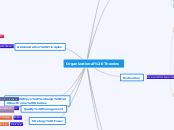CHECKING STOCK INTO YUSEN LOGISTICS WAREHOUSE
PUT AWAY
COMPUTER System - normally use Warehouse Management System (WMS) - computer locates space for the goods - then the forklift driver places the goods there
MANUAL System - forklift driver finding a suitable empty space and placing the goods - placement can be recorded either in a manual or computer system
UNPACKING & CHECKING
MANUAL System - tick off and sign by the handler
checking all completed documents including packing slip, purchase order, copy of receiving docket, consignment note
These documents activate payment when invoice arrives, adjust stock records, initiate credits for damaged & returned on wrong stock
Move goods to holding area for checking & unpacking
unpacked and counted
Quality and specification checked
Placed directly into stock
CHECK THE GOODS IN
Packing slip
Consignment note
Delivery docket
Check if delivery is yours
RECORDING THE DELIVERY
Subtopic
Entered in the “Inwards Good Book” which contains: -supplier details -carrier details -date&time -received by -are the materials hazardous? -are materials priority? -does the unloading require special equipment
RECEIVING STOCK
Goods are unloaded onto the receiving dock ready to be recorded
Be kept seperate from the main body of the warehouse for security purposes