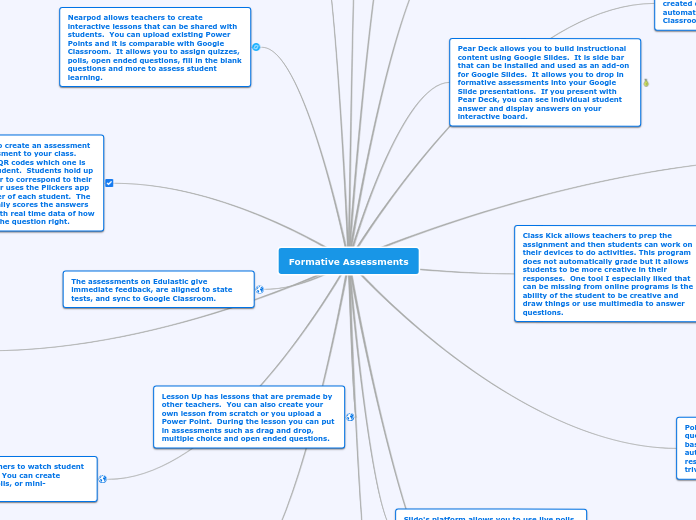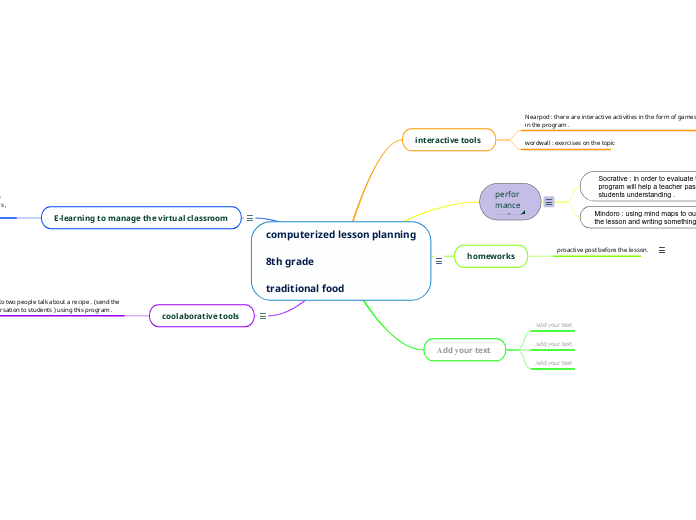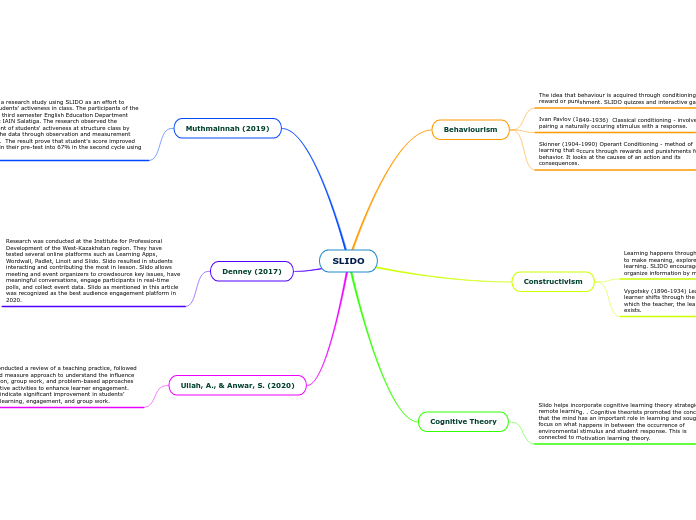по Evie Fortner 5 лет назад
319
Formative Assessments
Various digital tools have emerged to assist educators in conducting formative assessments, each offering unique features to enhance the teaching and learning experience. Quizizz provides a platform for creating self-paced quizzes, with automatic grading and integration with Google Classroom.