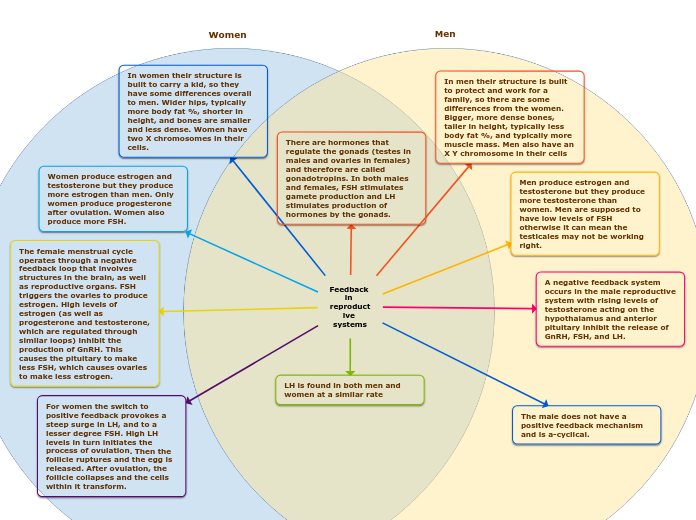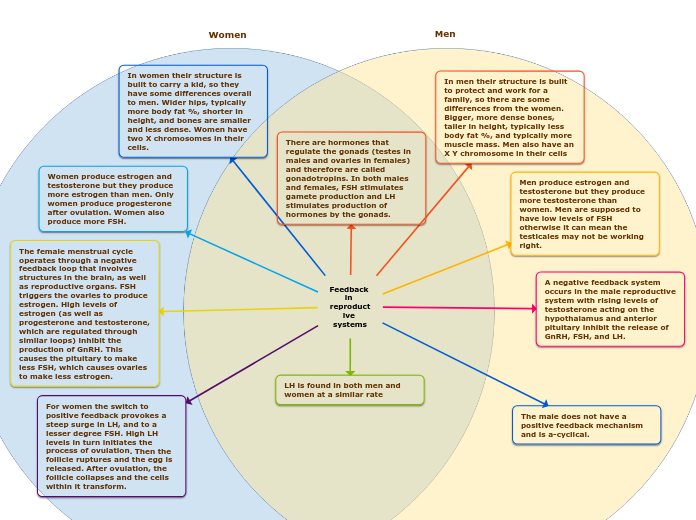Men
Type in the name of the second group and press Enter.
Double-click in the background to add items to this group, or drag to position them in the overlap between the two groups.
Women
Type in the name of the first group and press Enter.
Double-click in the background to add items to this group, or drag to position them in the overlap between the two groups.
Feedback in reproductive systems
A Venn Diagram compares items by assigning them to groups. An item can belong to:
- Neither group, if it is placed outside the circles
- One group only, if placed in one of the crescents
- Both groups, if placed in the overlap area.
The item counts (and not the areas of the circles and their overlap) indicate the population of each group or the overlap between groups.
There are hormones that regulate the gonads (testes in males and ovaries in females) and therefore are called gonadotropins. In both males and females, FSH stimulates gamete production and LH stimulates production of hormones by the gonads.
The male does not have a positive feedback mechanism and is a-cyclical.
For women the switch to positive feedback provokes a steep surge in LH, and to a lesser degree FSH. High LH levels in turn initiates the process of ovulation. Then the follicle ruptures and the egg is released. After ovulation, the follicle collapses and the cells within it transform.
A negative feedback system occurs in the male reproductive system with rising levels of testosterone acting on the hypothalamus and anterior pituitary inhibit the release of GnRH, FSH, and LH.
The female menstrual cycle operates through a negative feedback loop that involves structures in the brain, as well as reproductive organs. FSH triggers the ovaries to produce estrogen. High levels of estrogen (as well as progesterone and testosterone, which are regulated through similar loops) inhibit the production of GnRH. This causes the pituitary to make less FSH, which causes ovaries to make less estrogen.
LH is found in both men and women at a similar rate
Women produce estrogen and testosterone but they produce more estrogen than men. Only women produce progesterone after ovulation. Women also produce more FSH.
Men produce estrogen and testosterone but they produce more testosterone than women. Men are supposed to have low levels of FSH otherwise it can mean the testicales may not be working right.
In men their structure is built to protect and work for a family, so there are some differences from the women. Bigger, more dense bones, taller in height, typically less body fat %, and typically more muscle mass. Men also have an X Y chromosome in their cells
In women their structure is built to carry a kid, so they have some differences overall to men. Wider hips, typically more body fat %, shorter in height, and bones are smaller and less dense. Women have two X chromosomes in their cells.