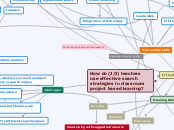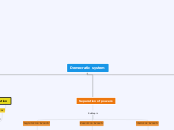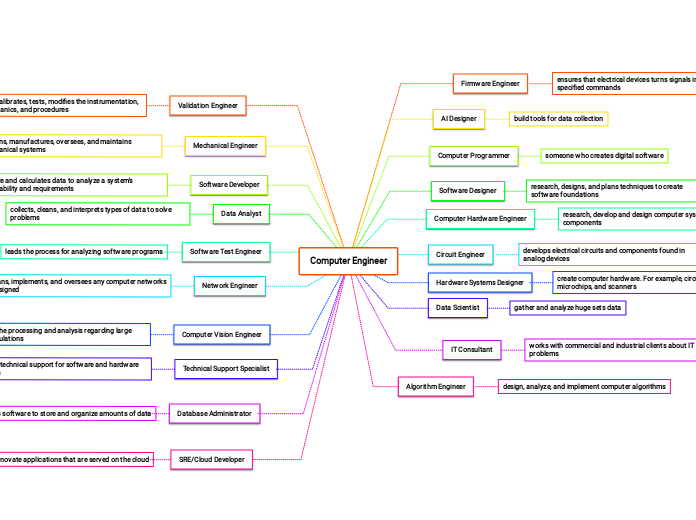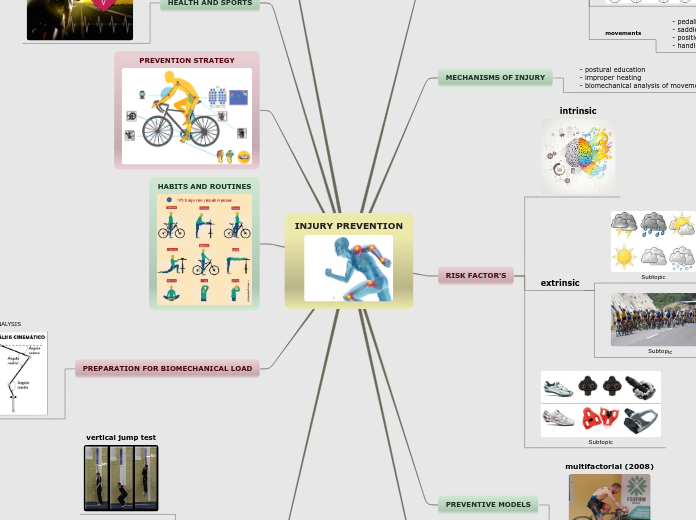Floating topic
How do (J/I) teachers use effective search strategies in classroom project based learning?
Strategies
Try different search engines
Read the help and tips files for each search engine
Be as specific as possible when using a search engine
Decide whether you need a subject directory or search engine
Critical Digital Literacies
Decoding
Modalities
Stylistics
Operations
Check your spelling
Conventions
Navigation
Know how to use your browser
Analysing
Interrogating
Selecting
Deconstructing
Persona
Participating
Managing reputation
Identity building
21st century skills
Leadership
Collaboration and teamwork
Creativity and imagination
Critical Thinking
zz\x
Education
Ontario curriculum
Learning skills
Modern learning
Integration of technology
Digital media liteacy
Media literacy
Project-based learning with real-life examples
Teacher
Professionalism
Role
Prepare students for world
Lifelong learner
Beliefs
Integrity
Inclusion
Best practices
Global citizenship education
OCT code of conduct
Meaning Making
Reading
Create blog with suggested resource hyperlinks
Relating
Expressing
Formulate search question carefully
Identify key words
Start with a title search
Make it a multi-step process
Search only your results
Select synonyms and other word forms
Using
Problem solving
Applying
Try Boolean searching
Use wildcards to combine variant word forms
Learn about wildcard searches
Dieting method search string
Improve search engine use by: read the help files
Creating
Finding
Unified search interface: Users enter search queries to several search engines/directories within the same interface
Ask.com
Search engines differ: detail, relevancy and sophistication
Student search patterns can change according to types of tasks
Study findings show time spent, scan type, number of keywords, and reading styles differred in all tasks
Sources for further learning
Search Engine Watch
Search Engine Showdown
Tips on effective usage: no search engine
covers more than approximately 20% of the Web
Make use of the “Advanced Search” page
Use multiple search engines if you wish to approach a thorough
or comprehensive search
Meta search engine: searches the databases of other engines, allows you to sift and see what is out there.
Con: most
retrieve only the top 10-50 matches from each search engine, the total number of sites retrieved
may be considerably less than found by doing a direct search on one of the search engines.
MIxquick, DogPile, MetaCrawler, Mamma: The Mother of all Search Engines
Considerations: time of day, search engines are in competition
Broaden or narrow a search using "and", "not", "or", "near"
Use "and" twice to narrow search even more
Google, HotBot, Clusty
Google advanced search
Spamdexing