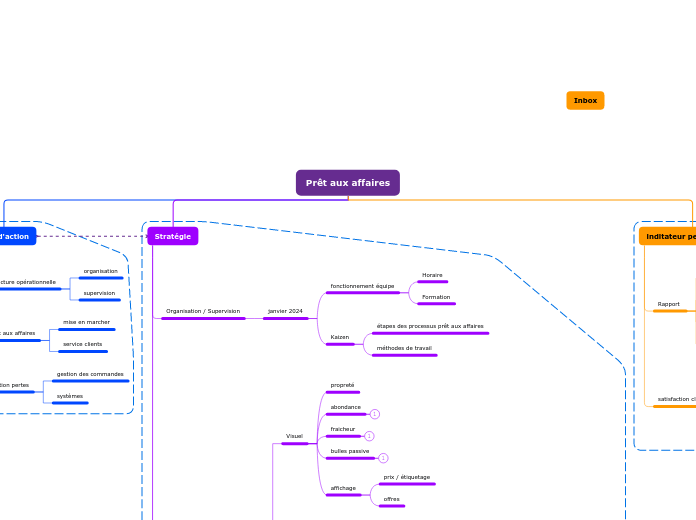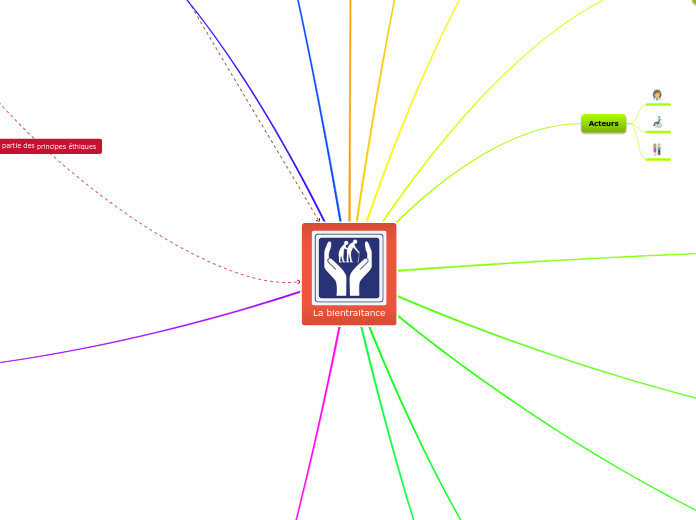Inbox
An Inbox topic is useful for any kind of map. Use it to quickly capture new ideas and information before integrating them into the map.
Periodically review the contents of the Inbox and empty it out by either moving topics to the right place in the main map, or discarding them.
Prêt aux affaires
This template contains tips and guidance in the Template pop-up dialogue. Instead of following it one step at a time, feel free to click around in the map to read the guidance notes. You can work on the map in any order, although it makes sense to do most stages 1 and before starting delivery.
This project map is designed to help you capture all the information you will need to manage a small to medium sized project. If kept up to date, it will provide a project 'dashboard' through the lifecycle of the project, and will form an invaluable record that will help you with future projects.
inditateur performance
Deliver the next iteration of the project.
If this is a waterfall project, the delivery may be split up into stages.
If this is an Agile project, the delivery will be split up into sprints, each one refining the requirements.
satisfaction clients
Some of the work in an iteration might be 'refactoring', or tidying up previous work as a foundation for future work. You cannot save time by omitting this or allowing technical debt to build up. Leaving it late in the project simply makes the task more complex, or risks the project becoming unmaintainable.
nbs client
augmentation du panier
membership
rapport clinet mistère
Type in a refactoring idea.
Rapport
Prepare deliverables for this iteration, based on the plan and specification.
Raise issues that arise during the work.
résultat périodique
Productivité (sobeys)
MI1
Pertes
Type in a deliverable.
Stratégie
Gather and organize the basic information that you will need for your project.
Feel free to delete topics that are not relevant.
Gestion / Systèmes
These are the resources that you will need to complete your project.
Contrôle
What research and information is necessary for your project?
Information
Horaires
Tools and equipment that will be needed for your project.
Tool
Type in a tool that will be needed for your project.
 la tâche
The knowledge and skills that will be needed to complete your project.
Knowledge or skill
Type in a skill or knowledge that will be needed to complete the template.
Gestion
- Your project team, their capabilities, and availability
- Subject experts that you may need
Périscope
CAO
Type in your team member's name and role.
Team member
Mise en marcher / Service clients
Collect the requirements for the project.
Requirements may be expressed as User Stories for the users.
Requirements should be labeled as
- Essential
- Optional
- Potential ideas for the future
Formation / Communication / Évaluation
For clarity, you may prefer to explicitly state exclusions from the requirements and deliverables.
outil de la gérance
communication
plan intégration
évaluation
plan de travail
expérience
outils sobeys
CAO / Périscope / Sécurité alimentaire / Go service
rendement
Food Héro
production
disponibilité des produits en tout temps
rotation des dates de péremption
Non-functional requirements typically include:
- Compliance with legislation
- Compliance with policy, e.g. organizational quality and security policies
- Compliance with applicable third-party standards or protocols
- Factors that influence performance
- Factors affecting future expansion or change
- Strategic outcomes, e.g. new learning, the adoption or development of new technologies, or the development of strategic relationships
embarras departements
frigo / comptoir
tablette d'épicerie
réparation plancher
Type in the name of the requirement.
Visuel
Requirements describing specific artifacts, features, and functions that the project delivers.
These requirements should be measurable and testable.
affichage
offres
prix / étiquetage
bulles passive
fraicheur
abondance
Requirement
propreté
Type in the name of a requirement.
Organisation / Supervision
Create a project dictionary to define technical terms and jargon used in your project. Don't assume that the same terms mean the same things to everyone.
This dictionary underpins the requirements and reduces ambiguity.
janvier 2024
Type in the term.
Kaizen
méthodes de travail
étapes des processus prêt aux affaires
fonctionnement équipe
The project dictionary should include descriptions of the users and their primary roles in relation to the project outcome.
Formation
Horaire
Type in the name of a user.
Plan d'action
The basic project flow consists of 6 steps:
- Starting your project
- Gathering and organising the basic information for your project. This reference material will be updated through the lifetime of the project.
- Delivering and managing the project. These two activities take place in parallel, and are repeated for each stage or iteration in the project.
- Reviewing at each stage or iteration, to make sure that your project processes are working effectively.
- Closing out the project, and learning from it.
gestion pertes
Identify all the project stakeholders, including:
- The project sponsor in senior management
- The client
- The users
- Your project team
- Administrative roles
- Compliance roles (e.g. legal, quality and security)
- Internal and external subject specialists
- Technical support roles
Understanding the dynamics and relationships between the stakeholders is the key to anticipating major risks that may lie ahead in your project. Stakeholders with conflicting interests must be kept engaged.
systèmes
gestion des commandes
Type in the name and the role of the shakeholder.
prêt aux affaires
Ensure that project contracts and purchase orders are in place and are properly reviewed and accepted. Add links to those documents for reference.
service clients
mise en marcher
Add link to the document for reference
structure opérationnelle
What is the vision and strategy for the project? These will engage stakeholders and the project team, not the project plan. It will be important to communicate both the vision and the strategy to the team.
A plan is what you will do while you are in control. A strategy is your decision-making framework when you are no longer in control, and external factors or random events take over.
Projects always start under control but many of them quickly succumb to 'unexpected' events. You need a vision, a strategy that will deliver the vision, and a working plan.
supervision
organisation
Type in the project vision.