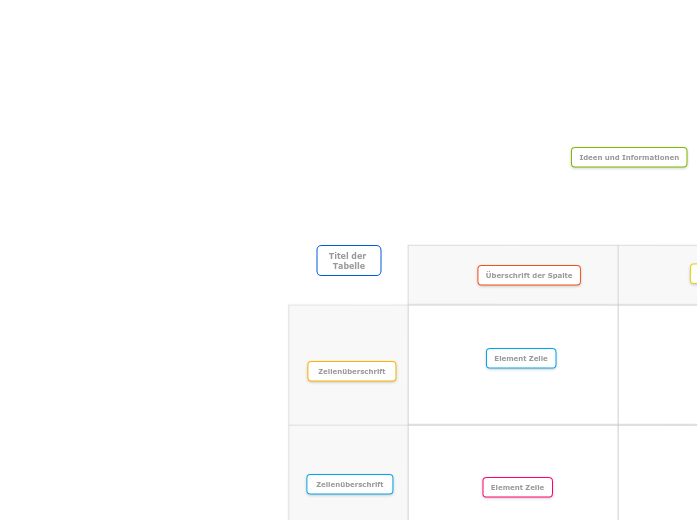4 x 4 Online-Tabellenvorlage
Strukturieren Sie Informationen in einem übersichtlichen Raster mit vier Zeilen und vier Spalten, um Vergleiche und Analysen zu erleichtern.
Beginnen Sie damit, Ideen und Informationen außerhalb der Tabelle zu sammeln, bevor Sie die Themen in Zeilen und Spalten einteilen.
Doppelklicken Sie in den Kartenhintergrund, um ein neues Thema zu erstellen.
Doppelklicken Sie in eine Zelle, um ein Thema hinzuzufügen. Sie können mehrere Themen in einer Zelle hinzufügen und Themen einfach zwischen Zellen verschieben.
Doppelklicken Sie in die Überschriftenspalte, um Zeilenüberschriften hinzuzufügen.
Doppelklicken Sie darauf, wenn Sie weitere Spaltenüberschriften hinzufügen möchten.
Geben Sie den Titel Ihrer Tabelle ein.