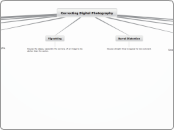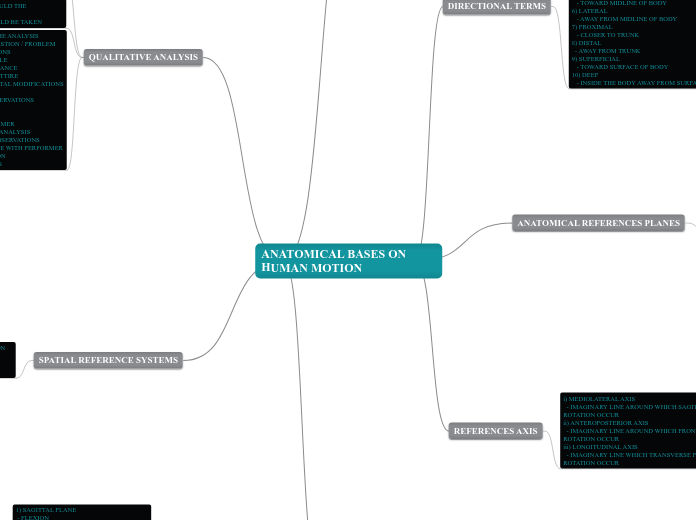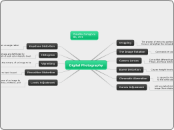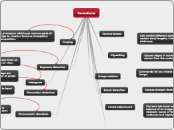作者:Luis Enrique Velázquez 11 年以前
291
Study Guide 4
The process of modifying images involves various techniques to enhance their visual appeal and accuracy. Cropping is utilized to remove unwanted portions and direct focus, thereby improving composition.