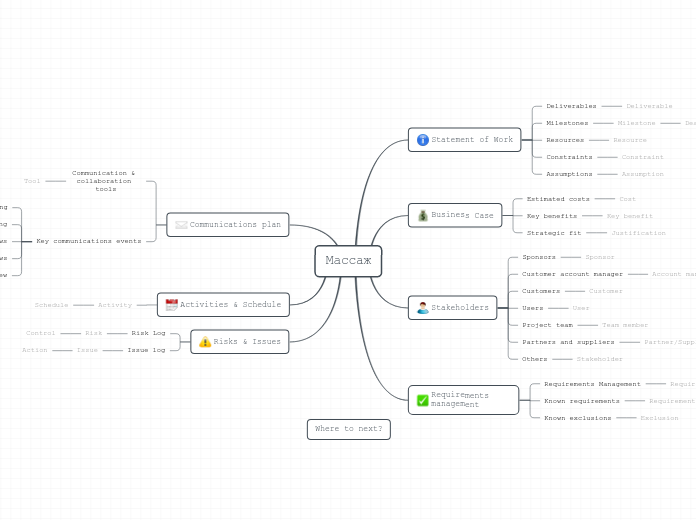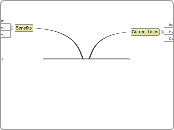Where to next?
You can now Download your mind map and use it to communicate with your stakeholders.
It can then become the basis for detailed planning and scheduling.
Массаж
Enter your project name
Begin by typing your project name into the Central Topic.
Risks & Issues
Issue log
Issue
Add a project issue and grade its impact by clicking an icon below:
- Currently blocking progress
- A workaround exists, but the solution is not known
- The solution is known but is not implemented
- Temporary issue that may solve itself
Action
What action are you taking to address this issue? Add one or more actions.
Risk Log
Risk
Add a project risk and grade its impact by clicking an icon below:
- High probability / high severity: control is essential
- Low probability / high severity: control is essential
- High probability / low severity: control is preferable
- Low probability / low severity: we may accept
Control
Add a control action for this risk
Type in a short summary of the action.
Options include:
- Doing something to reduce the probability of occurrence
- Doing something to reduce the severity of impact if it does occur
- Having a contingency plan to follow if the event occurs
- Accepting the risk and living with it
Activities & Schedule
Activity
Type in one or more project activities.
Examples include:
- Requirements collection and analysis
- Research and problem-solving
- Design and architecture
- Completing deliverables
- Acceptance testing and feedback
- Support and maintenance
Schedule
Add the timescale for this activity
When will this activity take place?
Type in an approximate date or a project stage.
Communications plan
Key communications events
Project review
Include a project review?
The project review meeting takes place once the project has been closed, and examines the processes that led to both success and failure in the project.
Add a description of the meeting goals in the Notes panel
Quality reviews
Include quality reviews?
If you have specific quality criteria to meet or have a quality regime in your organization, you may need to conduct periodic reviews to ensure that the project could pass an audit at any time.
Add a description of the meeting goals in the Notes panel
Risk and issue reviews
Include risk and issue reviews?
You should periodically review project risks and issues, to ensure that new risks are not emerging and that issues are not being left unaddressed.
Add a description of the meeting goals in the Notes panel
Stage planning
Include stage planning meetings?
If your project is large, or if you are using an Agile methodology, you may need regular planning meetings to schedule the project in stages.
Add a description of the meeting goals in the Notes panel
Kick-off meeting
Include a kick-off meeting?
The meeting ensures that the project team and key stakeholders all have the same goals, know what the main elements of the plan are, what the processes and rules are, and what part they will play.
Add a description of the meeting goals in the Notes panel
Communication & collaboration tools
Tool
Add a communication/collaboration tool.
Examples include:
- Physical meetings
- E-mail distribution lists
- Instant messaging and virtual meetings
- Local or cloud-based file sharing
- Online project management tools
- Online discussion boards
- Collaborative tools
Requirements management
Known exclusions
Exclusion
Specify an exclusion from your project.
Examples are:
- Major changes in scope or specification
- On-site support
- Troubleshooting related systems
- Managing other subcontractors
- End-user training
- Replacing consumables
Known requirements
Requirement
Add a specific requirement
Prioritize them with an icon:
- Must have - an essential requirement
- Should have - preferred, but a temporary workaround would be acceptable
- Could have - include if easy and all the Musts and Shoulds are complete
- Want to have - can be left for the future
Requirements Management
Requirements management technique
Add a requirements management technique
Techniques might include:
- Using a process for discovering requirements
- Maintaining a master list of requirements
- Writing testable and measurable requirements
- Establishing a formal process for agreeing on changes to the requirements
Stakeholders
Others
Stakeholder
Add other stakeholders
Think about people who:
- Share the resources that the project will use
- Will gain or lose from the project
- Manage staff you might need
- Support or oppose the project
- Are in a position to influence the project
Partners and suppliers
Partner/Supplier
Add a partner or supplier. You can add their service or specialty in brackets after their name.
Project team
Team member
Add a team member
For example:
- Project managers
- Core team members, who stay with the project from beginning to end
- Extended team members, who help only when needed
- Specialists and experts
- Support services and administrators
Users
User
Add a user or user representative, such as:
- Typical users
- People who represent groups of users
- People who will be testing your product or project
Customers
Customer
Add a customer representative.
These might include people who:
- Define and agree on requirements
- Monitor progress
- Resolve issues
- Accept deliverables
Customer account manager
Account manager
Add an account manager
Sponsors
Sponsor
Add a project sponsor
Business Case
Strategic fit
Justification
Add a strategic reason for this project.
Key benefits
Key benefit
Type in a key benefit from this project.
Examples include:
- Creating new opportunities
- Gaining a competitive advantage
- Solving a key problem
- Developing new knowledge
Estimated costs
Cost
Type in an estimated cost
For example:
- Internal staff costs
- Contracted labor costs
- Outside services
- Capital costs and materials
- Opportunity costs - what else will not be done
Statement of Work
Assumptions
Assumption
Type in an assumption
Examples include:
- Resources will be available
- Technology will work reliably
- Materials costs will stay the same
- Another project will finish on time
Constraints
Constraint
Type in a project constraint
For example:
- Production line 1 is not available
- Design resources must be released by September
- Salary budget cannot be increased
Resources
Resource
Add a key resource that your project will need.
For example:
- People
- Equipment
- Materials
- Services and expertise
- Short term finance or capital investment
Milestones
Milestone
Type in the name of a milestone for your project.
For example:
- A strategic decision
- Signing an agreement
- A key meeting
- Acceptance of a deliverable
Deadline date
Enter an approximate target date for this milestone.
Deliverables
Deliverable
Type in a project deliverable
For example:
- A key document or agreement
- Some equipment or working software
- An event, such as a demonstration or training