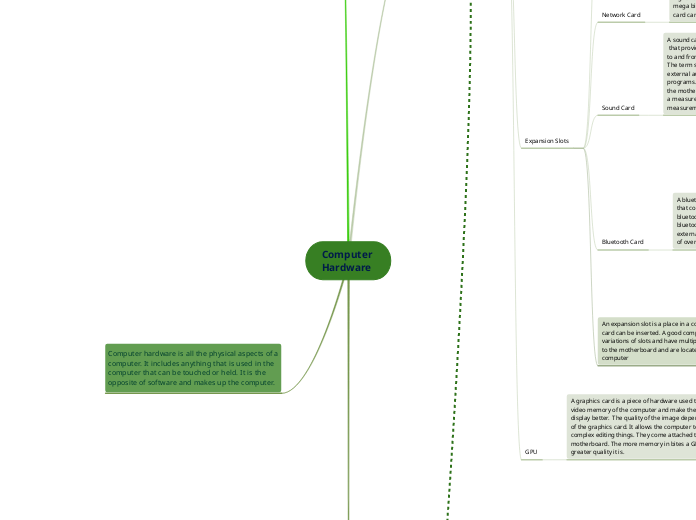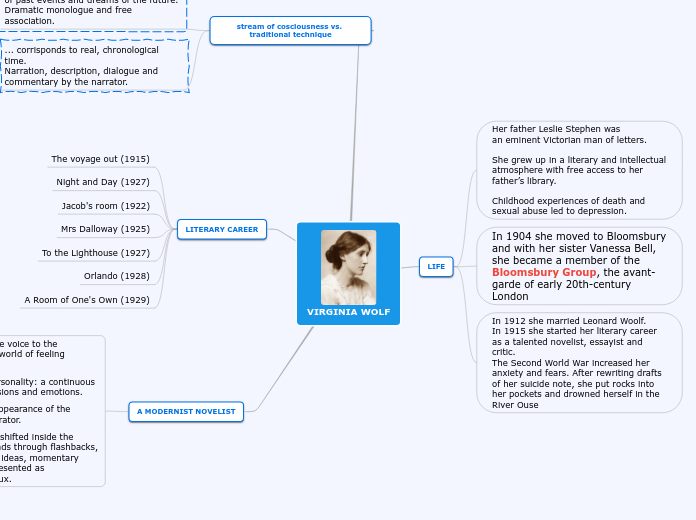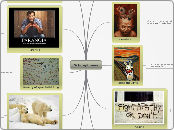:Connected
-- -- -- -- --
:Built In
--------------
: Hardware Item
___________
: Description
__________
Legend
Computer
Hardware
Computer hardware is all the physical aspects of a
computer. It includes anything that is used in the
computer that can be touched or held. It is the
opposite of software and makes up the computer.
Hard Drive
Hybrid Hard Drive
A hybrid hard drive is a mass storage device that combines
a faster storage device with a larger capacity storage device, The intent behind this device is to combine storage and speed. It is also measured in bits, the more it can hold, the more effective it becomes.
A hard drive is the main storage unit of your computer. It is a
self-contained, high capacity storing device that has a read and write mechanism meaning you can open and view files, and put new files in. It saves everything you upload onto it. It acts as a vault in which you can store all your files. It is slower than the RAM but can hold much more. The storage is measured in bytes and bits, the more of those there are, the more your hard drive can hold, making it of greater value.
Solid State Drive
A solid state drive or an SSD is a type of modern hard drive
that uses integrated circuit assemblies and flash memory to store data on a computer. A solid state drive is also measured by the amount of bites it can hold.
Power Supply
A power supply unit or a PSU is a hardware component
of a computer that transports and keeps power in order to let the computer run. Every computer has one and they are connected to the motherboard so it can distribute the power from the PSU as needed. A power supply should have an appropriate amperage, or electrical current, which is measured in amperes.
Battery
A battery is the same thing as a PSU, however it can retain
power and can be charged similar to a mobile phone. It is found in most laptops that aren't regularly connected to a power source. If a computer battery has a long service life, the longer your battery can last without recharging, the better it is.
Motherboard
GPU
A graphics card is a piece of hardware used to increase the
video memory of the computer and make the quality of the display better. The quality of the image depends on the quality of the graphics card. It allows the computer to do more complex editing things. They come attached to the motherboard. The more memory in bites a GPU has, the
greater quality it is.
Expansion Slots
An expansion slot is a place in a computer where an expansion card can be inserted. A good computer will have different variations of slots and have multiple spaces. They are built in to the motherboard and are located naer the edge of the computer
Bluetooth Card
A bluetooth card is a network interface controller
that connects to wireless interfaces like wifi and
bluetooth. Most computers come with a built in
bluetooth card in the motherboard, or it can be an
external plug-in device. If a bluetooth card has a range
of over 2GHz, it is considered efficient.
Sound Card
A sound card is an internal expansion slot
that provides input and output audio signals
to and from the computer using computer programs
The term sound card can also be used to refer to
external audio interfaces used by professional audio
programs. Most computers have a sound card built into
the motherboard. A sound card is considered good if it has
a measurement of over 90 decibels, which is a type of
measurement that measures sound pressure output levels.
Network Card
A network card is an interface controller that
connects the computer to a computer network.
They are usually connected to the motherboard.
It acts as a middle man between the computer
and a network. A good network card will have
higher speeds, which means having higher mbps,
mega bites per second, meaning how fast a network
card can transfer 1 million bites per second.
Video Card
A video card is a printed circuit
board that controls the display
screen output. The more bytes a
video card can hold, the better your
video card will be, making your output
resolution better as well.
RAM
The RAM, or the Random Access Memory is a chip that acts as the device's short term memory. Once your computer turns off, the RAM gets erased, which is why you aren't able to store files on it. The RAM executes instructions it gets from the Hard Drive, and if the RAM has not been erased in a while, the computer will start to slow down until you erase the RAM by shutting down the computer. The efficiency of a RAM can be measured by how much it can store, which is measured in bytes, the higher the byte count, the more storage the RAM has, making it more effective.
A Motherboard is a device that connects all other hardware in a computer and lets them communicate with each other. It's like the backbone of the computer. You can tell a good motherboard by its storage and expansion slots as well as the ROM built into it. They can also be characterized by their type of processor socket, which is where the CPU goes, the chipset and the form factor.
CPU
CPU Cooler
A CPU cooler is a fan that draws heat
away from the CPU or any other overheated device.
A good cpu cooler can be measured in RPMs, revolutions
per minute. The more revolutions per minute, the more
efficient the CPU cooler is.
A CPU or a central processing unit is a microchip on the motherboard that makes calculations and evaluations. It is like the brain of a computer. It sends out instructions and controls all other hardware components. You can find a good CPU by the number of input, process, output cycles it can go through per second. These are measured in hertz. The higher the hertz per second count, the faster the CPU is.
Heatsink
A heatsink is a Component of a computer that
guides heat away from the CPU. Usually to another air or liquid coolant that gets rid of the heat all together. Every computer comes with one and they attach to the CPU. A good heatsink has high thermal resistance and conductivity, and an efficient surface area.
ROM
A ROM is a memory chip that contains only a little bit of memory. The memory inside it cannot be changed or altered in any way, one could say it is carved in stone, or similar to getting a tattoo. A good ROM will never change its code unless it is being updated, and it is non-volatile, meaning it can still exist without power.