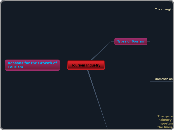CSC 101 - Knowledge Base
Most Materials in this Mind Map are taken from the book named Understanding Computers Today and Tomorrow - 13th Edition.
Ch. 2 - The System Unit: Processing and Memory
The System Clock and the Machine Cycle
every instruction that you issue to a computer—by either typing a command or clicking something with the mouse—is converted into machine language. In turn, each machine language instruction in a CPU’s instruction set (the collection of basic machine language commands that the CPU can understand) is broken down into several smaller, machine-level instructions called microcode. Microcode instructions, such as moving a single piece of data from one part of the computer system to another or adding the numbers located in two specific registers, are built into the CPU and are the basic instructions used by the CPU.
How the CPU Works
CPU consists of a variety of circuitry and components packaged together into a single component. The key element of the processor is the transistor—a device made of semiconductor material that controls the flow of electrons inside a chip. Today’s CPUs contain hundreds of millions of transistors, and the number doubles approximately every 18 months.
Typical CPU Components
To begin to understand how a CPU works, you need to know how the CPU is organized and what components it includes. This information will help you understand how electronic impulses move from one part of the CPU to another to process data.
Bus Interface Unit
The bus interface unit allows the core to communicate with other CPU components, such as the memory controller and other cores. As previously mentioned, the memory controller controls the flow of instructions and data going between the CPU cores and RAM.
Registers and Internal Cache Memory
registers and cache memory are both types of memory used by the CPU. Registers are groups of high-speed memory located within the CPU that are used during processing.
Decode Unit
The decode unit takes the instructions fetched by the prefetch unit and translates them into a form that can be understood by the control unit, ALU, and FPU. The decoded instructions go to the control unit for processing.
Prefetch Unit
The prefetch unit orders data and instructions from cache or RAM based on the current task. The prefetch unit tries to predict what data and instructions will be needed and retrieves them ahead of time, in order to help avoid delays in processing.
Control Unit
The control unit coordinates and controls the operations and activities taking place within a CPU core, such as retrieving data and instructions and passing them on to the ALU or FPU for execution
Arithmetic/Logic Unit ALU and Floating Point Unit FPU
The arithmetic/logic unit (ALU) is the section of a CPU core that performs arithmetic (addition, subtraction, multiplication, and division) involving integers and logical operations (such as comparing two pieces of data to see if they are equal or determining if a specific condition
is true or false).
Ports and Connectors
ports are the connectors located on the exterior of the system unit that are used to connect external hardware devices.
Buses
a bus in a computer is an electronic path over which data travels. There are buses located within the CPU to move data between CPU components; there are also a variety of buses etched onto the motherboard to tie the CPU to memory and to peripheral devices
FireWire
FireWire (also known as IEEE 1394) is a high-speed bus standard developed by Apple for connecting devices—particularly multimedia devices like digital video cameras—to a computer.
USB Bus
One of the more versatile bus architectures is the Universal Serial Bus (USB). The USB standard allows 127 different devices to connect to a computer via a single USB port on the computer’s system unit.
PCI and PCI Express Bus
The PCI (Peripheral Component Interconnect) bus has been one of the most common types of expansion buses in past years. In new computers, the PCI bus has essentially been replaced with the PCI Express (PCIe) bus. The PCIe bus is available in several different
widths. The 16-bit version of PCIe (referred to as PCIe x16) is commonly used with video graphics cards to connect a monitor to a computer
Front Side Bus
The frontside bus (FSB) connects the CPU to the chipset (most often called the I/O bridge today, though sometimes the older term Northbridge is still used) that connects the CPU to the rest of the bus architecture
Memory Bus
One recent change in the bus architecture used with most new personal computers today is connecting the CPU directly to RAM,
Expansion Slots, Expansion Cards, and ExpressCard
Modules
Expansion slots are locations on the motherboard into which expansion cards (also called interface cards) can be inserted to connect those cards to the motherboard. Expansion cards are used to give desktop computers additional capabilities, such as to connect the computer to a network, to add a TV tuner to allow television shows to be watched andrecorded on the computer, or to connect a monitor to the computer. Today, some basic capabilities (such as the necessary connectors for speakers and monitors) are being inte-
grated directly into the motherboard instead of requiring the use of an expansion card.
Fans, heat sinks and other cooling components
One byproduct of packing an increasing amount of technology in a smaller system unit is heat, an ongoing problem for CPU and computer manufacturers. Since heat can damage components and cooler chips can run faster,
Memory
Memory refers to chip-based storage. When the term memory is used alone, it refers to chip-based storage used by the computer—usually the amount of the computer’s main memory called Random Access Memory.
Flash Memory
Flash memory consists of nonvolatile memory chips that can be used for storage by the computer or the user. Flash memory chips have begun to replace ROM for storing system information, such as a computer’s BIOS or basic input/output system—the sequence of instructions the computer follows during the boot process.
Read Only Memory
OM (read-only memory) consists of nonvolatile chips that permanently store data or programs. Like RAM, these chips are attached to the motherboard inside the system unit, and the data or programs are retrieved by the computer when they are needed. An impor-tant difference, however, is that you can neither write over the data or programs in ROM chips (which is the reason ROM chips are called read-only), nor erase their content when you shut off the computer’s power. ROM is used for storing permanent instructions used by a computer (referred to as firmware).
Registers
A register is high-speed memory built into the CPU. Registers are used by the CPU to store data and intermediary results temporarily during processing. Registers are the fastest type of memory used by the CPU, even faster than Level 1 cache. Generally, more registers and larger registers result in increased CPU performance.
Random Acess Memory
RAM (random access memory), also called main memory, is used to store the essential parts of the operating system while the computer is running, as well as the programs and data that the computer is currently using. When someone uses the term memory in refer-
ence to computers, that person is usually referring to RAM. Since RAM is volatile, its content is lost when the computer is shut off.
Data and Program Representation
In order to be understood by a computer, data and software programs need to be repre-
sented appropriately. Consequently, coding systems are used to represent data and pro-
grams in a manner that can be understood by the computer. These concepts are discussed
in the next few sections.
Processors
The Central Processing Unit that performs Arithmetic Calculations and Processing of Data. CPU consists of a variety of circuitry and components packaged together into a single component. The key element of the processor is the transistor—a device made of semiconductor material that controls the flow of electrons inside a chip. Today’s CPUs contain hundreds of millions of transistors, and the number doubles approx-imately every 18 months. This phenomenon is known as Moore’s Law and is explained in the Inside the Industry box.
Bus Width, Bus Speed and Bandwidth
A bus is an electronic path over which data can travel. There are buses inside the CPU, as well as on the motherboard. You can picture a bus as a highway with several lanes; each wire in the bus acts as a separate lane, transmitting one bit at a time.
Cache Memor
Cache memory is a special group of very fast memory circuitry located on or close to the CPU. Cache memory is used to speed up processing by storing the data and instructions that may be needed next by the CPU in handy locations. In theory, it works the same way you might work at your desk; that is, with the file folders or documents you need most often placed within an arm’s length and with other useful materials placed farther away but still within easy reach.
Word Size
A computer word is the amount of data (measured in bits or bytes) that a CPU can manipulate at one time.
Processing Speed
One measurement of the processing speed of a CPU is the CPU clock speed, which is typically rated in megahertz (MHz) or gigahertz (GHz). A higher CPU clock speed means that more instructions can be processed per second than the same CPU with a lower CPU clock speed.
Motherboard
Ch. 1 - Introduction to Computers
Why Learn Computers
Beginning in the early 1980s, things began to change. Microcomputers—inexpensive
personal computers that you will read about later in this chapter—were invented and com-
puter use increased dramatically. The creation of the World Wide Web (WWW) in the late
1980s and the graphical Web browser in the 1990s brought personal computing to a whole
new level and began the trend of individuals buying and using computers for personal
use. Today, more than 80% of all U.S. households include a personal computer, and most
individuals use some type of computer on the job. Whether you become a teacher, attorney,
doctor, engineer, restaurant manager, salesperson, professional athlete, musician, execu-
tive, or skilled tradesperson, you will likely use a computer to obtain and evaluate infor-
mation, to facilitate necessary on-the-job tasks, and to communicate with others.
* P.6 Understanding Computers Today and Tomorrow - 13th Edition.
Computer Networks
Hardware
Computer Development
Main topic
Ch4 Input and Output
World is Flat
Flatteners
Flattener 4,5 and 6 Blog
Ch.3 Storage
Hard Drives
With the exception of computers designed to use only network storage devices (such as
network computers and some Internet appliances), virtually all personal computers come
with a hard drive that is used to store most programs and data. Internal hard drives (those located inside the system unit) are not designed to be removed, unless they need to be repaired or replaced. External hard drives typically connect to a computer via a USB or FireWire port and are frequently used for additional storage (such as for digital photos, videos, and other large multimedia files), to move files between computers, and for backup purposes. In addition to being used with computers, hard drives are also increasingly being incorporated into other consumer products, such as mobile phones, portable digital media players, digital video recorders (DVRs), gaming consoles, digital camcorders, and more
Magnetic Hard Drives and Solid State Disks SSDs
Traditional hard drives are magnetic hard drives that contain magnetic hard disks, read/write heads, and an access mechanism. Data is written to the magnetic hard disks by read/write heads, which magnetize particles a certain way on the surface of the disks to represent the data’s 0s and 1s. The particles retain their magnetic orientation until the orientation is changed again, so files can be stored, retrieved, rewritten, and deleted as needed.
Storage System Characteristics
All storage systems have specific characteristics, including having a storage medium and a storage device, portability, volatility, how data is accessed and represented, the type of storage technology used, and so on. These characteristics are discussed in the next few
sections
Type of Storage Technology Used
Data is stored magnetically or optically on many types of storage media. With magnetic
storage systems, such as conventional hard drives, data is stored magnetically on the storage
medium, which means the data (0s and 1s) is represented using different magnetic align-
ments. The storage device can change the magnetic alignment when needed, so data can be written to the medium, deleted from the medium, or rewritten to the medium. Optical storage media (such as CDs and DVDs) store data optically using laser beams. On some optical media, the laser burns permanent marks to represent 0s and 1s into the surface of the medium so the data cannot be erased or rewritten. With rewritable optical media, the laser changes the reflectivity of the medium to represent 0s and 1s but it does not permanently alter the disc surface so the reflectivity of the medium can be changed back again as needed. Consequently, the data stored on a rewritable optical disc can be changed.
Logical vs. Phisical Representation
Anything (such as a program, letter, digital photograph, or song) stored on a storage medium is referred to as a file. Data files are also often called documents. When a document that was just created (such as a memo or letter in a word processing program) is saved, it is stored as a new file on the storage medium that the user designates. During the storage process, the user is required to give the file a name, called a filename; that file name is used to retrieve the file when it is needed at a later time.
Random Access vs. Sequential Access
Volatility
As discussed in Chapter 2, conventional RAM is volatile so programs and documents held in RAM are erased when they are no longer needed by the computer or when the power to the computer is turned off. Storage media, however, are nonvolatile, so the data remains
on the media even when the power to the computer or storage device is off. Consequently, storage media are used for anything that needs to be saved for future use.
Storage Media and Stoage Devices
There are two parts to any storage system: the storage medium and the storage device.
A storage medium is the hardware where data is actually stored (for example, a CD or a flash memory card); a storage medium is inserted into its corresponding storage device (such as a CD drive or a flash memory card reader) in order to be read from or written to. Often the storage device and storage medium are two separate pieces of hardware (that is,
the storage medium is removable), although with some systems—such as a hard drive or most USB flash drives—the two parts are permanently sealed together to form one piece of hardware.