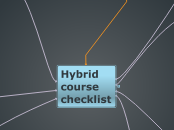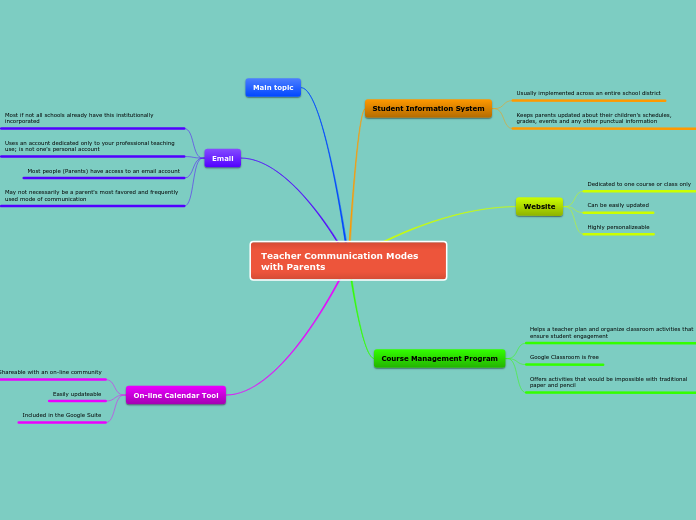arabera Melisa Basic 4 years ago
171
Here is my research!
Exploring various educational technologies, the shift from Google Classroom to Virtual Learning Environments (VLE) introduced new tools such as discussion boards and checklists. These tools enhanced student engagement and organization, offering more dynamic ways to interact with educational content.
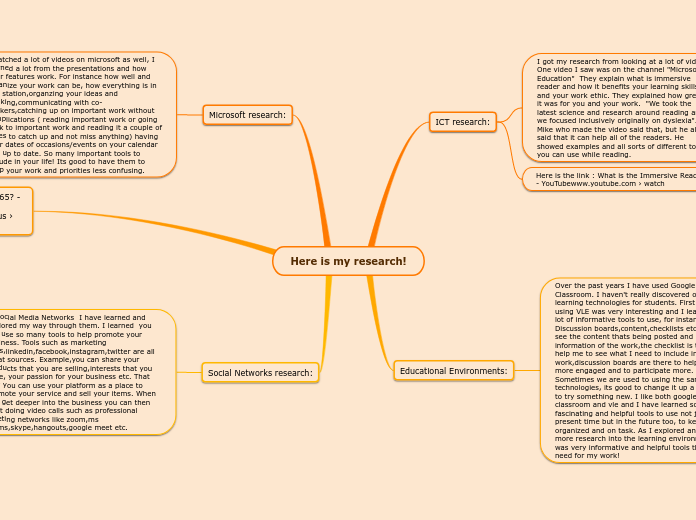
![[Tradeshow name]
TRADE Show plan [Tradeshow name]
TRADE Show plan](/image/df33204fc82242a1faf264a20f0b4945/tradeshow-name-trade-show-plan.png)