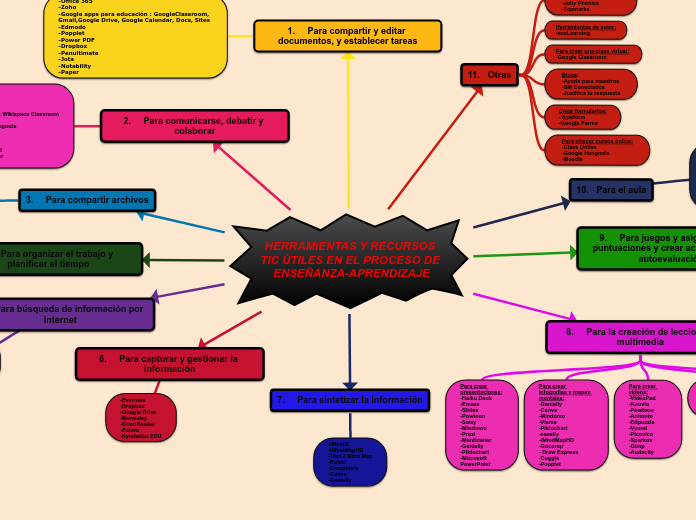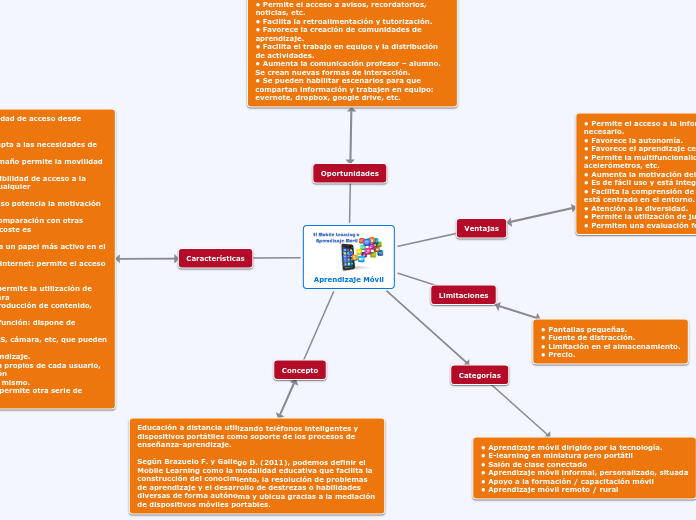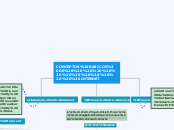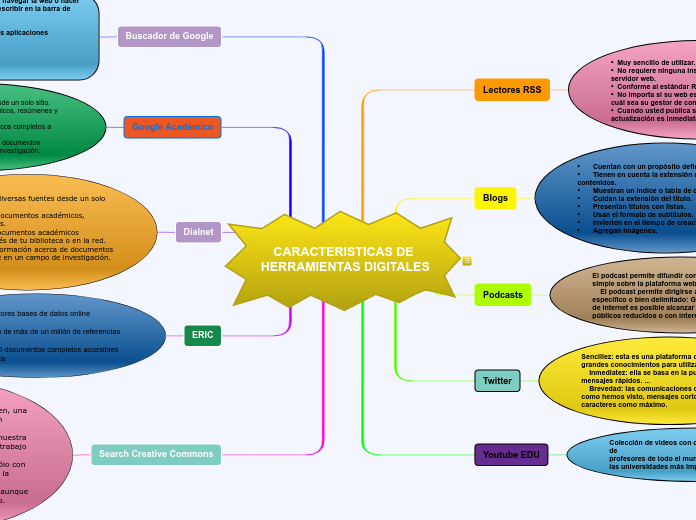arabera Cinta Jiménez Cumbreras 3 years ago
364
HERRAMIENTAS Y RECURSOS TIC ÚTILES EN EL PROCESO DE ENSEÑANZA APRENDIZAJE
Las tecnologías de la información y comunicación (TIC) han revolucionado el proceso educativo, proporcionando herramientas esenciales para mejorar la eficiencia y efectividad del aprendizaje.