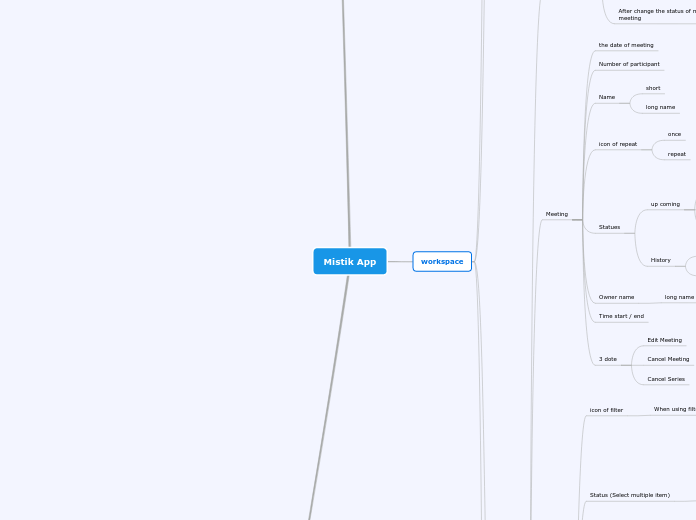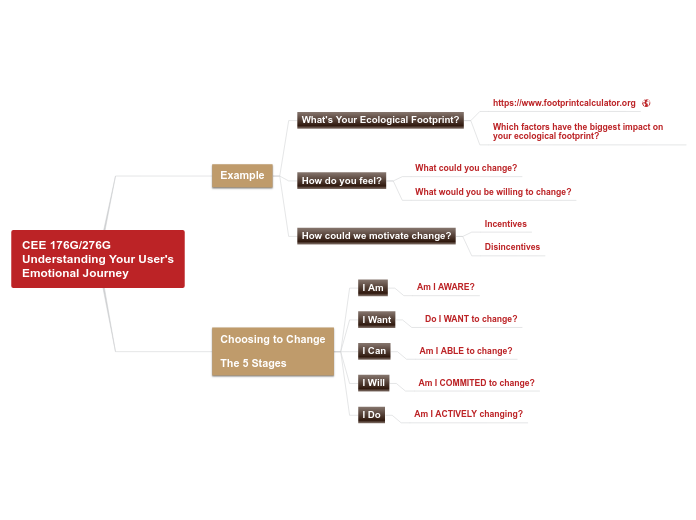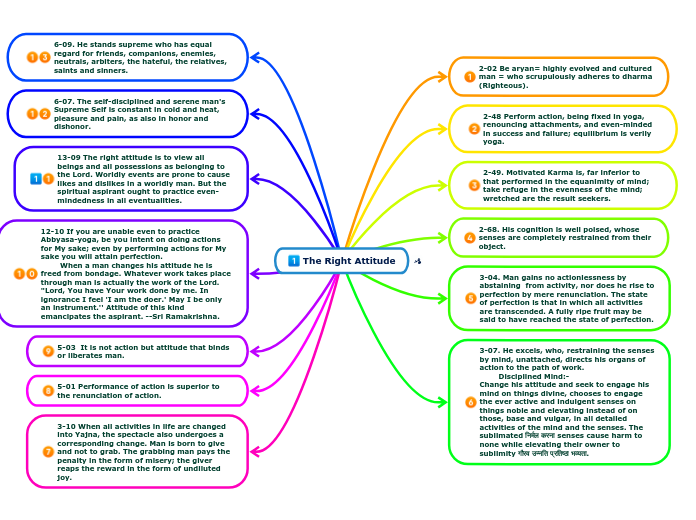Mistik App
navigation
Open invitations
Request more info
Send to the Owner
input Comment
Reject
Create workspace
Join Workspace
open workspace
Add workspace
Add another account
Verify it
Add account with the same account
Workspace Name
switch between the account of workspace
Home
filter
Show the number of results
cases of filter
Any
history
Future
other
Reset
delete all and set the default
Other
Me
Default = All
start date
end date
Default = Any dateand arrange by the time (30 days)
Status (Select multiple item)
Default = upcoming
Created by
All
Duration
30 day
Cancel in the future
In progress
Not started
icon of filter
When using filter should be to switch to blue color
3 dote
Cancel Series
Edit Meeting
Time start / end
Statues
History
finished
up coming
cancelled
in progress
blank = not started
icon of repeat
repeat
once
long name
short
Number of participant
the date of meeting
List of meeting
After change the status of meeting will create the next meeting
Updates in the top
the upcoming should be in the top
arrange by date
View/Edit workspace
leave from workspace
Owner
Delete workspace
Owner Email
Owner name
privacy
Groups
Delete group
Delete member
Add from member
Edit Group Name
View list of groups
view Member
open it
send him direct msg
remove member
Assign
status
Request more infor
Admin / Member = active
Counter of Member in Workspace
create workspace
Private
all member can invite people
by default = private
the only admin who can invite people
Members
add from contacts
Display the selected in members
Get all contacts after Allow
invite by [SMS]
search
invite by
can't assign Or remove another admin
can assign member to be admin
actions
Email / Phone
member who added him
Pending
Phone (SMS)
Email (Email)
input
limit 1000
limit 50
Image
Default 3:2
Select from gallery
front camera
account
phone Number
different account
continue the process
verify it
Same account
Edit/view Meeting
Subtopic 7
Mention
Send file
Send image
Send Voice
Send Text
Hold on text
3 dote = info
Delete
Forward
Follow up
Action item
Highlight
Poll
View Meeting
Cancel Meeting
No
Event
Transfer Agendaa
Every
week to 4 / 1 month -> 6
7 dyas
View participants
Change roles
participant
Can't add Participant if meeting
Ended
Cancelled
Select from Groups
Select from Members
Edit Topic
Edit Description
Edit Meeting Name
Create Meeting
Privacy
Public
As a Memberr in workspace can request to join the meeting
private
only the participant can join to the meeting
Reminder
5 min / 15 min / 20 min
Repeat
Custom date
Monthly
Weekly
Daily
date
End
Start
Participant
assign
Remove
Dismiss admin
View
roles
Admin
organizer
no response = gray color
Reject = red color
Accept = green color
add
from group
from member
Transfer agenda items
Once
Will notify the user
Series
the item /Sub item deosn't finished will transfer to the next meeting
Agenda
Save Agenda item /Sub item
When tap Back
Change status
Status
Finished
Started
Active
Not Started
action
all sub item
will the parent item
Agend item
will close all sub item
arrange
delete
edit
view
Create
sub item
Agenda item
Description
Title
limit
User
Setting
Log out
My account
Change Password
profile picture
Choose from library
take picture
normal
Front camera
Forgot my password
Navigation
Add work space
workspace
Edit Workspace
Invitation
Account
Member
Name
Picture
Display in
Chat
Meeting
Organizer
Member of workspace
Owner of Workspace
Home in workspace
Login
phone
Register
Phone
Email