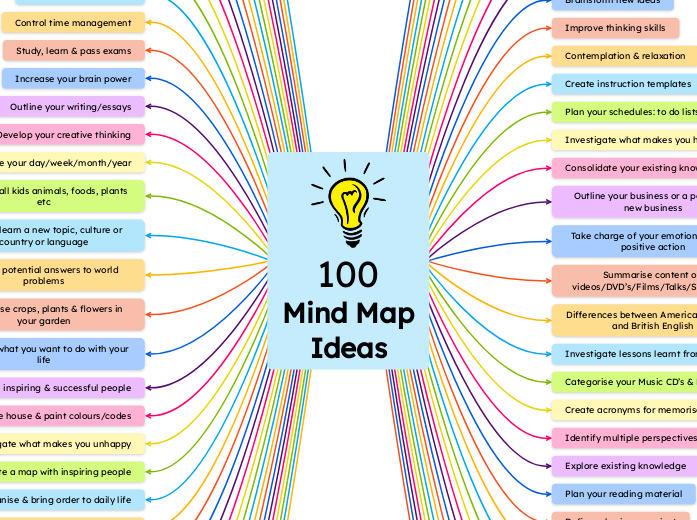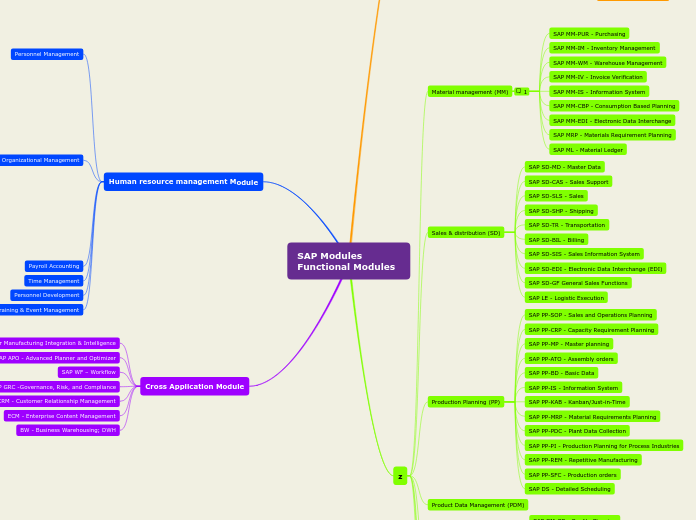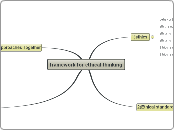ProductivityThe better you get, the better you'd better get.
Weekly Review
Review "Pending" and Support Files
Browse through all work-in-progress support material to trigger new actions, completions, and waiting-fors
Review "Someday/Maybe" List
Check for any projects that may have become active and transfer them to "Projects" & delete items no longer of interest
Review Any Relevant Checklists
Review "Waiting For" List
Records appropriate actions for any needed follow-up & check off received items
Review "Next Actions" Lists
Mark off completed actions & review for reminders of further action steps to capture
Review "Projects" (and Larger Outcome) Lists
ensure that at least one kick-start action is in your system for each
Process Calendar
Upcoming Calendar
Previous Calendar Datareview for remaining action items, reference information, etc.
Process Your Notes
Loose Papers
business cards, receipts, etc. - put in in basket for processing
Empty Your Head
write down any new projects, action items, etc.
Summary
regularly review and update the complete inventory of open loops of your life and work
decide actions and outcomes when things first emerge on yourradar, instead of later
keep everything out of your head
How To...
..file
encourage a dumpster day at work
purge files once a month|year
reduces number of place something isn't
consider A-Z organizing unless you need more specific filing
..deal with un-met agreements
renegotiate agreement
do it
lower standards
why I need to do this?!?
Five Steps to Accomplish Any Task (Project Planning)orFive Phases of Natural Planning Techniques
Where do we start?
identifying next actions
Allen states that a project is sufficiently planned when every Next Action has been decided on every front that can actually be moved on without some other components having to be completed first.
organizing
what must occur and in what order, when?
identify sequences, events
identify and/or priorities
identify components, subcomponents, details
How would we accomplish it?brainstorming
What would wild success look, sound, or feel like?
sucessful outcome
goals
vision
mission
Why are we doing this?
guiding principles
excellence of behavior
boundaries
decision making criteria
resources [alignment]
[define] success
purpose
Six Level Model for Reviewing Your Own Work
* projects: clearly defined outcomes and the next actions to move them towards closure
* horizontal focus: reminders placed in a trusted system that is reviewed regularly
* vertical focus: informal back of the envelope planning
big picture view
3-5 year vision
1-2 year goals
areas of responsibility
current projects
current actions
Models for Making Action Choices (The Three-fold Nature of Work)
defining work
work as it shows up
predefined
GettingThingsDone
Workflow (Horizontal)
do
At this point the action is obvious, isn't it ?
review the options
To keep the system working, it is key that one continues to trust the system. Trust is maintained by keeping the system up-to-date. One needs to decide what to look at and when. Allen suggests the most frequent review will probably be of one’s daily calendar and daily tickler folder. After these, the next actions lists should be reviewed.
The key to sustaining the system is the Weekly Review. This process includes whatever is needed to empty one’s head and includes going through the five phases of workflow management. Allen recommends blocking out a couple of hours early every Friday afternoon.
organize the results
Once processing is complete, one needs a way to organize the output. Allen gives the seven primary places to keep output and tips and tricks on making these places work. These areas include: a "Projects" list, project support material, calendared actions and information, "Next Actions" lists, a "Waiting For" list, reference material, and a "Someday/Maybe" list. These categories should be kept distinct from each other. Allen states these lists are all that one needs to stay organized and advises against trying to prioritize among these lists. Instead, setting priorities is more of an intuitive process that occurs as lists are reviewed.
list of reminders of next actions
a list of reminders of things you're waiting for (only review as often as they have to be in order to stop wondering about them)
calendar
Actions that should go on the calendar are ones that must be done on a specific day or time. They may also include triggers for activating projects, events one might want to participate in and decision catalysts. "Next Actions" should be organized by context, such as "Calls", "Errands", and "At Home." The "Waiting For" list should be reviewed often enough to determine if one needs to take any action. Items in one’s "Read and Review" pile and emails that require action are reminders themselves, and Allen recommends pulling emails requiring action to a separate folder in one’s email system.
day specific information
day specific actions
time specific actions [appointments]
list of projects
The "Projects" list provides a single place to review all projects for needed actions. One may subdivide projects by categories such as Personal/Professional, and one also may identify subprojects. Allen emphasizes there is no perfect way to track projects; one just needs to know what projects they have and how to find any associated reminders. Allen discusses Project Support Materials and warns against using them as a reminder. He also shares ideas for organizing ad hoc project thinking, where ideas are triggered and one needs to capture the ideas.
storage or files for project plans and materials
incubation tools
Allen makes the point that it is as important to organize nonactionable data -- which includes reference material and "Someday/Maybes" -- as it is to manage action and project reminders. Reference systems include general-reference filing, large-category filing, rolodexes and contact managers, and libraries and archives. Most people have 200 to 400 paper-based general-reference files and 30 to 100 e-mail reference folders.
For ideas that are not ready for action, one can keep them on a Someday/Maybe list, trigger them on one’s calendar or put them in a "tickler" system. Allen states that it is important not to call the "Hold and Review" pile one’s Someday/Maybe list.
process what they mean and what to do about them
Processing doesn’t mean getting all actions completed; it means deciding what to do with each of the items in the "in" box. When this phase is complete, one will have trashed unneeded items, completed any less-than-two-minute actions, delegated, put reminders in one’s organizer of actions one must complete, and identified any projects.
Allen provides guidelines for effective processing. First, process the top item first. Resist the urge to pull out the most urgent, fun or interesting item first. Second, process one item at a time. This focus forces the attention and decision-making needed to get through everything. Finally, never put anything back into "in."
As each item is reviewed, the key question is, "what’s the next action?" If none, the item is trashed, incubated to a "Someday/Maybe" list or "tickler" file, or put in reference material. If there is an action, make it specific. Then do it (if it takes less than two minutes), delegate it (and add it to the "Waiting For" list) or defer it.
is it actionable?
Yes
action requiring more than one step to accomplish the desired outcome? Project
action takes more than 2 minutes?
defer it
delegate it
action takes less than 2 minutes?do it !
priority
energy available
time available
context
No
reference (reference should be information that can be easily referred to when needed)
incubate
43 folders:
Tomorrow's Date at the front
12 Monthly Files
31 Daily Files
3d calendar
tickler file
someday/maybe list
trash
what is it?
collect things that command our attention (anything personal or professional, big or little, that you think should be different than it currently is and that you have any level of internal commitment to changing)
Allen says it usually takes between one and six hours to gather everything that needs to be gathered into one’s "in" basket. It’s important to complete all the gathering before the "processing" and "organizing" begins. Although one will be tempted to start the processing while gathering, it’s important not to do so. First, it gives one a sense of just how much stuff there is. Second, the "end of the tunnel" is identified. Third, one can’t process as effectively with the distraction of knowing there is still more stuff to gather.
The gathering process should cover one’s physical space, such as desk drawers, countertops, and cabinets. It also includes a "mind sweep" to uncover anything that may be residing in one’s mental space, what Allen calls "psychic RAM".
Allen warns that one may feel anxious as all this stuff is made conscious. At the same time, he recommends going for quantity. Finally, once the collection phase is complete, he urges moving on to the next step, since leaving items in the "in" box for too long will cause things to creep back into one’s psyche.
empty the buckets regularly
minimize your collection buckets
email
auditory capture (answering machines, voicemail, dictating equipment)
electronic note taking
writing paper and pads
physical in-basket
get it all out of your head
"If the project is off your mind, your planning is sufficient. If it's still on your mind, keep applying the model until it's clear."
Horizontal & Vertical Control (Get Things Off Your Mind and Get Them Done)
vertical manages thinking up and down the track of individual topics and projects
horizontal maintains coherence across all activities in which you are involved
Outcomes & Actions
write down the very next [physical] action required to move the situation forward
describe in a single sentence the intended successful outcome for the problem or situation
Notes
disciplining yourself to make decisions about all the inputs you let into your life, so that you will always have a plan for next actions that you can implement or renegotiate at any moment
capture all the things that need to get done into a logical and trusted system outside of your head and off your mind