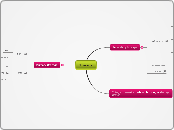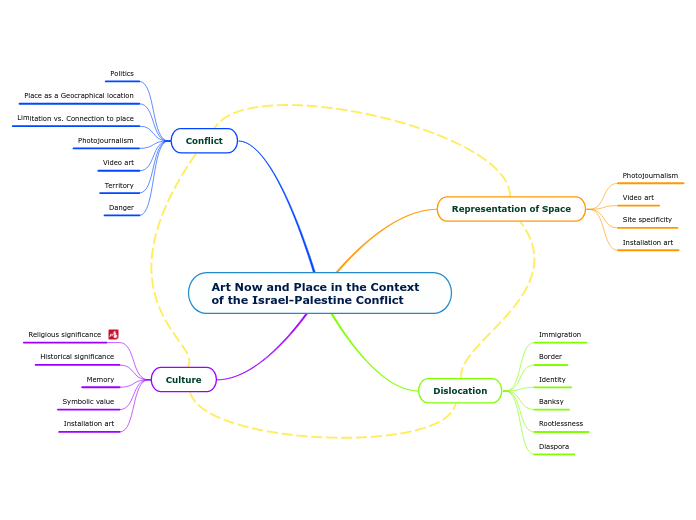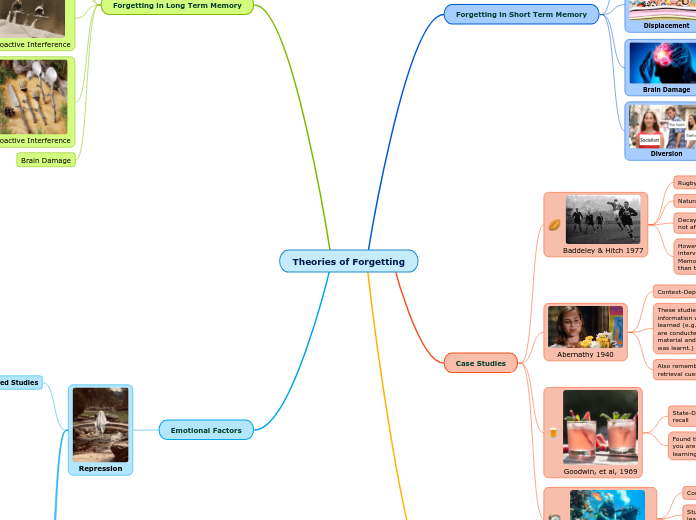Storage
Primary Storage
Prinary storage is chips within the computer.
RAM
RAM (Random Access Memory)
it is also called volatile memory because the contents goes when the power is switched off.
Subtopic
read and write
Read and write means that it can be altered by the user.
chip
ROM
ROM (Read Only Memory)
read only
Chip
Things to consider when choosing a storage device
Transfer Rate
Once the data is located it needs to be read and transfered to the computer.
Access time
this is the time that the storage device takes top access the data. This needs to be a resonable time.
Media type
Does the device need to be portable?
some storage needs to be removable. This is also imporant that you choose the right device. If a student wanted to pring data to school they would most likely use a USB Stick, because its small and light.
Amount of data that needs to be stored
How much can the storage device hold? It can be in Kilobyte(KB), Megabyte (MB), Gigabyte (GB) Terabyte (TB).
Secondary Storage
Seconday Storage is kept outside of the computer
USB Stick
USB drives are printed circuit boards enclosed in a plactic case. They are small and light, but can easily get lost. these can be used with any computer and can have large storage capacities. USB sticks however, dont have a high transfer rate.
magnetic tape
optical disk
These are flat dicks which store data as a series of bump.
DVD-RW
DVD-ROM
DVD
CD-RW
CD-R
CD-R (CD-Recordable)
this means data can be stored on this disk only once
CD-ROM
these are mainly used for the distrubution of software.
Data is read only
There is a large storage capacity
data is stored as an optical pattern