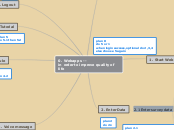arabera David Lee 7 years ago
276
Webapps
The outlined plan involves several key steps aimed at enhancing user interaction and improving quality of life through a web application tailored for residents. The process begins with the user logging into the web app, where they are prompted to enter their credentials.