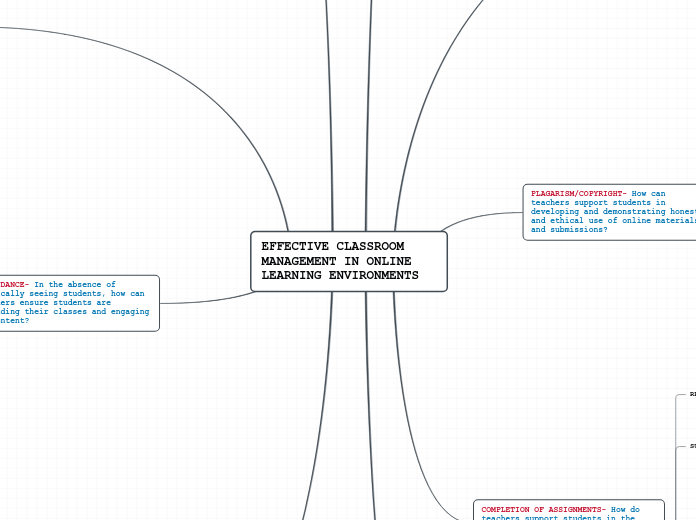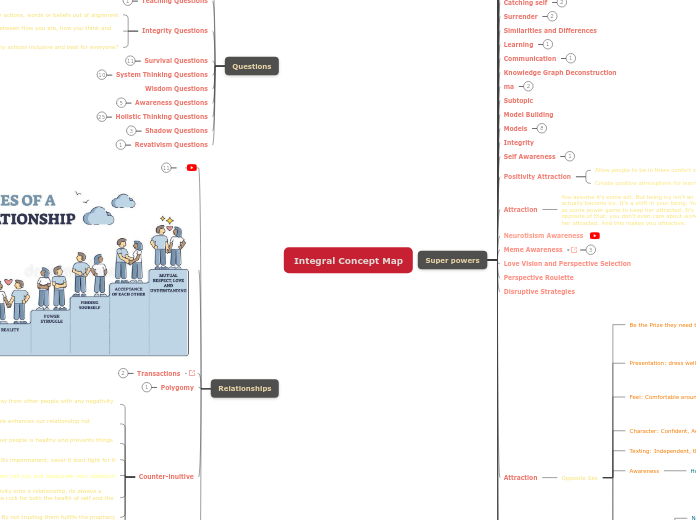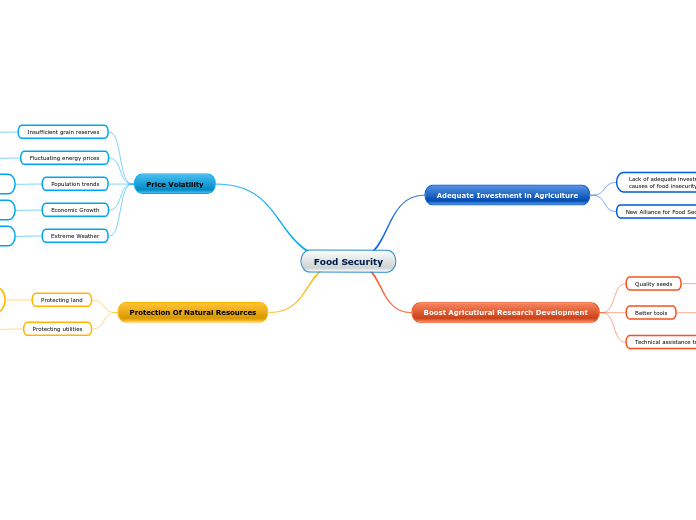jonka Jacqueline Covell 4 vuotta sitten
237
EFFECTIVE CLASSROOM MANAGEMENT IN ONLINE LEARNING ENVIRONMENTS
Effective classroom management in online learning environments involves addressing key issues such as academic integrity and internet safety. Teachers can support students in ethical use of online materials by discussing the reasons behind plagiarism and clearly communicating the consequences and the student code of conduct.