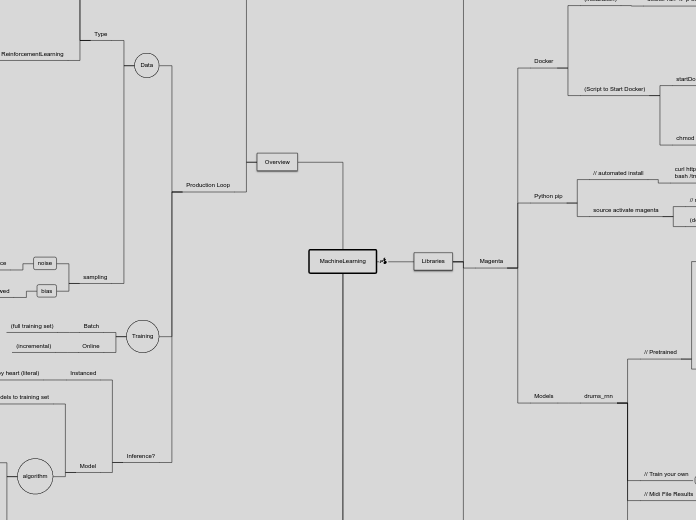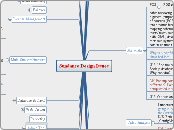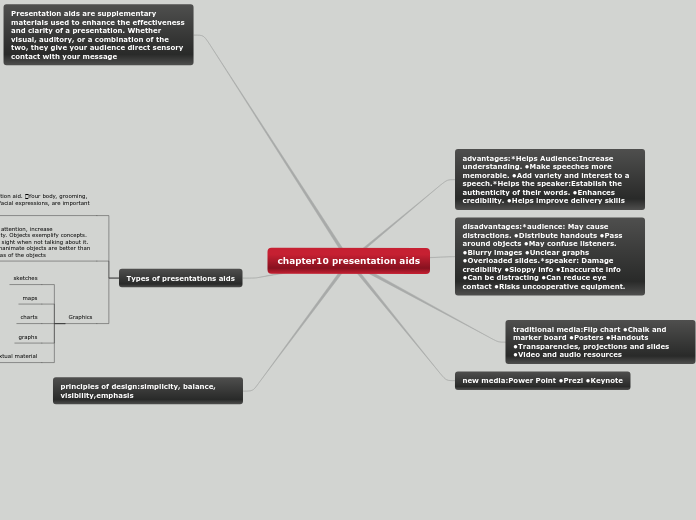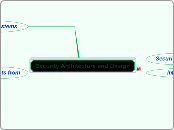MachineLearning
implementation
numpy
"broadcasting"
The term broadcasting describes how numpy treats arrays with different shapes during arithmetic operations. Subject to certain constraints, the smaller array is “broadcast” across the larger array so that they have compatible shapes. Broadcasting provides a means of vectorizing array operations so that looping occurs in C instead of Python. It does this without making needless copies of data and usually leads to efficient algorithm implementations. There are, however, cases where broadcasting is a bad idea because it leads to inefficient use of memory that slows computation.
np.array()
.shape()
np.array?
# Documentation
concepts
Key
Education
calculus
linear algebra
stats
vocabulary
distribution
Normal
Gaussian
z-scores
deviation
Deviation is the tendency of outcomes to differ from the expected value
It allows one to quantify how much the outcomes of a probability experiment tend to differ from the expected value
variations
Variance is a statistic that is used to measure deviation in a probability distribution
Probability experiments that have outcomes that are close together will have a small variance
Probability distributions that have outcomes that vary wildly will have a large variance
Studying variance allows one to quantify how much variability is in a probability distribution
means
Logistic regression
Cost function
(measures full training set)
Lost function
(single training example)
want y^ = y (from training data)
L(y^, y)
y^
sigmoid ()
1/(1-e^z)
small (or larger negatives approach 0)
large numbers approaches one
(w^t)x + b
In statistics, logistic regression, or logit regression, or logit model[1] is a regression model where the dependent variable (DV) is categorical
binary dependent variable
output = 0 or 1
Components
Gradient Descent
Neuron
Layers
[2]
Output
[1]
(vector)
Hidden
Needs to be calculated through iteration and learning
[0]
(scalar)
Input
Training Data
Types
Unstructured
text
features = characters
images
features = pixel
raw audio
features = wave
Structured
Home
Price
Rooms
Size
(features have labels/meaning)
Recurrent Network
English to Chinese
Audio To Text
(1 dimensional stream)
Convolution Network
image/vision
Neural Network
Ad/Clicks
House Feature/Price
(categorization == prediction)
Unsupervised
Overview
Production Loop
Inference?
Model
algorithm
underfit
too simple
overfit
too complex
regularization
hyper parameters
// parameter of training algorithm not training data
// stays constant during training
// must be set prior to training
// reduce model risk of overfitting
// simplifying
// contstraining
Tunes parameters and fits models to training set
Presumably the resulting model generalizes to the production set
Instanced
Learns examples by heart (literal)
Generalizes by interpolating new instance to existing ones
Training
Online
(incremental)
Batch
(full training set)
Data
sampling
non representative data because sampling method is flawed
noise
nonrepresntative data as a result of chance
not enough data
Type
ReinforcementLearning
Agent learn by trial and error
Examples
Product Delivery
Delivery Fleet Management
late delivery
delivered on time
Marketing
Cost of Mailing campaign
Estimated revenue from campaign
Music Personalization
reward
-
skips
--
closes app/leaves
+
listens to
++
ad
song
Not explicitly given "right" answer
Must balance
Exploiting sources of rewards it already knows
Looking for new ways to get reward
Exploring the environment
bias
When agent remains in the same region of an environment and all it's learning are localized
Buffer past experiences further back than immediate experience
Supervision via rewards
Can't loss function/gradient descent solution
Creating agents that maximize rewards in an environment over time
NonSupervised
Supervised
Definition
not
explicitly coded rules
is
machines improving at a a task learning from data
Libraries
Magenta
Models
drums_rnn
// Play Midi
timidity yourfile.mid
brew install timidity;
// Midi File Results
drums_rnn/generated
...
2017-05-28_145521_01.mid
// Train your own
// Creating a Bundle File
// Generate Drum Tracks
// Train and Evaluate the Model
// Create SequenceExamples
// To extract drum tracks from our NoteSequences and save them as SequenceExamples
(output)
/tmp/drums_rnn/sequence_examples
training_drum_tracks.tfrecord
eval_drum_tracks.tfrecord
--eval_ratio=0.10
--output_dir=/tmp/drums_rnn/sequence_examples \
--input=/tmp/notesequences.tfrecord \
--config= \
drums_rnn_create_dataset \
// Two collections of SequenceExamples will be generated
evaluation
--eval_ratio = 0.10
// 90% will be saved in the training collection
// 10% of the extracted drum tracks will be saved in the eval collection
// fraction of SequenceExamples in the evaluation set is determined by --eval_ratio
training
// Each SequenceExample will contain a sequence of
labels
inputs
// represent a drum track
// Create NoteSequences
/tmp/notesequences.tfrecord
// NoteSequences are protocol buffers
// fast and efficient data format
// easier to work with than MIDI files
// convert a collection of MIDI files into NoteSequences
// Pretrained
// Generate a drum track
(cmd)
--primer_drums="[(36,)]"
--num_steps=128 \
--num_outputs=10 \
--output_dir=/tmp/drums_rnn/generated \
--bundle_file=${BUNDLE_PATH} \
--config=${CONFIG} \
drums_rnn_generate \
CONFIG=
BUNDLE_PATH=
drum_kit.mag
Python pip
source activate magenta
(deactivate)
conda remove -n magenta --all
// Uninstall the environment
rm -r ~/miniconda2
// For complete uninstall, remove the installed anaconda directory:
source deactivate magenta
// deactivate environment
// run to use Magenta every time you open a new terminal window
// automated install
curl https://raw.githubusercontent.com/tensorflow/magenta/master/magenta/tools/magenta-install.sh > /tmp/magenta-install.sh
bash /tmp/magenta-install.sh
docker run -it -p 6006:6006 -v /tmp/magenta:/magenta-data tensorflow/magenta
docker pull tensorflow/magenta
// update the image to the latest version
TensorFlow
Jupyter
keyshortCuts
Shift+Enter = runCell
Tab == AutoCompletion
Shift+Tab = ListParameters
Tutorial
1_hello_tensorflow
with tf.Session():
(constants)
result = output.eval()
// eval() is also slightly more complicated than it looks.
// So, this is the point where the addition is actually performed, not when add was called, as add just put the addition operation into the TensorFlow computation graph.
// It's important to realize it also runs the computation graph at this point, because we demanded the output from the operation node of the graph; to produce that, it had to run the computation graph.
// It does get the value of the vector (tensor) that results from the addition. It returns this as a numpy array, which can then be printed.
output = tf.add(input1, input2)
// You might think add just adds the two vectors now, but it doesn't quite do that. What it does is put the add operation into the computational graph. The results of the addition aren't available yet. They've been put in the computation graph, but the computation graph hasn't been executed yet.
input2 = tf.constant([2.0, 2.0, 2.0, 2.0])
input1 = tf.constant([1.0, 1.0, 1.0, 1.0])
// Constants creates a tensor of the necessary shape and applies the constant operator to it to fill it with the provided values
(numpy)
import numpy as np
x, y = np.full(4, 1.0), np.full(4, 2.0)
print("{} + {} = {}".format(x, y, x + y))
(raw)
print([x + y for x, y in zip([1.0] * 4, [2.0] * 4)])
similar to numpy's array and numpy's full
(context)
Deferring the execution like this provides additional opportunities for parallelism and optimization, as TensorFlow can decide how to combine operations and where to run them after TensorFlow knows about all the operations.
When you create tensors and operations, they are not executed immediately, but wait for other operations and tensors to be added to the graph, only executing when finally requested to produce the results of the session.
When you run an operation in TensorFlow, you need to do it in the context of a Session. A session holds the computation graph, which contains the tensors and the operations.
import tensorflow as tf
flow
The "flow" part of the name refers to computation flowing through a graph.
Training and inference in a neural network, for example, involves the propagation of matrix computations through many nodes in a computational graph.
tensors
arrays of arbitrary dimensionality.
A matrix is a 2-d array and a 2nd-order tensor.
A vector is a 1-d array and is known as a 1st-order tensor.
# This import brings TensorFlow's public API into our IPython runtime environment.
IDE
Pycharm
Docker
(Script to Start Docker)
chmod +x startDocker.sh
// Make your script executable:
startDocker.sh
Make a note of the URL that is given.
http://localhost:8888/?token=f9b7564b536abd483bdb29cff2dd4a57381f367f58c05a5d
http://localhost:8888/tree?token=someLongSeriesOfHexadecimalDigits
#! /bin/bash
(installation)
docker run -it -p 8888:8888 gcr.io/tensorflow/tensorflow
This will download tensorflow and will take a few minutes (~ 8 minutes)