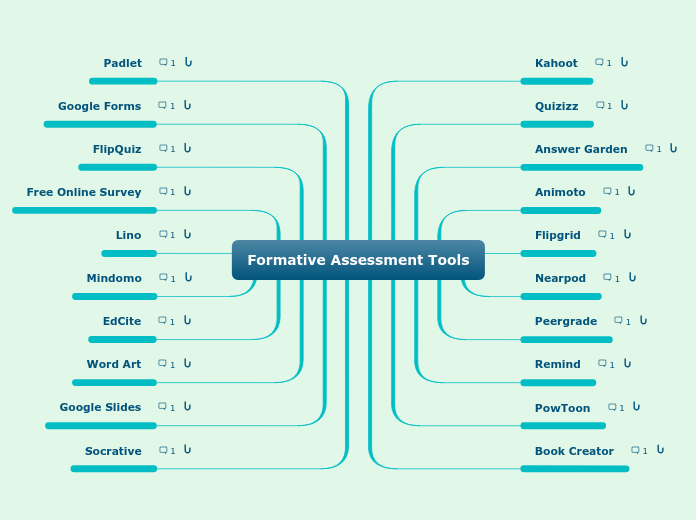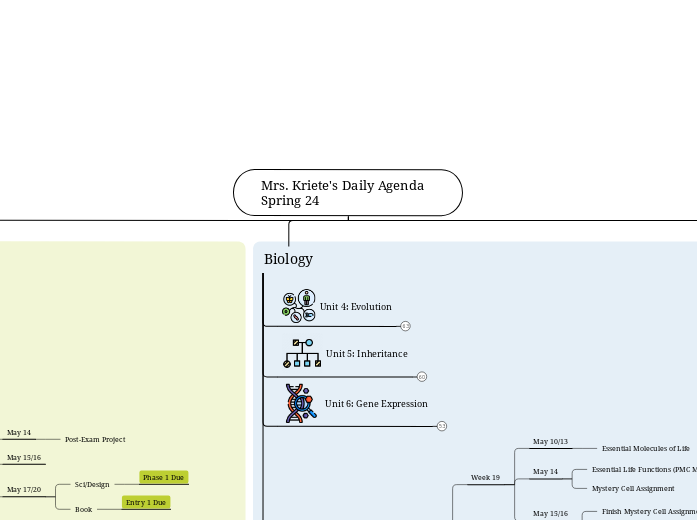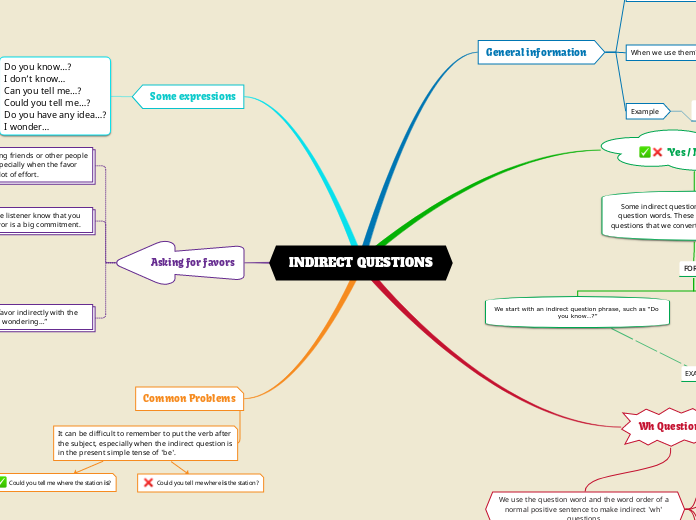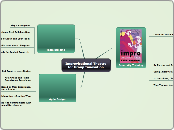Formative Assessment Tools
Socrative
https://socrative.com/
allows for polls, surveys, and games to complete while participating. This is a great tool to use for exit tickets or for bell ringers to get started with an activity.
Google Slides
https://www.google.com/slides/about/
This tool is familiar to students, but is a great way to conduct formative assessments in the classroom! Students can organize, create, share, and reflect on information they learned by setting up a presentation to share to the teacher or the entire classroom.
Word Art
https://wordart.com/
Word art is a great tool for students to use, create, and share their thoughts to their peers. They are able to add words, change colors and image to represent content being covered in class.
EdCite
https://www.edcite.com/
This tool allows you to create assessments, grade, and give feedback very quickly to assess students knowledge on a topic.
Mindomo
https://www.mindomo.com/dashboard
This tool is fun for students to brainstorm, organize and share their thoughts and progress that they have completed thoughout the course.
Lino
http://en.linoit.com/
fun, virtual, collaboration space to collect exit tickets. Students post a sticky note to the space with their questions, comments, and concepts learned.
Free Online Survey
https://freeonlinesurveys.com/#/!/
Teachers can quickly make surveys or polls for the students to respond to. Get instant feeback to assess student learnng and provide infomration for future lessons.
FlipQuiz
https://youtu.be/LBPsx7jCVtw
FlipQuiz is a great way for teachers and students to create and review content. This website allows for students to make digital review cards.
Google Forms
https://www.google.com/forms/about/
Easy to use, navigate and access infomation in a creative design. Students are able to see feedback and reflect on their learning that has been conducted.
Padlet
https://padlet.com/
Padlet is a great way to allow students to create, organize, and share their thoughts. This is a great way to assess learning and for students to reflect on informaiton that they can recall.
Book Creator
https://bookcreator.com/online/
This is a cool assessment tool that allows students to create an eBook over topics that they are exploring in the classroom. It can be used as an interative tool to reflect on learning and to share with peers.
PowToon
https://www.powtoon.com/home/?
PowToon is an interactive tool where students can create digital storytelling to reflect on content they are learning in the classroom. The free version has templates and guides to help create video to showcase skils learned.
Remind
https://www.remind.com/
This app allows for instant feedback, communcation between teacher and students, and also extends out to parents as well. Can text quick updates, alerts, and reminders about upcoming due dates.
Peergrade
https://www.peergrade.io/
Peergrade is an awesome tool that students submit their work to and recieve feedback from their peers based on the rubric that has been uploaded fromt the teacher. Students learn best from feedback, collaboration, and self reflection while using this tool.
Nearpod
https://nearpod.com/login/
an interactive tool lets students engage in the learning. Teacher can control what students see on their devices and they are able to collaborate and respond in real time.
Flipgrid
https://info.flipgrid.com/
Students can use 15-second to 5-minute videos to give instruction, respond to prompts, or provide guidelines for assingments. Instant feedback is available by the instructor and peers.
Animoto
https://animoto.com/
Gives students the ability to make a short, 30-second share video of what they learned in a given lesson. Share, collaborate and reflect on their learning.
Answer Garden
https://answergarden.ch/
Teachers are able to scaffold instruction and ask questions while students are able to respond with their answers to a collaborative space.
Quizizz
https://quizizz.com/
an interative, engaging quiz that feels like a game to students! They are able to practice, study, and reflect on infomration they have learned. They can do this at school or at home. Also, they recieve instant feedback.
Kahoot
https://kahoot.com/schools-u/
This tool is a great interactive way to assess learning while students get to have a friendly competition while interacting with other peers.