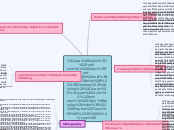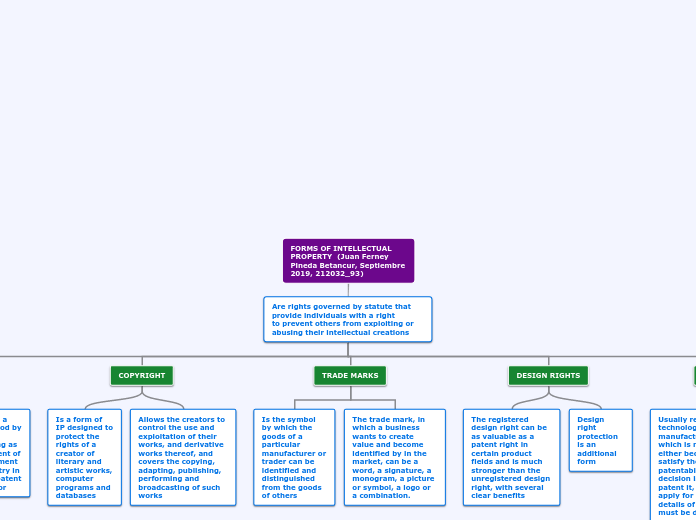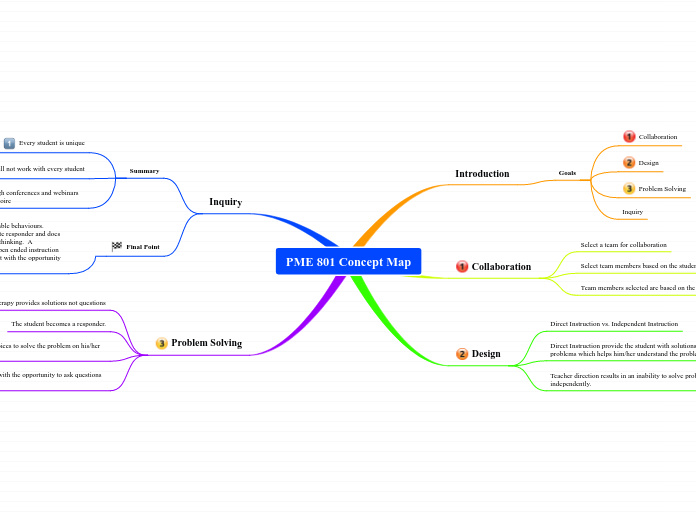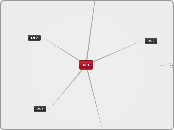av paulina touche 6 år siden
93
communications - desktop publishing
The process of creating a desktop publishing document involves several distinct phases, each crucial to the final product's quality and effectiveness. Initially, the design phase focuses on selecting appropriate concepts, colors, fonts, and images.