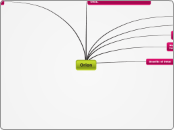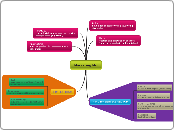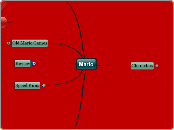av Brian Morse 7 år siden
648
Design Review - What does a Review Cycle look like
The process of using Autodesk Design Review involves a collaboration between two primary roles: the CAD Technician and the Reviewer. The Reviewer initiates the cycle by creating and opening a DWF file, making necessary markups, and then saving the file.