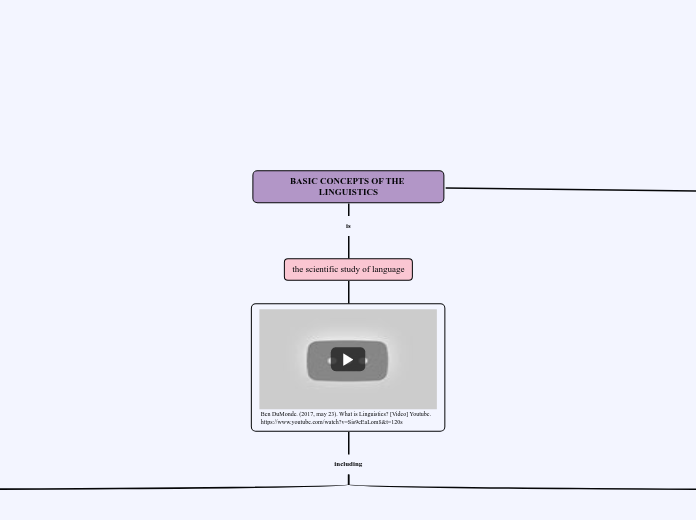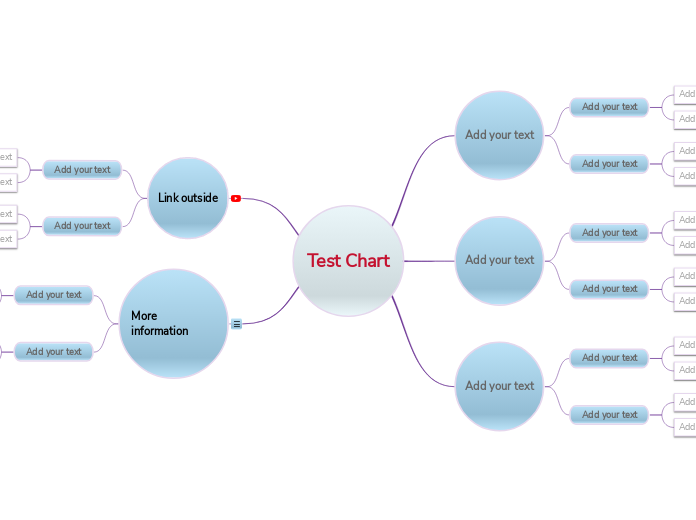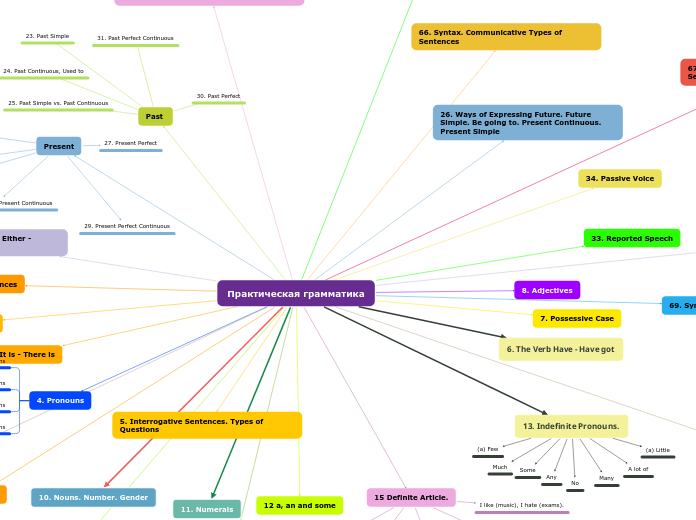PDF Page Link
Have you ever wanted to browse directly to a page in a PDF file? This map will show you how in Windows and in a mind map. In this example I am using Mindjet MindManager where the syntax for the shortcut does not work. I list the current workaround then propose a new feature for MindManager.
Wishes do come true
Map for MindManager added a link to PDF page
MindManager Wish List Item
I would like to have a command in MindManager that is a part of the Add Link behavior. I key in Ctrl+K to get this dialog.

I want to simply enter a page number or
Click to browse to a PDF,
open the pdf, scroll to the page, or search for a word or phrase
Details of desired behavior are next.
Enter a page number in a field within the current link dialog box
Search in PDF

Embed an Options dialog in the PDF viewer to use when you choose the Search in PDF button.

Once the current page is displayed
When finished choosing behavior options return to the previous dialog box.
Option 2a. Toggle an option to copy the highlighted text to the clipboard
Option 2. Highlight the Phrase to create a link that will highlight the Phrase when you launch the link.
Option 1. Use the current PDF page number.
Search for a Phrase or Word
Scroll to the Page
Browse to retrieve the pdf name and path
Link to specific page in pdf in MindManager Workaround
trying to use command line syntax directly in the link and mindmanager puts a prefix in the link that I cannot get rid of.
Workaround. Create a desktop shortcut with the correct syntax then link that desktop shortcut to the topic in mindmanager.
Using the PDF Page Link in MindManager
Open Windows Explorer and browse to the shortcut.
Drag desktop shortcut to a topic in a mindmap to create the link.
Creating a Desktop Shortcut that Opens a PDF to a Specific Page
Desktop shortcut properties.
Target:
"C:\Program Files (x86)\Adobe\Acrobat Reader DC\Reader\AcroRd32.exe" /A "page=121=OpenActions" "D:\Users\AdvCivil\Downloads\FDOT\Publications\CADD Manual\CADDManual2015a.pdf"
You can omit the full path to the pdf by setting the start in folder to the pdf location.
"D:\Users\AdvCivil\Downloads\FDOT\Publications\CADD Manual\"
Created a desktop shortcut
in ...desktop\save\ folder
then drag desktop shortcut to topic in mindmap to create the link.
2016-04-01
Desired syntax to create a link to a specific page in a PDF file.
You can create a shortcut in windows that will open a pdf file and display a specific page. The syntax for that shortcut is shown below.
Desktop shortcut properties.
Target:
"C:\Program Files (x86)\Adobe\Acrobat Reader DC\Reader\AcroRd32.exe" /A "page=121=OpenActions" "D:\Users\AdvCivil\Downloads\FDOT\Publications\CADD Manual\CADDManual2015a.pdf"
Syntax you would normally use for link to page in PDF
c:\myfolder\mypdf.pdf#page=3
or
http://www.mysite.com/mypdf.pdf#page=3