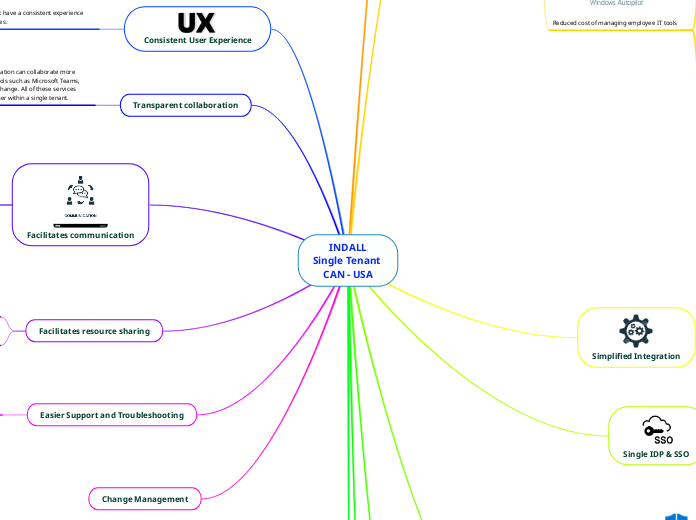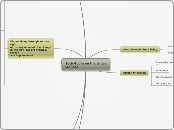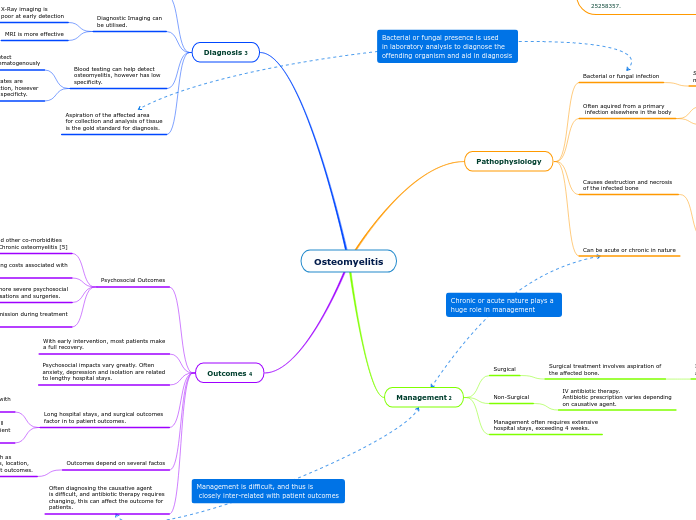por Simon Bedard 1 ano atrás
128
INDALL Single Tenant CAN - USA
Integrating Office 365 services within a single tenant enhances organizational collaboration, allowing users to work seamlessly using Microsoft Teams, SharePoint, OneDrive, and Exchange.