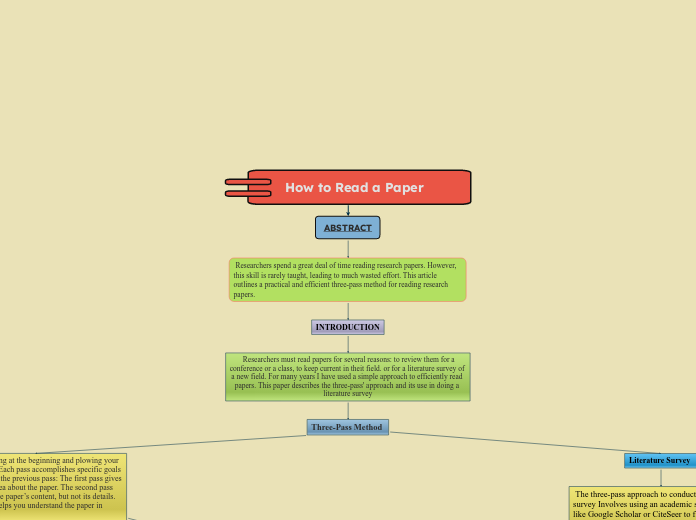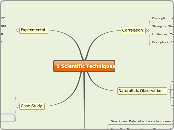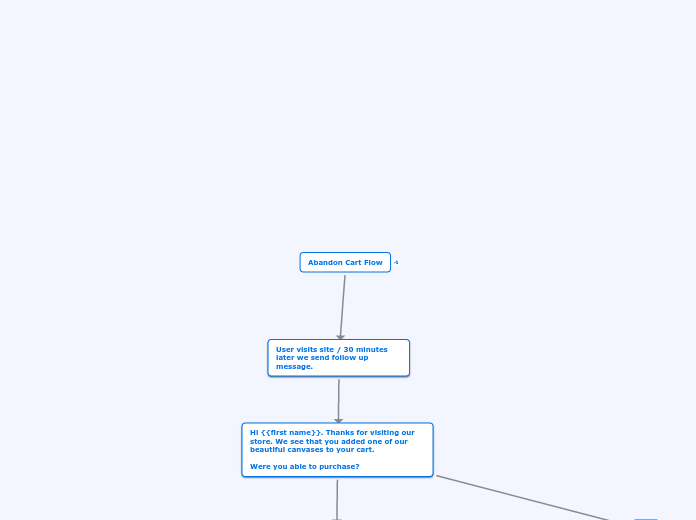por Shoba Ramlal 4 anos atrás
379
information and computer technology tools to support assessment and evaluation
Various digital tools facilitate creative and interactive educational experiences. iMovie enables students to create and share movies or podcasts across multiple platforms, such as YouTube and Facebook.