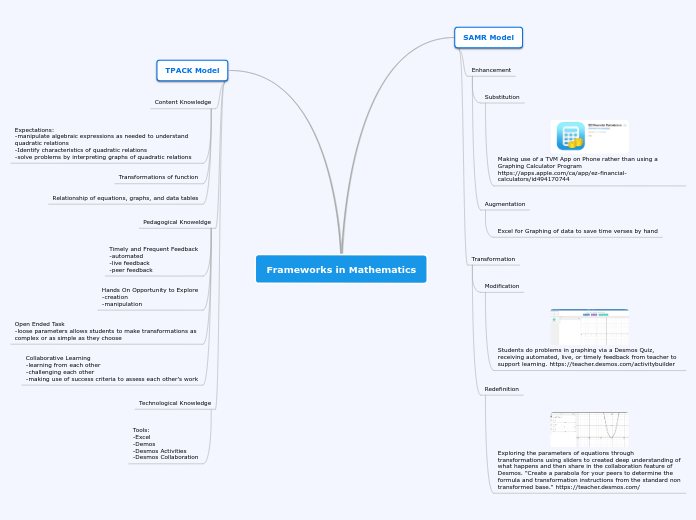av tom manners för 15 årar sedan
264
Dida Unit 1 mind map
The tasks outlined are designed to ensure the successful creation and assessment of various components within an eportfolio project, a trip planning exercise, and other organizational activities.