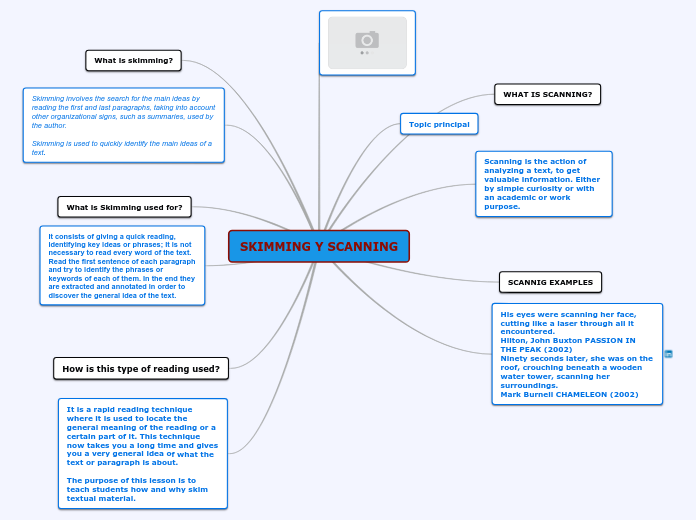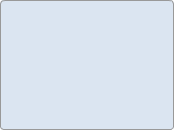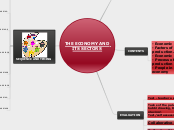Educational Leadership with an Emphasis in Technology
Learning Theories
Blooms
VARK
Garder's MI
Online Instruction
Instructional Strategies
Softchalk:
Teaching Survey
Writign Objectives
Rubrics
Quality Matters
ROI
Resources for Study
Citing Resources
Library
Teaching theories
Gagne
ADDIE
Online tools
Surveys
Survs
Survey Monkey
My Sites
My wikispace: http://mshansen.wikispaces.com/
Hotlists
Hotlists
Joe W’s Hotlist for Literacy to compliment the Daily 5
I have created this hotlist to help with my literacy block. During my guided reading the students are able to pick different topics to work on. Two of which are Listen to Reading and Work on Words. Both of these are mostly computer based with the laptops I have in my room.
http://pbskids.org/
PBS Kids- This website can help young readers develop tools to become better readers. From learning the alphabet, putting letter/words in alphabetical order, and reading books to them.
http://www2.scholastic.com/browse/home.jsp
This site helps students listen to stories online, read or write a book review, and even play games to help with rhyming, matching, and other phonics skills. This site can also help some of your students become better readers.
http://www.internet4classrooms.com/skills-2nd-langbuilders.htm
This is a fantastic site that I just recently found. This was made specifically to be used in the classroom to help students build better grammar, phonics, and reading skills through different activities. It is even made to fit different grade levels. I put second grade for all to see.
http://www.funbrain.com/
This site can be used for more than just literacy; it also has math games on it. However, I would use it for the different grade level games you can pick from. I would pick certain games I would want the students to work on and then put them as favorites for the students to use.
http://www.starfall.com/
This is another site that can help students to become better readers, alphabetizers, and problem solvers. There are also special activities that the students can work on based on the calendar. (Thanksgiving activities, 100th day of school activities)
http://www.tumblebooks.com/
The down fall to this site is that you do need to pay to be able to use it, so our district has it set up that the students can access it from home or school with a password and username. This is a great site for listen to reading. The students are able to look through the different books and find a book that is age appropriate for them to listen to.
http://www.roythezebra.com/index.html
This site allows students to work on interactive reading games, read guided reading books, and even view different literacy worksheets. My students would be able to use SMART software to take a picture of these worksheets and complete them in SMART.
http://www.storylineonline.net/
Students love this site. Books are read to students by famous people. This is another site that can be used during your Listen to Reading Time.
http://www.sillybooks.net/
This is another site in which students can have books read to them. This will help a student with their fluency skill as they hear how it should sound to read a book fluently.
http://www.primarygames.com/
Our school uses this site for students to use in the morning or afterschool as they work on computers. You can choose from different topics you want to learn about. For this project, the students would work on the Language Arts Games. They can work on their spelling, phonics skills, and reading skills.
_
Shannon Olson's Hotlist for earth science
http://www.stardate.org/
Stardate is a website by University of Texas McDonald Observatory. It has good information about the stars, moon and other objects. The downfall of this site is that it tries to sell things to the user.
http://www.moonconnection.com
Moonconnection is an astrology website that is dedicated to the learning of the sky. This site explains thing in a very basic, but thorough, way.
http://teacher.scholastic.com/dirt/erosion/whateros.htm
This page on Scholastic.com is very brief and easy to understand explanation of erosion. There is also a fun little experiment that can be done in any classroom.
http://www.kidsgeo.com
There is a wealth of knowledge about Geology and Geography on this site. The site is very interactive and has lots of pictures to help make the point of what is going on. This also is a site that has lots of advertisements and it can be difficult to navigate through it and find the information on the page.
http://www.mrsciguy.com
Mrsciguy has a great page with lots of information that ranges from primary to secondary level. There are lots of pictures to go along with the descriptions as well as other links for further investigation into earth science.
http://campsilos.org
This site explains how today’s farmlands started out as the prairie ecosystem and the transformation that it went through. It also talks about what plants make up the prairie and backs it up with great pictures.
http://www.bellmuseum.org/online_activities.html
The Bell Museum of Natural History is a project supported by the University of Minnesota and is dedicated to educating the public, with an emphasis on the classroom. On this site there are interactive games and activities that have sound and pictures to teach and entertain. The main activity that I focused on was how users can build a virtual prairie, picking between plants and animals that represent a healthy prairie ecosystem and those that are invasive to the prairie.
http://www2.bgfl.org/bgfl2/custom/resources_ftp/client_ftp/ks2/science/plants_pt2/index.htm
This site is a great interactive site for the life cycle of a plant. It highlights the perfect growing environment and what happens if that is not the case.
http://www.nature.org
The Nature Conservancy is a nonprofit conservation organization that has a wonderful website that highlights efforts locally and around the world. Users can find out all kinds of information to help conserve energy or reduce erosion.
http://www.nature.org/initiatives/freshwater/features/watershed.html?src=field
This page of Nature.org highlights an interactive activity where users can become part of a virtual solution to solve many conservation problems. The goal is to then go forth and implement these solutions in your backyard.
http://www.geocaching.com
Geocaching.com is a site that organizes scavenger hunts. The user can go online and find the coordinates for a geocache then input the coordinates into a GPS (Global Positioning System) device, and then use the GPS to find the cache. The GPS is a fun way to apply math and map reading skills.
Jens Jacobsen’s Hotlist
Here is my hotlist for math sites that can be used at the elementary level or secondary level to generate worksheets in pdf form and other assessments based on specific topics and concepts
1. Super Kids http://www.superkids.com/aweb/tools/math/ - This site is geared for more elementary level on concepts and skills that are common among students at those levels.
2. Math Worksheet Generator: http://themathworksheetsite.com/ - I enjoy this site because of the variety of skills and concepts that can be generated through this math generator at different ability levels.
3. Algebra Worksheet Generator: http://www.math.com/students/worksheet/algebra_sp.htm - this site is great for generating algebra problems, probably more for the secondary level, but covers a large ranges of algebra type problems
4. That Quiz: http://www.thatquiz.org/ - this site is one I use a lot in my classroom. Teachers can create a large range of math assessments from as simple as addition all the way up to calculus. Teachers can also create individual assessments and set up classes for students to log in and select their name to take a quiz. Once the student is finished it will give the students at the teacher the results of the quiz along with telling them how long it took to complete and the correct answer.
5. Free Math Test: http://www.freemathtest.com/ this site has software that is free where students can take practice tests on a variety on skills and concepts again at different levels, but gear more to elementary.
6. Preparation Tests: http://www.saab.org/saab_org.cgi - again this is a free site where students can take practice tests and exams. It also has a few practice tests for SAT and ACT students.
7. Math Slice: http://www.mathslice.com/mathmocktest.php - if you have 3-5 grade students they can use this site to test how well they possible would do on state tests. It has a variety of tests and questions, but it is only for those 3 grade levels.
8. TIMSS Test Online: http://www.edinformatics.com/timss/timss_intro.htm - this site has selected tests for specific levels and grade. It also has more tests than just math.
9. Sheppard Software: http://www.sheppardsoftware.com/math.htm - this site is a much more fun interactive way to assess students in math in the early grades. It has games, which tests students in a variety of different concepts and skills.
10. Interactive Quizzes: http://www.iq.poquoson.org/math.htm - this site has interactive quizzes and test for all grades K-12 with activities involved in them as well.
My Delicious Site
Web 2.0
Scavenger Hunt
ToonDoo
Glogster
Mindmaps
Gliffy
Mindomo
Eyejot: Video Email
Tramline: Virtual Fieldtrips
Zunal: Webquest maker
Jing
Wordle
MindMaps
Cynthia Tougas-Mann
Jens Jacobsen