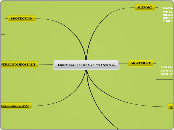Digital Storage Devices
USB Flash Drives
DVD roms
It gives you most of the functionalitiesavailable in desktop mind mapping softwares
SATA Drives
SCSI Hard drives
Small symbol images will let you to differentiate between the topics. Or to mark the topics visually.
General
Checked status
Flags
Smileys
Floppy Disks
Anytime
Anywhere
Anyone
Old IBM Hard Drives
Drag & drop of the topics with the mousewill let you reorganize the map.
Shape types
Octagon
Hexagon
Circle
Oval
Rounded rectangle
Line
Rectangle
Attachments
Video(from youtube orfrom any link)
GTD and Mindomo
Images aligned to:Top, left, right, bottom
Task Info
Priority & status
Resources
Dates
Topic layouts
Bottom Layout
Second Item
First Item
Filling topic shapes
Texture
Gradient
Horizontal
Vertical Top-Bottom
Vertical Bottom-Top
Solid fill
No fill
Related topic
Relationships between topics
Rich Text in Topics
Rich text Notes
This is a detailed description
of the topic.
Weblinks
IDE Hard drives
External Hard Drives
Subtopic
Online Storge
Larger, Faster Flash Memory
store data in columns of magnetic material arranged on the surface of a silicon water
Solid State Hard drives
Multi Platform Support
Linux
Macintosh
Windows
Browser based &Online Storage
Load maps from the Mindomo Server
Store maps to the Mindomo Server
Language support
Your operating system has to support the various character sets (japanese, chinese, cyrilic, etc..)
Chinese
(中國)
Japanese
(日本/日本国)
All European Languages