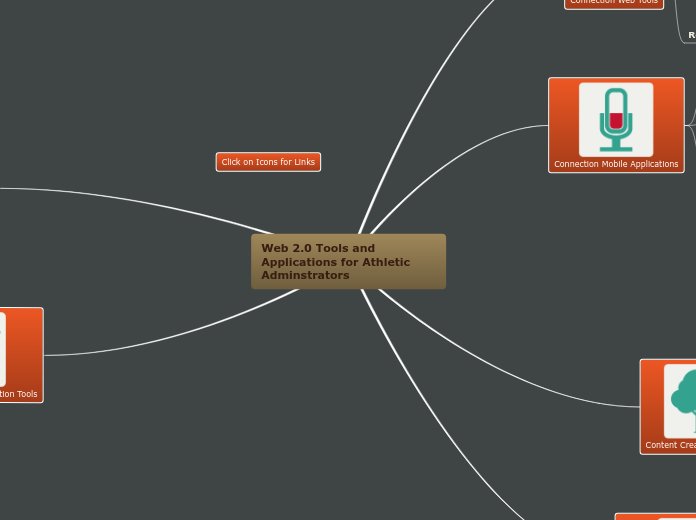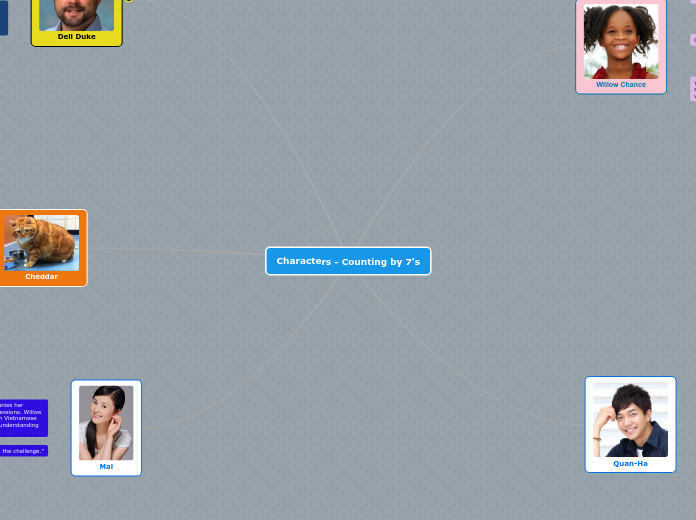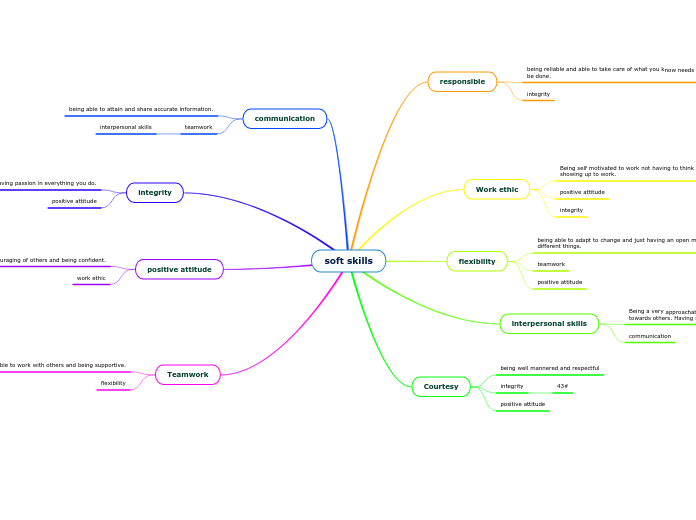arabera Tyler Crawford 5 years ago
279
Web 2.0 Tools and Applications for Athletic Adminstrators
Web 2.0 tools offer a variety of applications that can significantly assist athletic administrators in their daily tasks. Google Slides allows users to create and edit presentations, making it ideal for meetings with coaches, parents, and student-athletes.