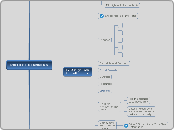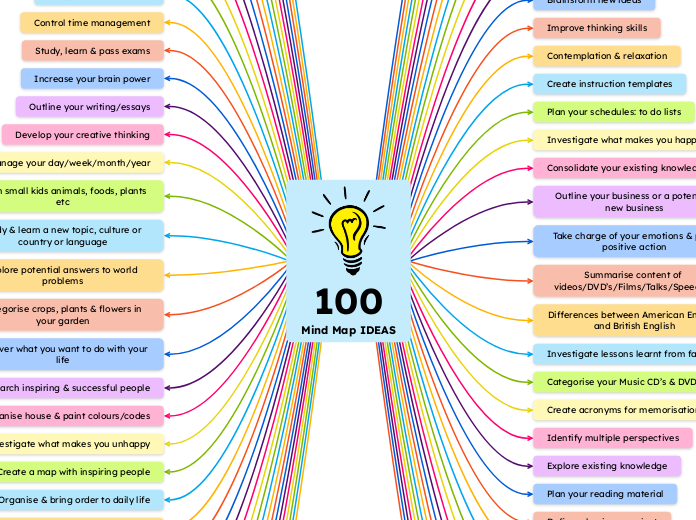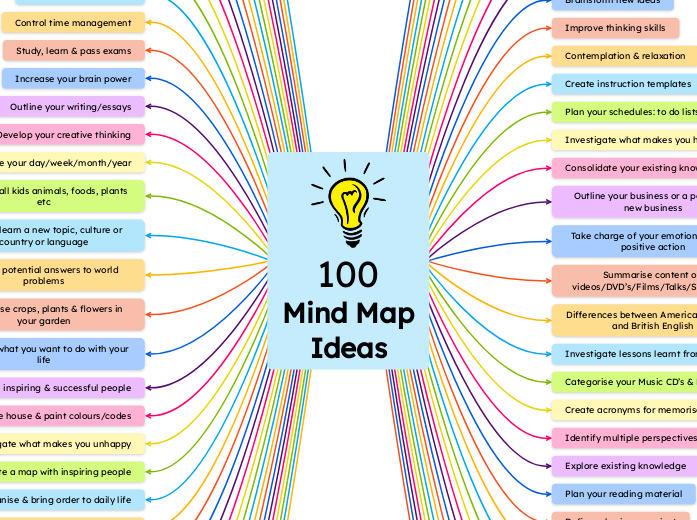by Pero Gruyo 18 years ago
462
PROJECT PLANNING MM
The process of organizing and managing a project involves several critical steps to ensure efficiency and clarity. Initially, brainstorming and defining major project tasks is essential, followed by breaking these tasks down into manageable subtasks.