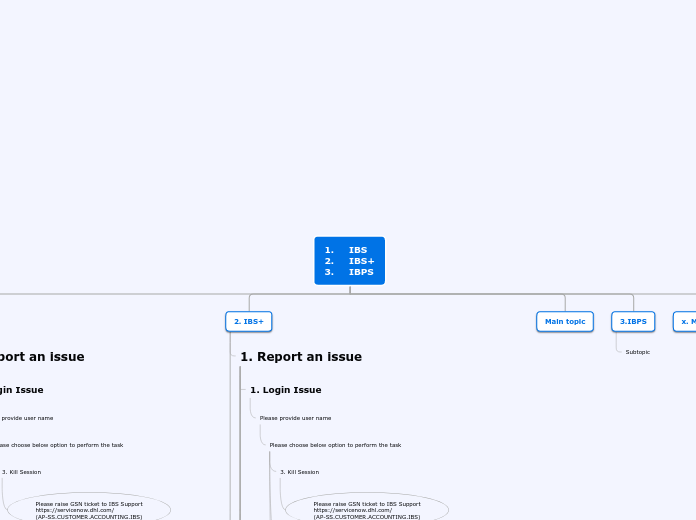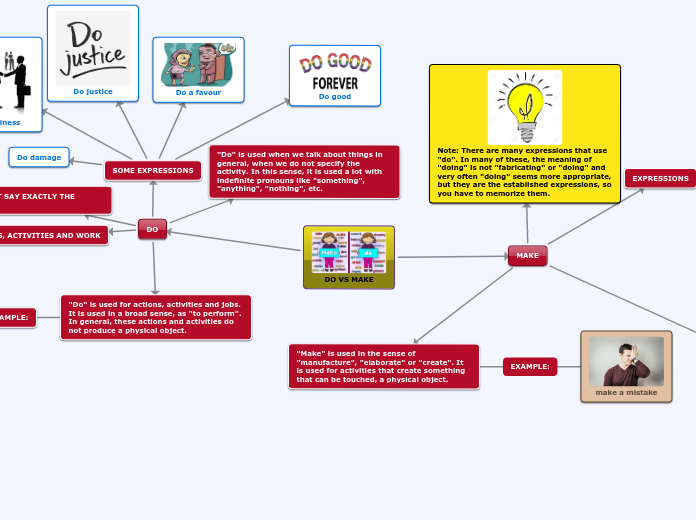1. IBS
2. IBS+
3. IBPS
x. Main topic
3.IBPS
Subtopic
Main topic
2. IBS+
Is country Specific INV/ INV
already processed to IBS
Please check EBM file status in
http://mykulls1085.apis.dhl.com:3333/pendingebm
THE IBS FILES have not sent to GRE (*2.xml IME -> GRE ):
THE IBS FILES have not been returned from GRE (*3.xml GRE->IME ):
THE IBS FILES have not been sent to IBS+ (*4.xml IME->IBS+):
Is country Specific BRR/ BR
already processed to IBS
1.IBS
3. Request for Standard Change
2. User group change
1. Automation Job List
Please choose from Below
1. Create New job list
2. Update from Existing job list
3. Remove existing job list
4. Change automation timing
3. To remove current job list
2. To update current job list
1. To create new job list
2. Request for Information
6. Discrepancy Issue
5. Job status
Please choose from below jobs
3. Invoice
2. Rating
1. Loading
4. Audit Report
3. Report Extraction
Choose from below report name to extract
8. RBNI
7. Accounts on Hold
6. Outbound / Inbound pending
5. Heavy Weight
4. High Insurance
3. Data Quality
2. Cycle ID
1. CMF Report
2. User list Extraction
Provide country Name to extract
1. GDPR
1. Report an issue
8. File Interface Issue
Please choose from below topics
5. SUN
4. GCMF
2. Issue with CMF file received
1. CMF files not received
2. Provide country Name CMF files not received along with Interface name
1. Not received for single Account number
3. GCDB
2. Issue with file processing
1. GCDB files hung
2. SAPLIB
2. Issue with SAPLIB File Received
1. SAPLIB File Not Received
1. TYPE 2 FILE
2. Release Type2 File
1. Issue with Type2 File
7. Loading issue
Please select from Below topic
2. Shipment Rejected while loading
2. Shipment rejected while loading
1. Issue with Loading / Abort
6. Automation issue
Please provide the country name
Please provide the Automation job name
example ( Daily, Weekly, Monthly)
5. Report issue
Please provide Report Name
4. Invoicing Issue
Please choose from Below option
1. Invoicing Error / Abort
3. Other issues
2. Invoicing Hung
1. Invoicing Error/ Abort
3. Rating issue
Please choose from below option
2. OUTBOUND
1. INBOUND
3. Other Issues
2. Rating Hung
1. Rating Abort / Error
2. Printer issue
Please provide country Name
Provide Printer IP address
1. Login Issue
Please provide user name
Please choose below option to perform the task
1. Password Reset
2. Enable Login
Please raise GSN ticket to SHIFT Team for Support
https://servicenow.dhl.com/
(GLOBAL-SHIFT.SYS.ADMIN)
3. Kill Session
Please raise GSN ticket to IBS Support
https://servicenow.dhl.com/
(AP-SS.CUSTOMER.ACCOUNTING.IBS)